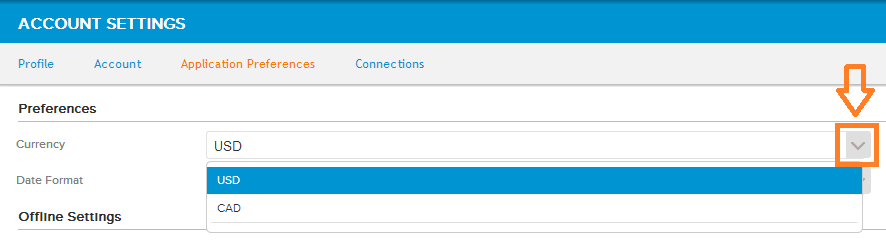Neat Smart Organization System - Set Currency
Learn about multiple currency capabilities in the Neat Software. The Neat Software currently supports the United States (USD) and Canada (CAD) as currency options. Watch the video or follow the steps below to select the current you want displayed in Neat.
Set currency
- Click the small down arrow next to your username, then click My Account.
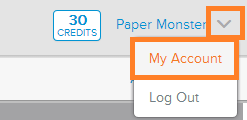
- On the Account Settings page, click the Application Preferences tab.
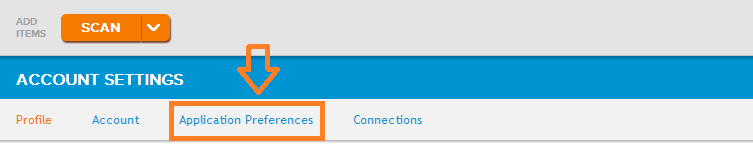
- In the Currency drop-down menu, select the type of currency you want to display in Neat.