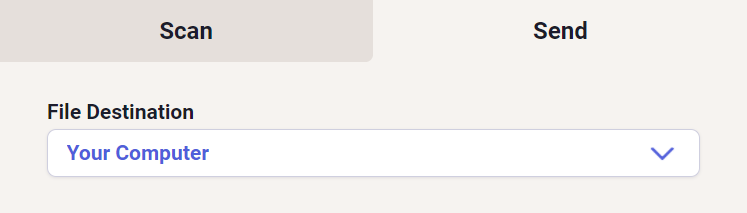Troubleshooting "Error uploading. Retrying in 60 seconds."
When sending scanned items to Neat from the Neat Scan Utility, you may get the message "Error received while uploading. Retrying in 60 seconds." Continue reading for steps on troubleshooting this error.Sign out/Sign in
A basic preliminary step to try is to sign out of your Neat account from within the Neat Scan Utility, close out of it, and restart it before signing in again and trying to send items to the cloud again. In some cases, this may resolve the issue.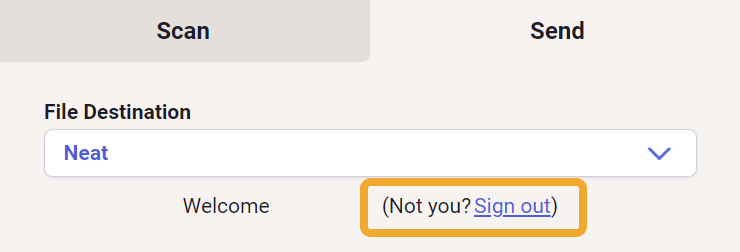
Anti-virus
If the error continues, check your anti-virus software as this is a common cause of this error. You can temporarily disable it for the smallest amount of time available to test if uploading items is successful when it is disabled. Check all anti-virus settings that may inhibit the scan utility. If that works, re-enable your anti-virus software and create an exception for the Neat Scan Utility.Note: If you're using Avast and continue to get the error while Avast is disabled, you may also need to disable the malware protection, Core Shields, for testing purposes only. Then re-enable it when done testing.
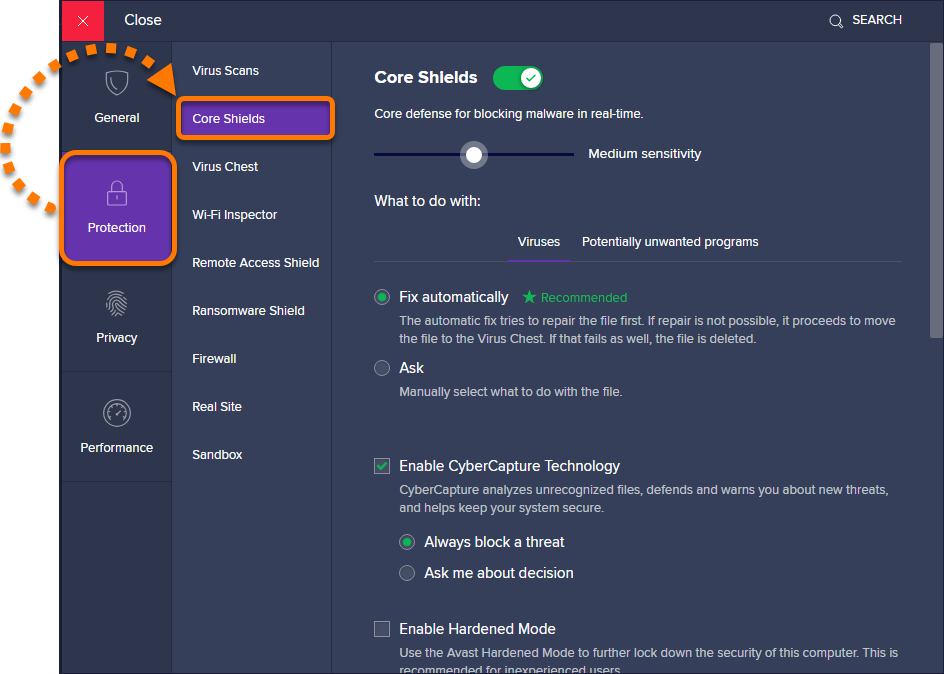
If you're not sure how to create an exception, do a web search for steps on creating an exception for your specific anti-virus software. Create exceptions for the following and be sure to replace username with the actual username you use to log into your computer:
- C:\Users\username\AppData\Local\Programs@theneatcompanyscissors
- C:\Users\username\Documents\NeatScan
- C:\Users\username\Pictures\Neat Scan
- neat.com
- app.neat.com
Firewall
If you're uploading items from behind a firewall, you can also try whitelisting these 2 URLs to help resolve the error. https://neat-images-prod.s3.amazonaws.com/ andhttp://neat-images-prod.s3.amazonaws.com/
Workaround
It is not recommended to store large quantities of scanned images within the Neat Scan Utility. We recommend saving your scans with the Send option to Your Computer and then uploading the images to the Neat web app.