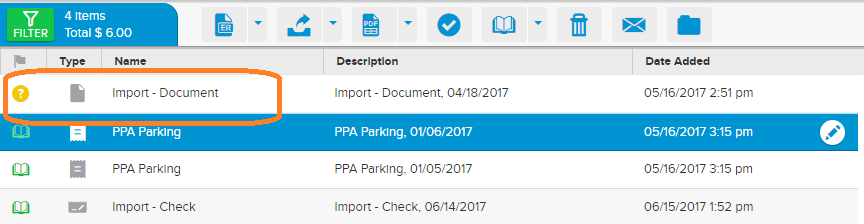Neat Smart Organization System - Change Item Type
Learn how to change a file's item type in the Neat Cloud Powered software.
- In the Cloud Powered software, locate an item you want to change and double click on it to open the details.
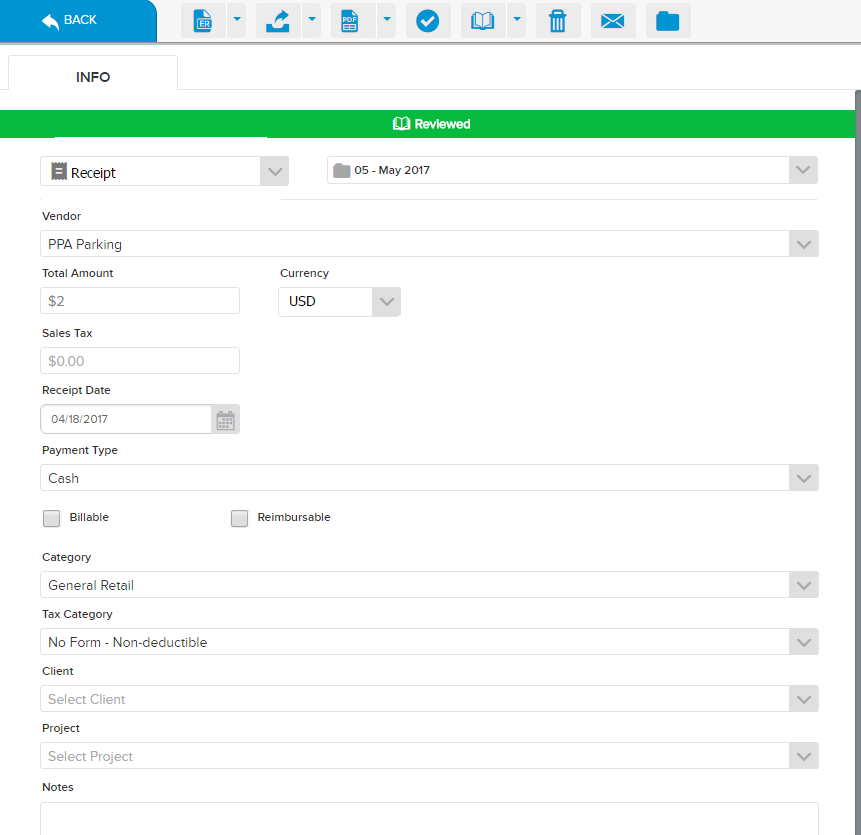
- Locate the item type dropdown to the top left of the details page.
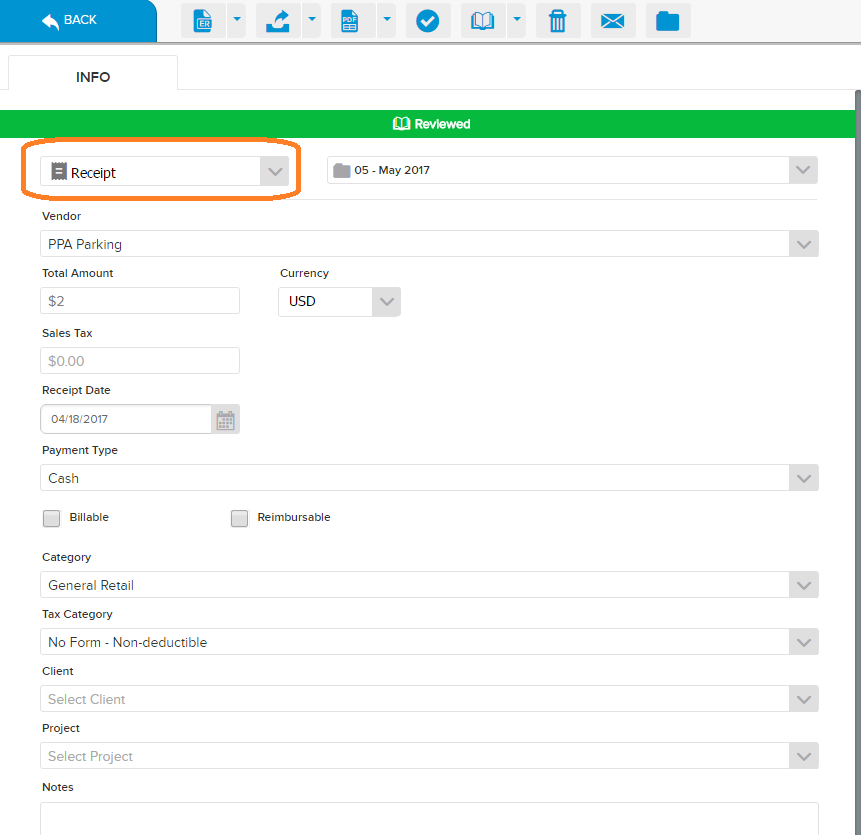
- Click on the dropdown arrow to the right of the current item type, then select from the available item types.
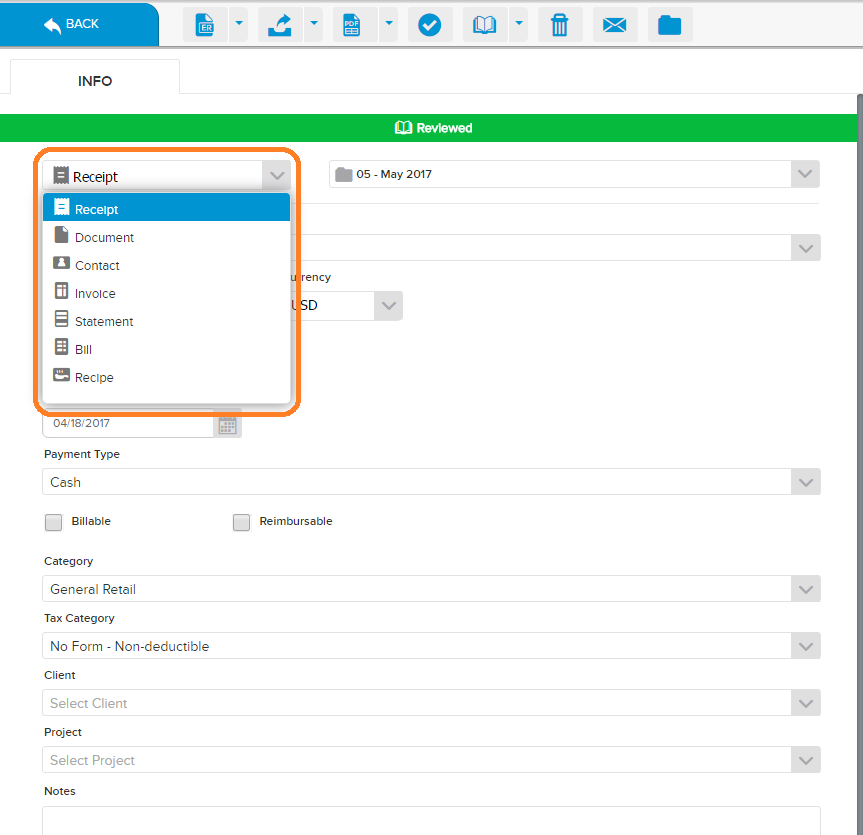
- After you select your new item type, a message will pop up asking you to confirm that you want to change the item type. Choose Change Item to save your changes.
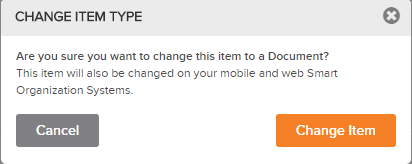
- It will take a couple moments for your item to process the change. The item will display a processing message.
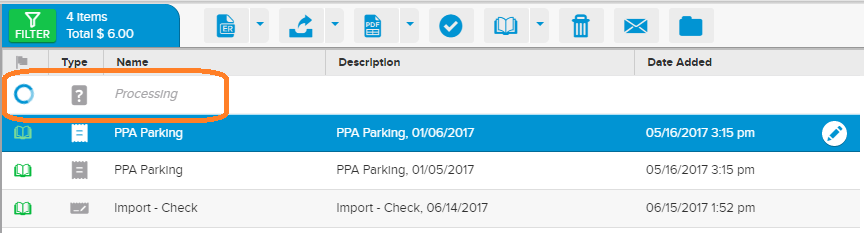
- Once processing is complete, the new item type will be displayed.