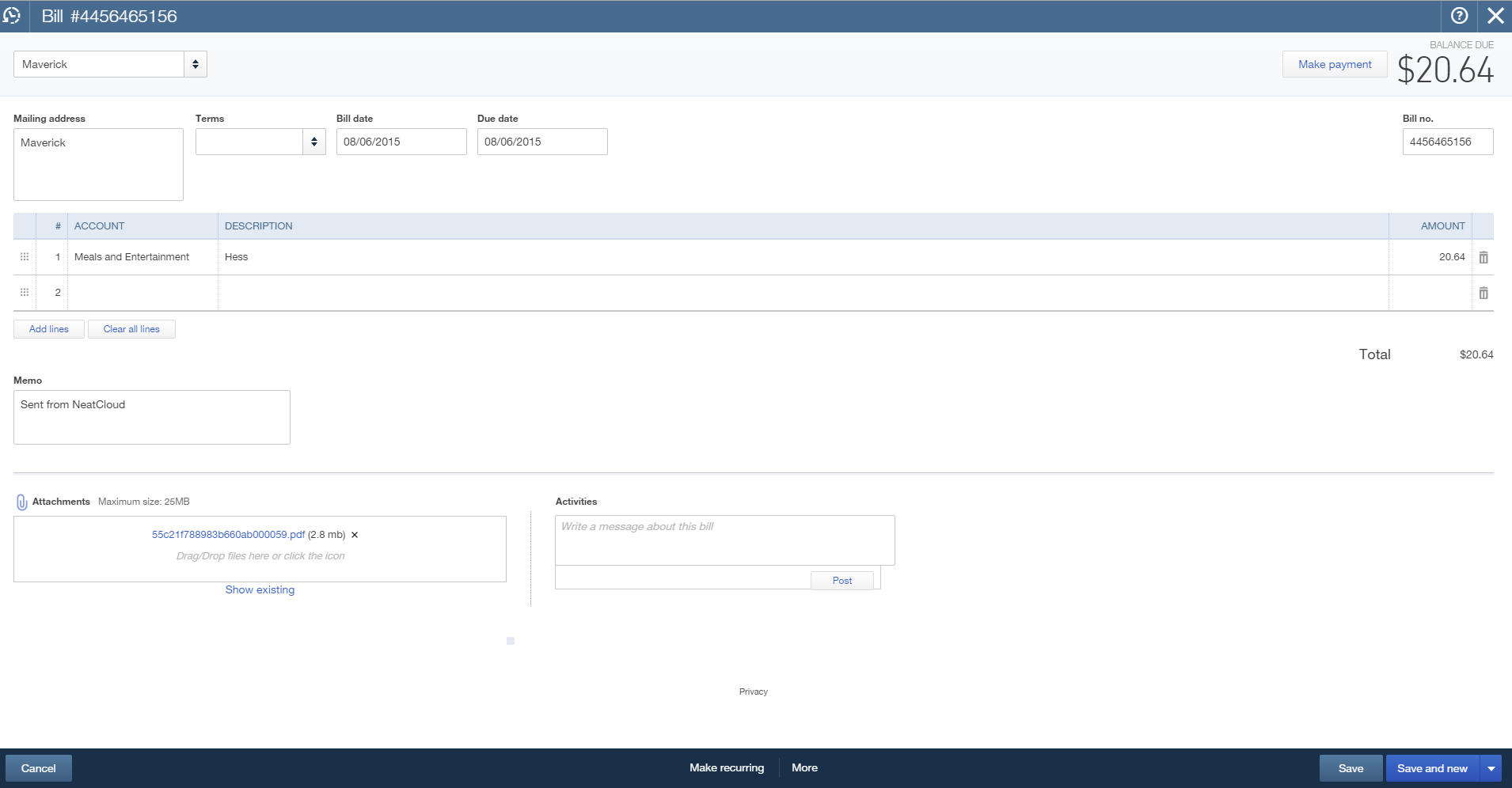Neat Smart Organization System - Send an Invoice QuickBooks Online
Learn how to export Invoices to QuickBooks Online in the Neat Smart Organization System. This feature allows you to transfer invoices you have stored in the Neat Software into QuickBooks Online so you can process payments.
Export an Invoice to QuickBooks Online for payment
- If you haven’t setup your QuickBooks Online connection yet, first connect your account, and then map your data.
- Select the invoice(s) you want to send to QuickBooks Online. In the drop-down menu select Send To, then click Accounting.
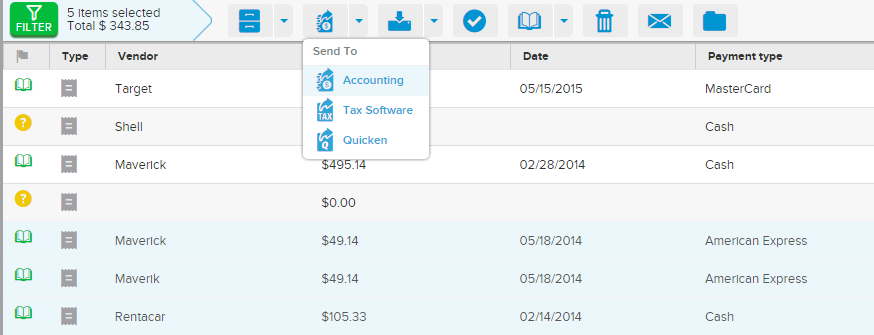
- If you have all of your accounts setup and information entered for your items you will get a message that the item was successfully exported to QuickBooks Online.
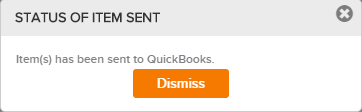
- You can then log into QuickBooks Online to view the item and make a payment on it.