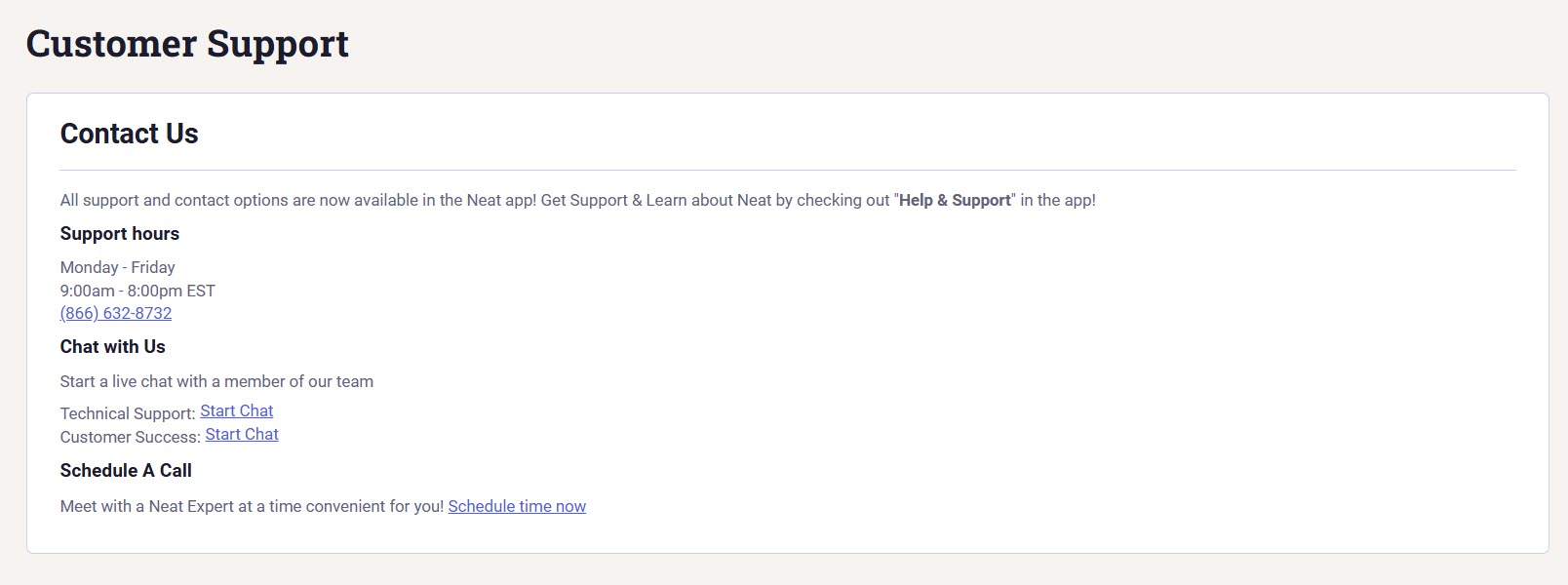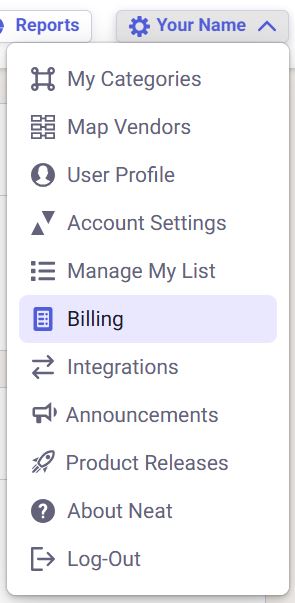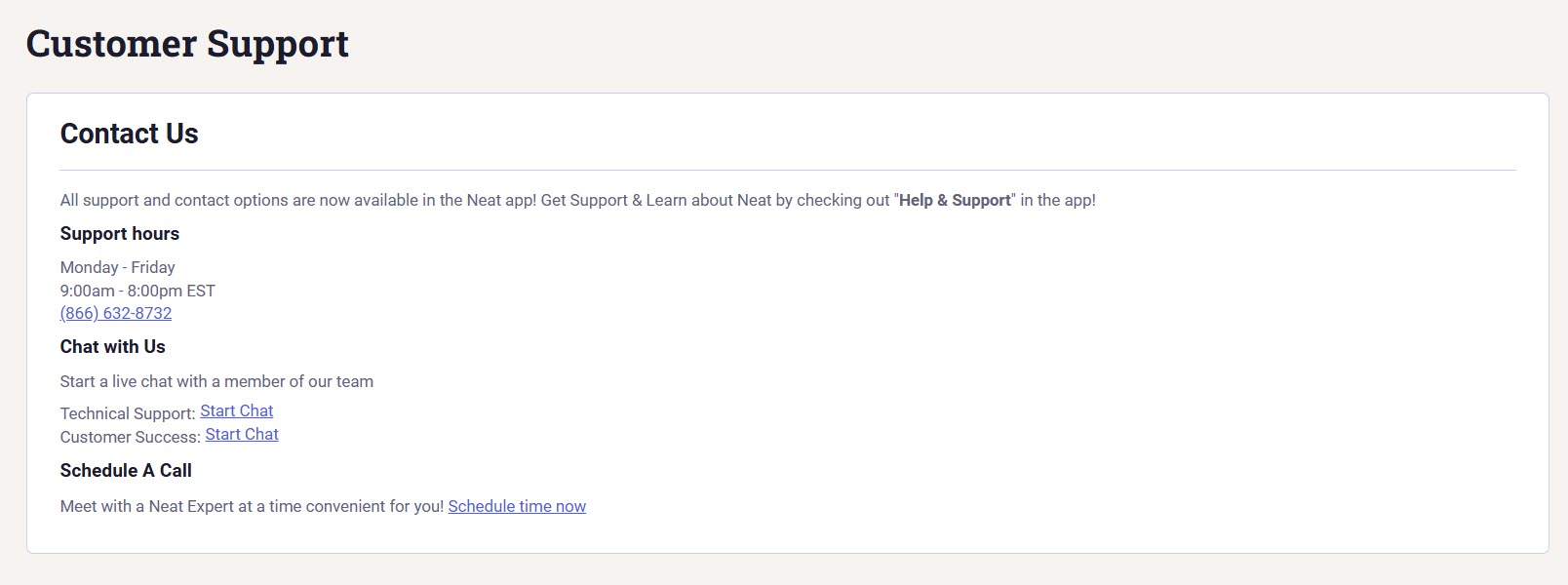Manage your Account with the Neat Self Service Portal
Learn how to access your account to update your credit card, make a payment, and manage your account via the Neat Self Service Portal.
Access Self Service Portal
- Open your Neat software or login into the Neat Cloud site.
- Click on your name at the top right hand corner of the screen and chose Billing.
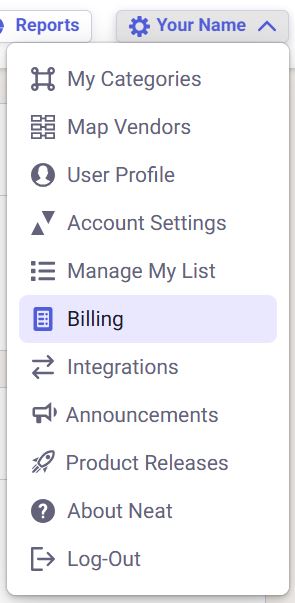
- You will be redirected to the Neat Self Service Portal.
Manage your Account
Once your logged into the Self Service Portal you can manage the following:
In addition to calling for help, you can also start a chat or schedule a call for a later time.