Updating your Log In Email Address
When you create a Neat account, the email address you enter is used to log in to that account.How can I update my log in email address?
- Login to app.neat.com.
- Click on your name, and select User Profile.
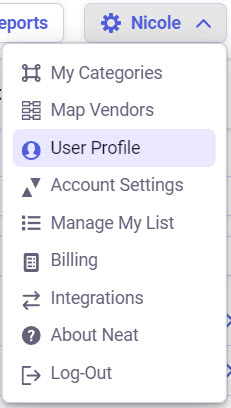
- Under Personal Information select Change next to email.
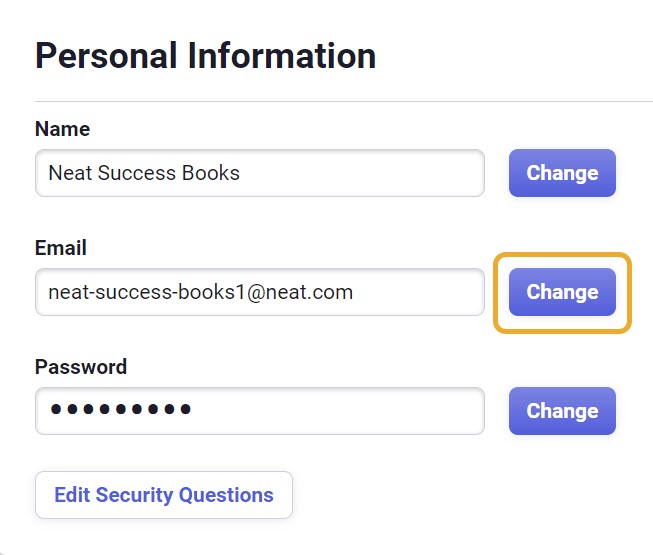
- Enter the new email address twice and select Save.
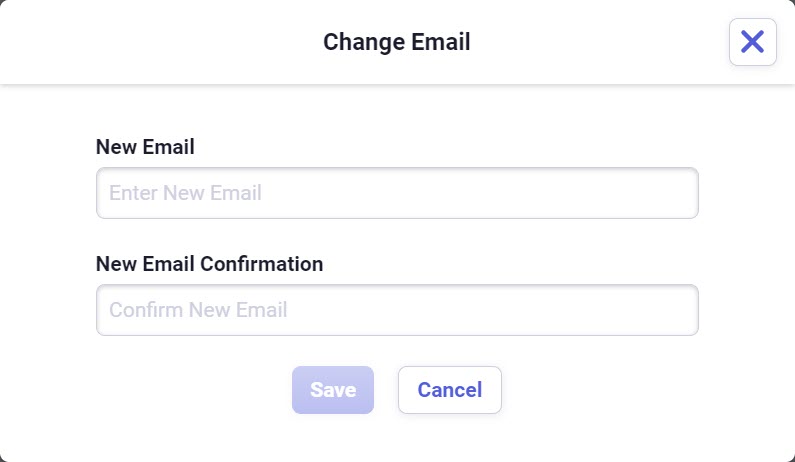 Please Note: You cannot change your email address to an email address that is associated with another Neat account. If you try to, you will get an error.
Please Note: You cannot change your email address to an email address that is associated with another Neat account. If you try to, you will get an error.
If the other Neat account is no longer in use and you want to start using it on your current account, please contact Neat support for assistance.
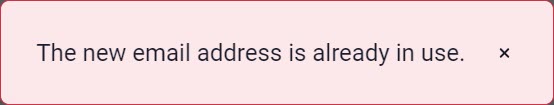
- Once the change is complete, you will see that a confirmation message was sent to the new email address.
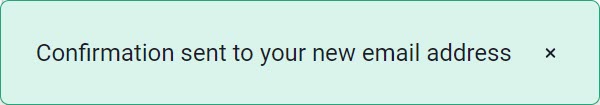 Please Note:
Please Note:- This is now the new email address you will use to login to your Neat account at app.neat.com, on the mobile application, on any Neat scanners, and the Self Service Portal.
- This does not change your Neat Cloud email address. To change your @neatcloud.com email address, please contact Neat support for assistance.
