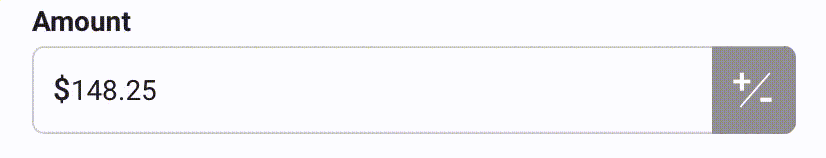Currencies & Amounts in Neat
Learn about multiple currency capabilities in the Neat web app. Neat currently supports the United States (USD) and Canada (CAD) as currency options.FAQs for the Neat web app.
- Change your currency settings in Neat
- Enter amounts in Neat
- Toggle positive & negative amounts in Neat
FAQs for the Neat Mobile App
To change your currency option in Neat:
- Click your name in the top right to open the drop down list.
- Select Account Settings.
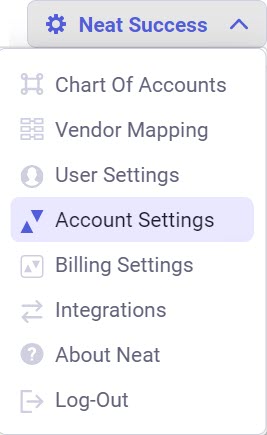
- Look for the System Defaults box.
-
Under Currency select either US Dollar or Canadian Dollar then click SET directly below your selection to configure it. If the SET button is grayed out then your selection is already set.
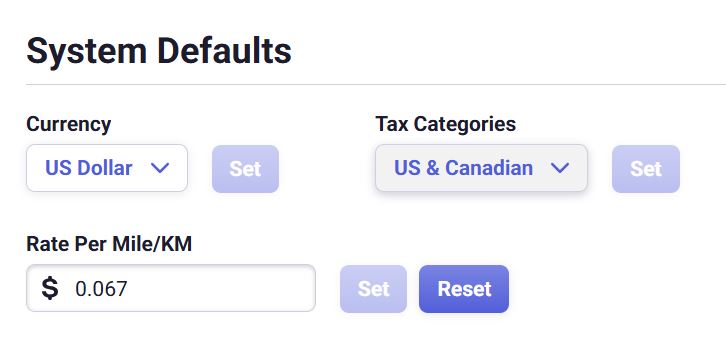
Enter amounts in Neat
We’ve simplified currency entry so you no longer need to worry about the decimal point. Just enter the numbers for your amount, including both digits for cents, and we’ll take care of the rest.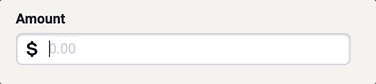
Toggle positive & negative amounts in Neat
Hit the minus ("-") key on your keyboard at any time to quickly toggle the amount from positive, to negative, and back.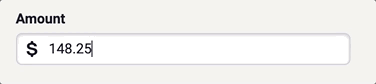
To Set Currency in the Neat Mobile App
- From the Home screen, tap the gear icon in the upper right.
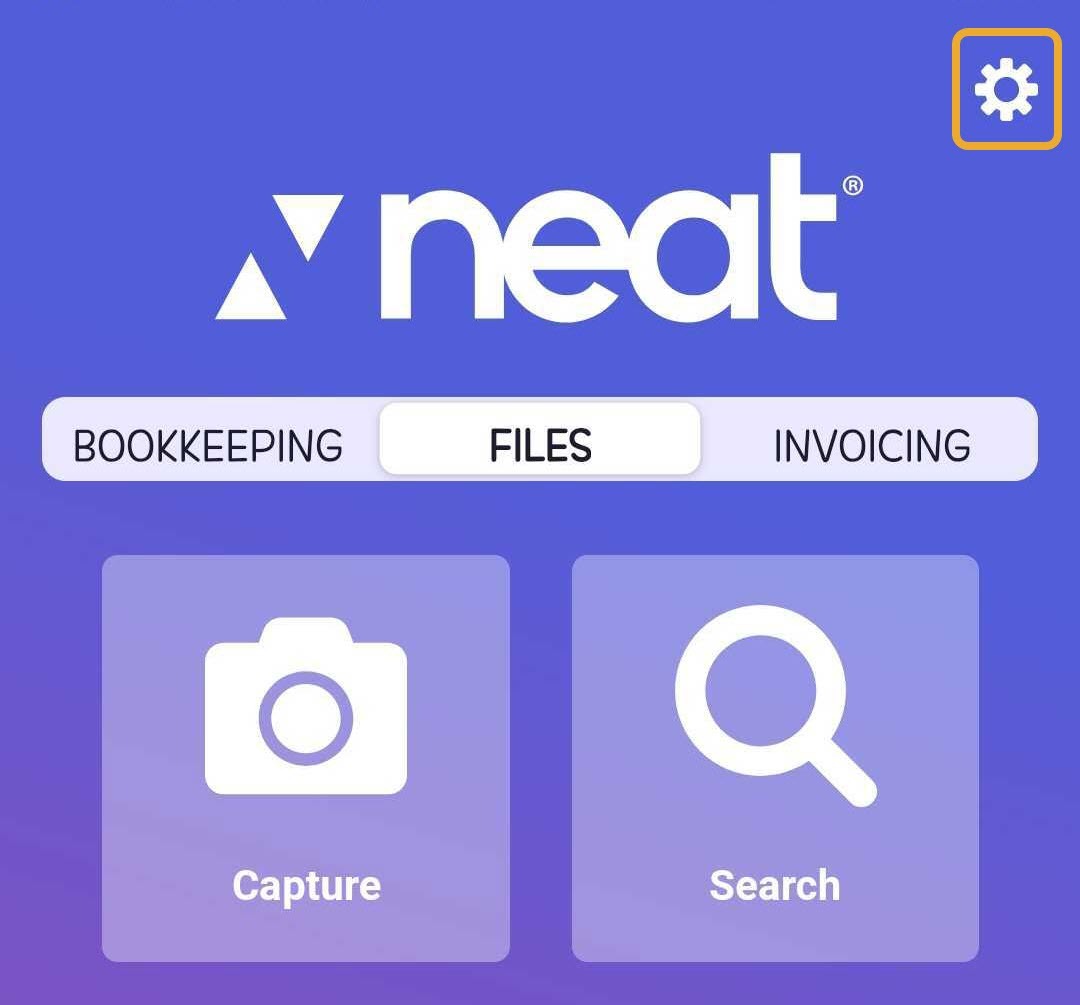
- Tap Settings from the list.
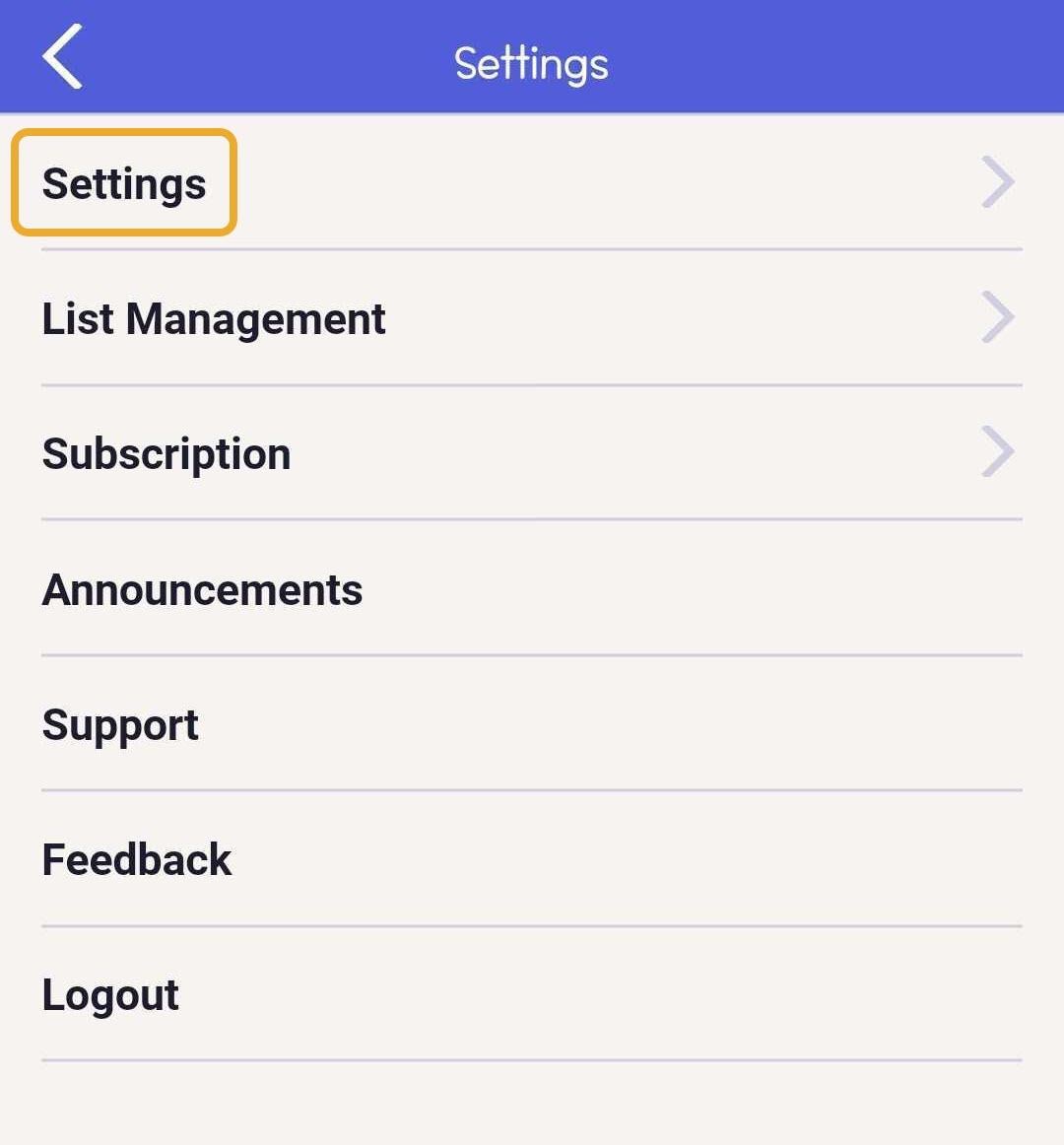
- Tap System Defaults.
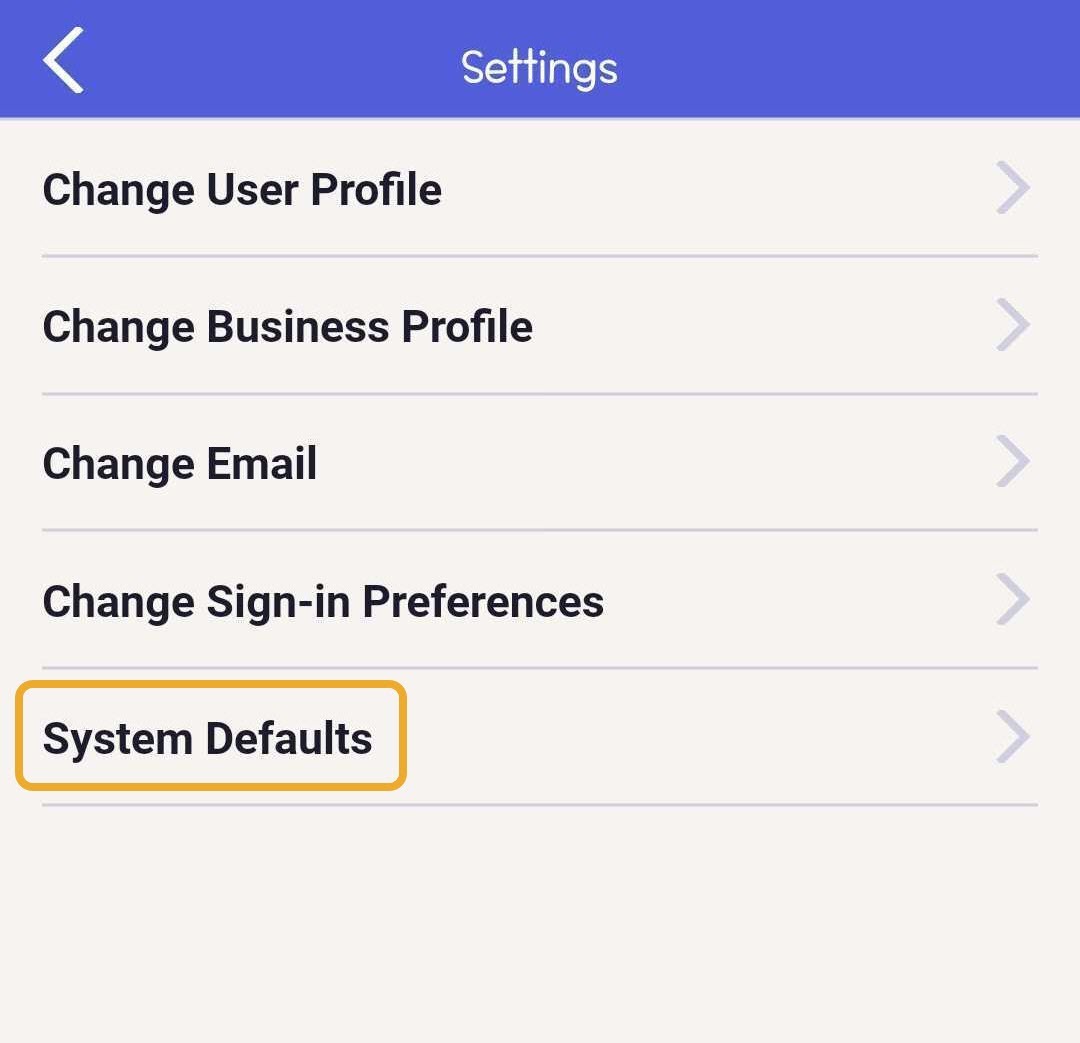
- Tap Currency, Tax Categories, and Rate per mile/kilometer respectively to change your settings.
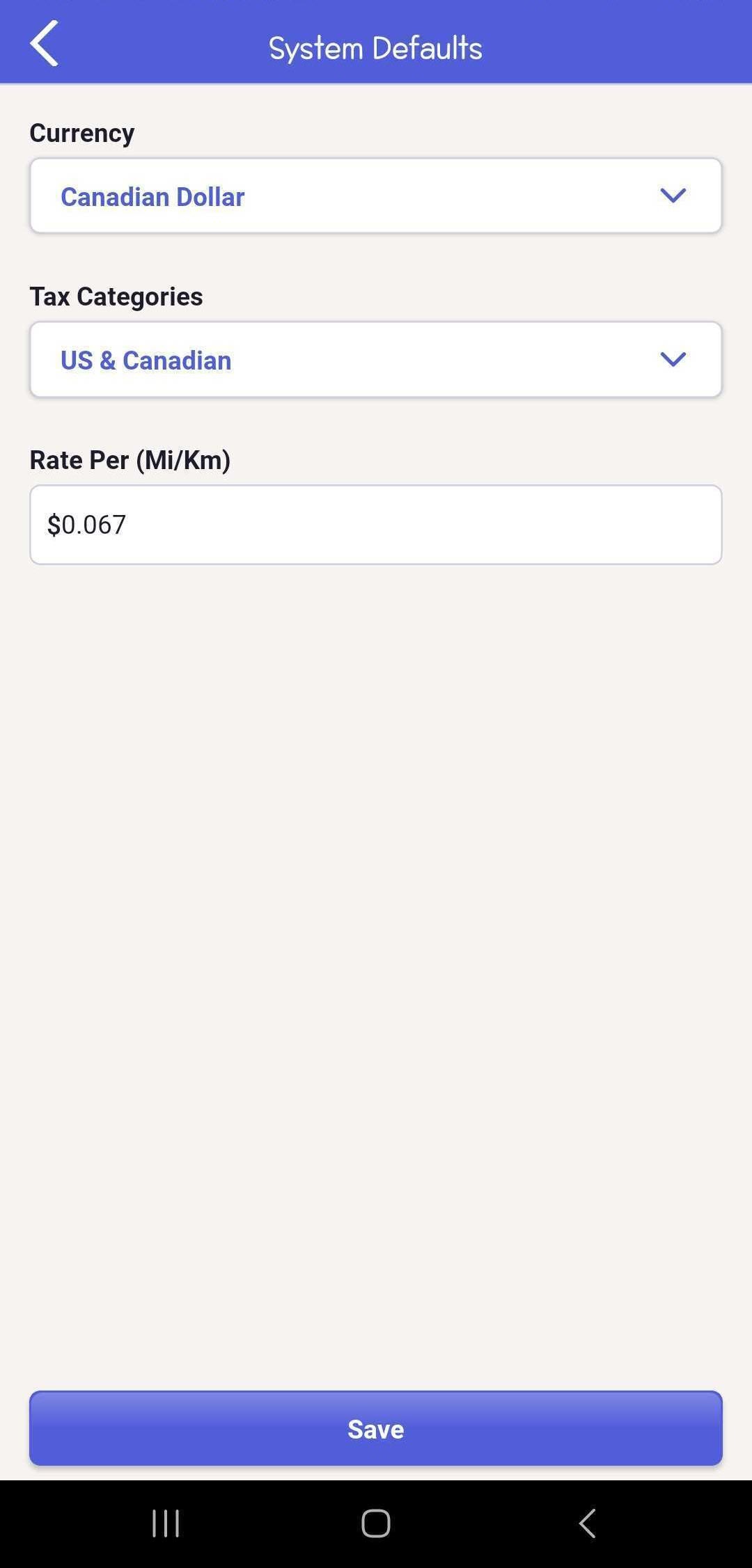
- Press Save at the bottom to finalize your selections.
Amounts in the Neat Mobile App
We’ve simplified currency entry so you no longer need to worry about the decimal point. Just enter the numbers for your amount, including both digits for cents, and we’ll take care of the rest.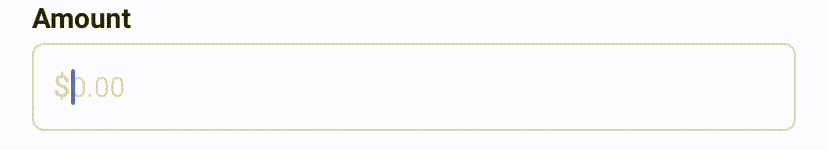
Toggle positive & negative amounts in Neat
Hit the minus ("-") key on your keyboard at any time to quickly toggle the amount from positive, to negative, and back.