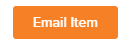Neat Smart Organization System - Emailing Items
Learn how to email items using the Neat Software by watching the video or following the steps below:
Email items from Neat Software
1. In the Folders pane, navigate to the folder containing the item that you want to email.
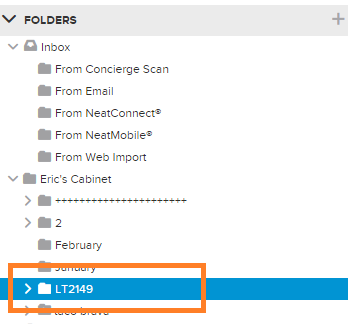
2. Right-click on the item you want to email and select Email.
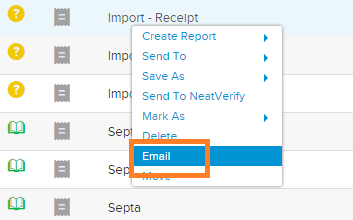
NOTE: You can also email items by clicking the Email icon in the toolbar.
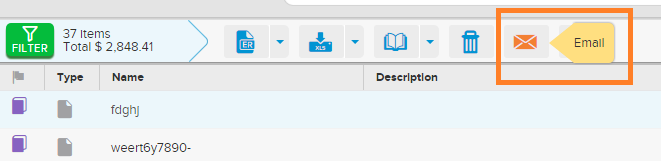
3. A new window opens that allows you to compose a quick email message. Add a recipient's email address, a subject for the email, and an optional message to accompany your emailed item.
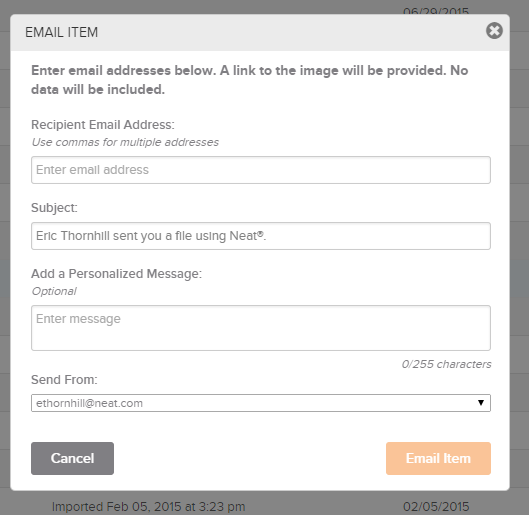
4. Once complete, click the Email Item button to send this email.