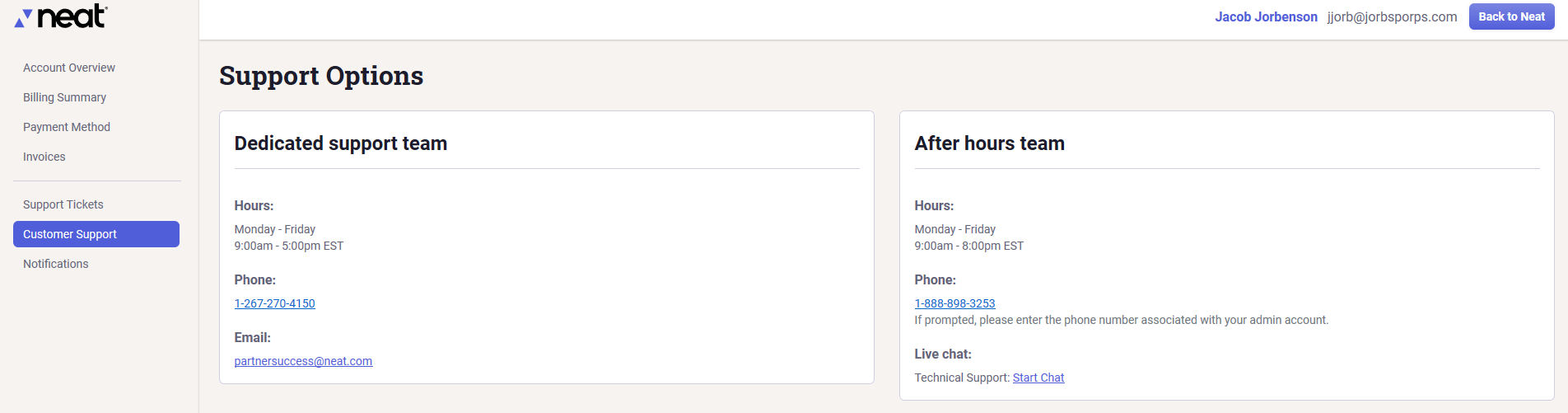Billing Partner Portal
The Neat Billing Partner Portal is for Neat partners who would like to purchase Neat accounts for their clients and employees. Scroll through a step by step guide to the billing portal or use the menu below to navigate to any section.
- How to Access the Billing Partner Portal
- Billing Partner Portal Overview - Account Overview
- How to Purchase Additional Neat Accounts
- Billing Summary
- Payment Method
- Support Tickets
- Customer Support
How to Access the Billing Partner Portal
- Login to your account at app.neat.com.
- Once logged in, click on your name at the top right hand corner of the window and select Billing.
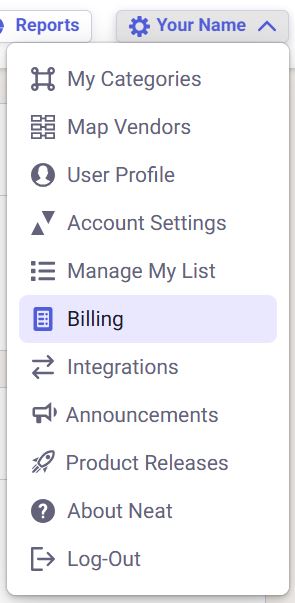
- You will then be redirected to the Neat Self Service Portal.
Billing Partner Portal Overview
Account Overview
Provides an overview of all your Neat accounts. What the account's name is, what type of plan each account has, how many users have access to each account, and what each account costs annually.
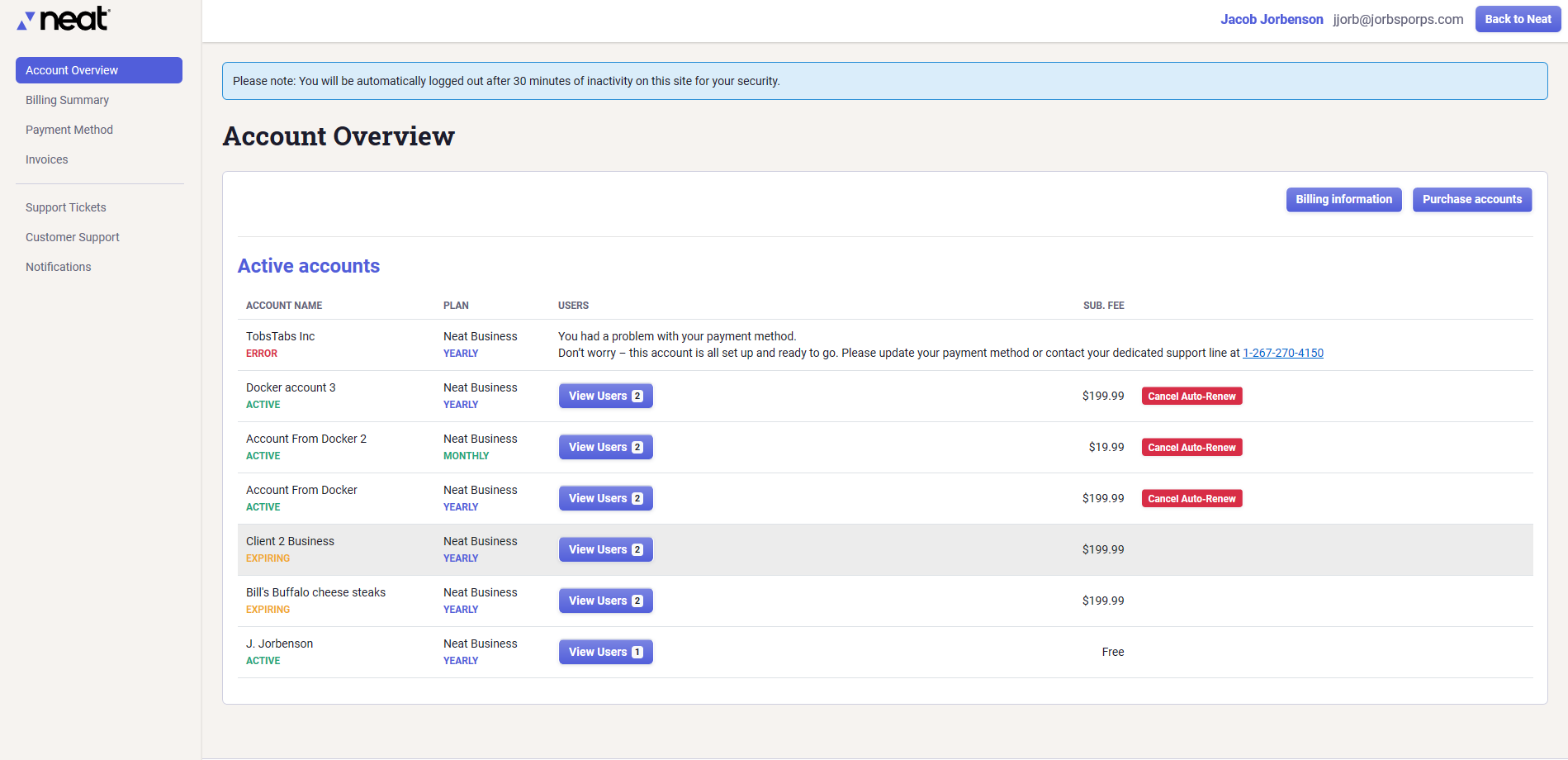
How to Purchase Additional Neat Accounts
- From the accounts summary page, click on the blue button that says Purchase accounts.
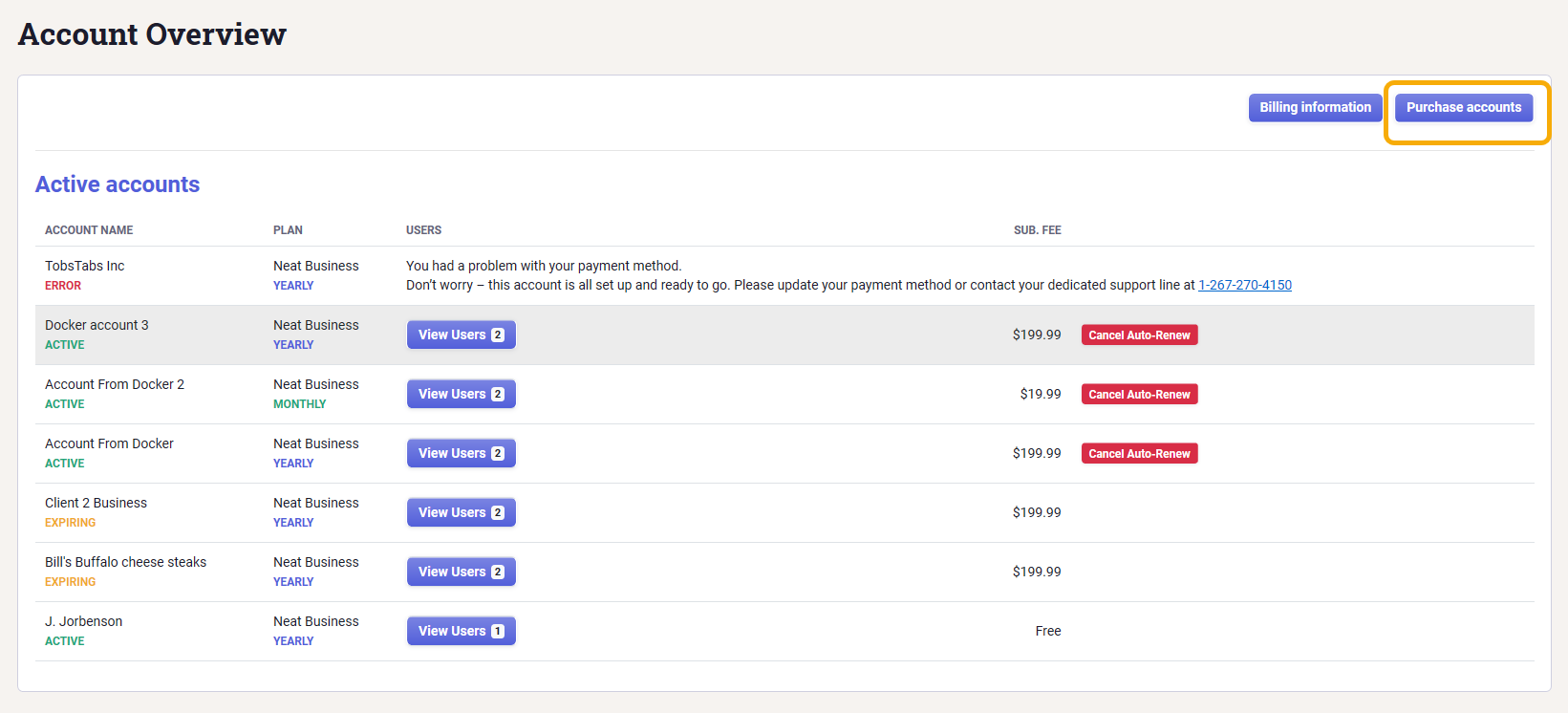
- Under Neat Business or Neat Premium, enter the number of licenses you would like to purchase. The Purchase summary will provide you with details about the total cost of the accounts you wish to purchase.
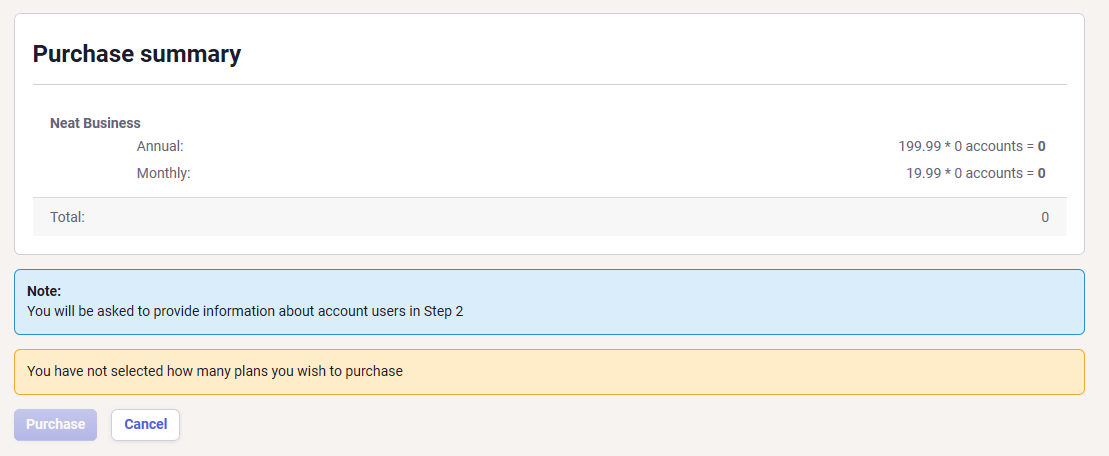
- Once you've decided on the how many accounts to purchase, click the blue Purchase button.
- In step 2, enter the name, email address, and phone number for each new account. Be careful when entering the email address and phone number you want associated with each account. The email address entered will be used for logging into Neat, for creating a NeatCloud email address and will be associated with any data added to that account. Additionally, the phone number you enter will be the number that is associated to the account when that user calls in to get support. When you are done, click Submit.
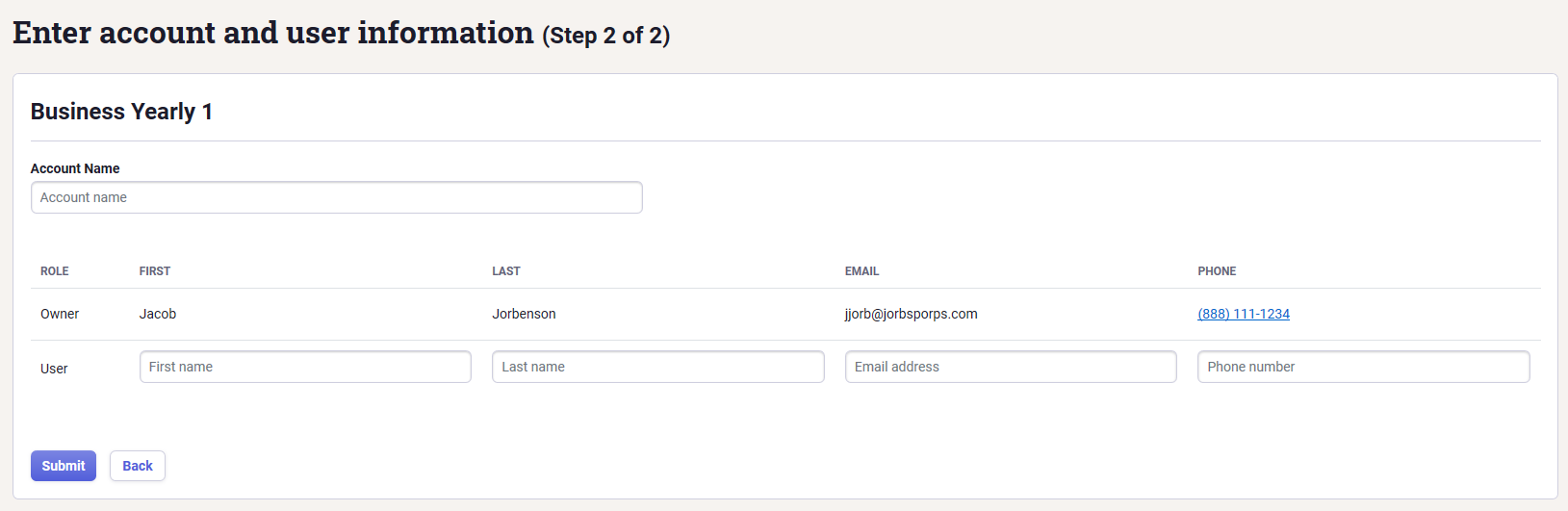
- Upon hitting submit, an email will be sent to the email address(es) you entered in step 2. The email will allow the user to finish setting up their Neat account by setting their password and security questions.
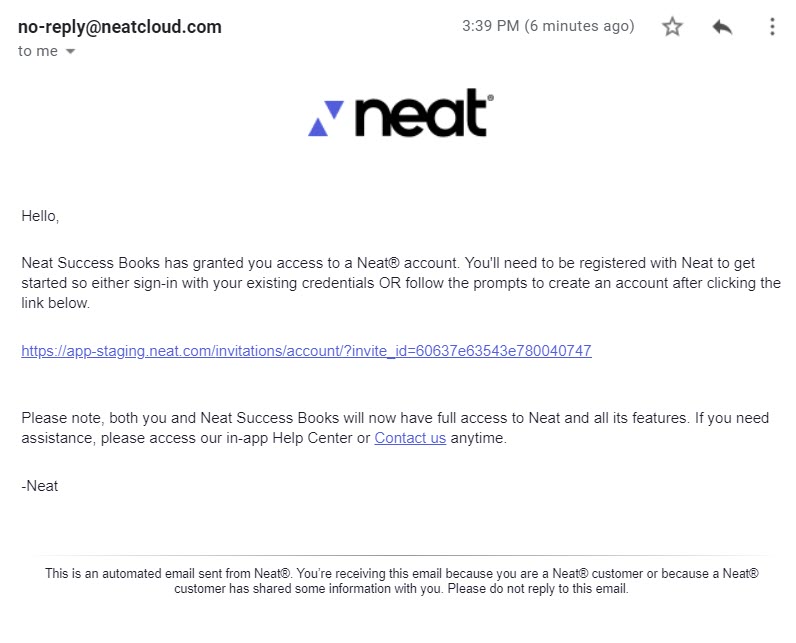
Billing Summary
Provides a summary of the billing information for each Neat account you own. Here you can check the status of each account, what each plan costs, when your next bill is due, and what amount is due.
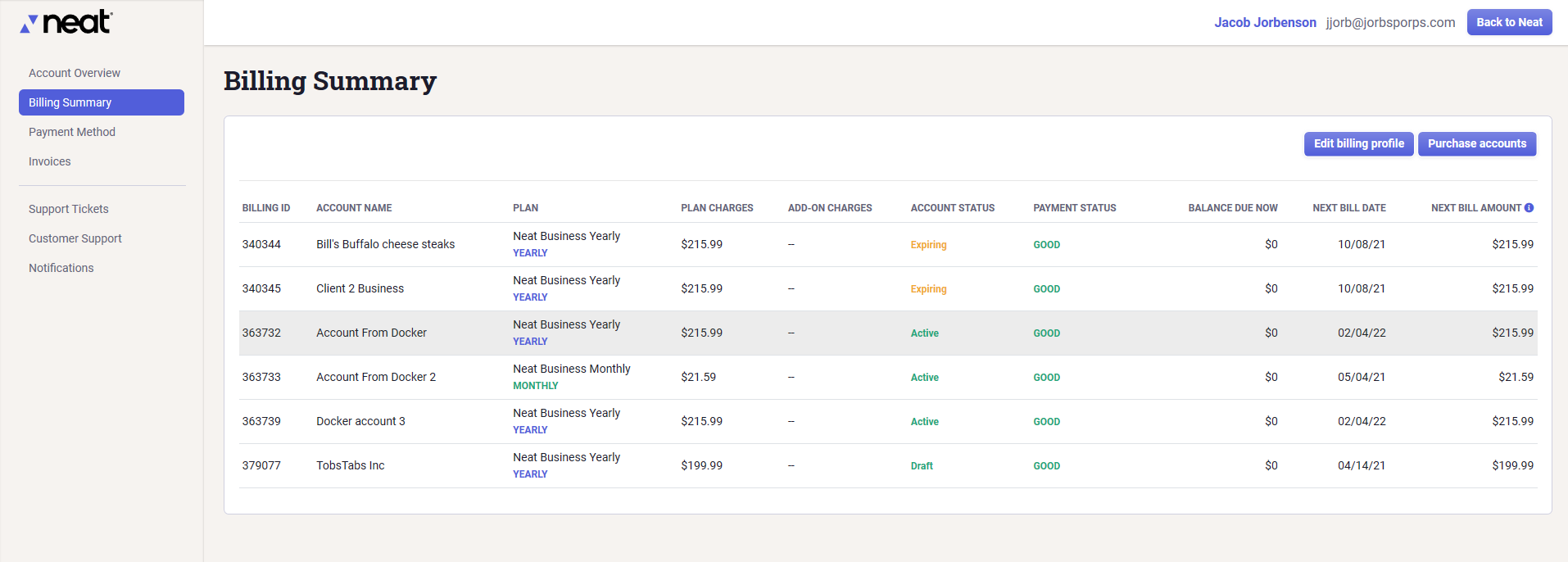
Payment Method
Use the payment method section to update the credit card and billing address used to bill your account.
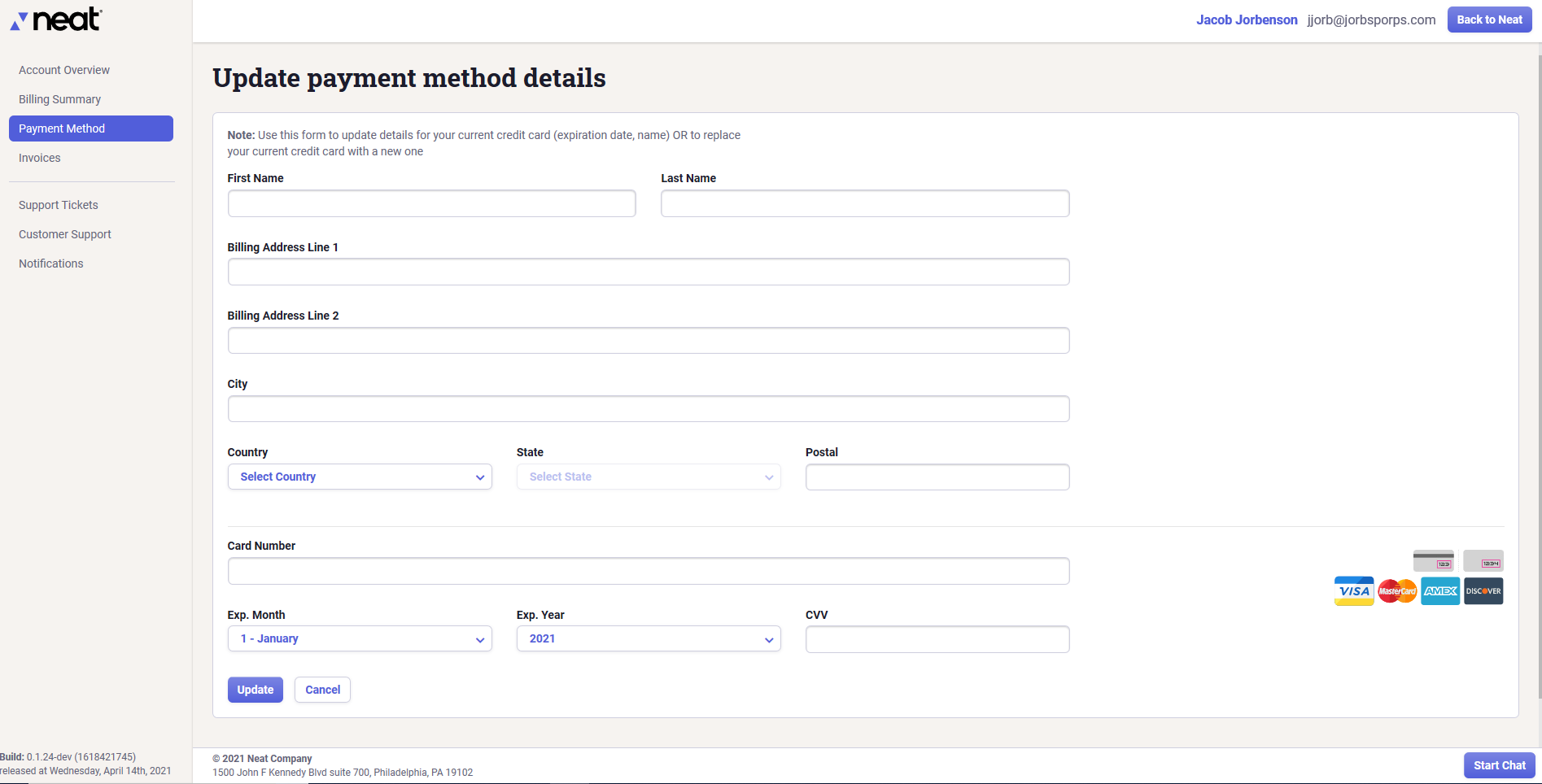
Support Tickets
The support tickets section allows you to check the support history for each Neat account you own. You can check on the status of currently open tickets, or create a new support ticket.
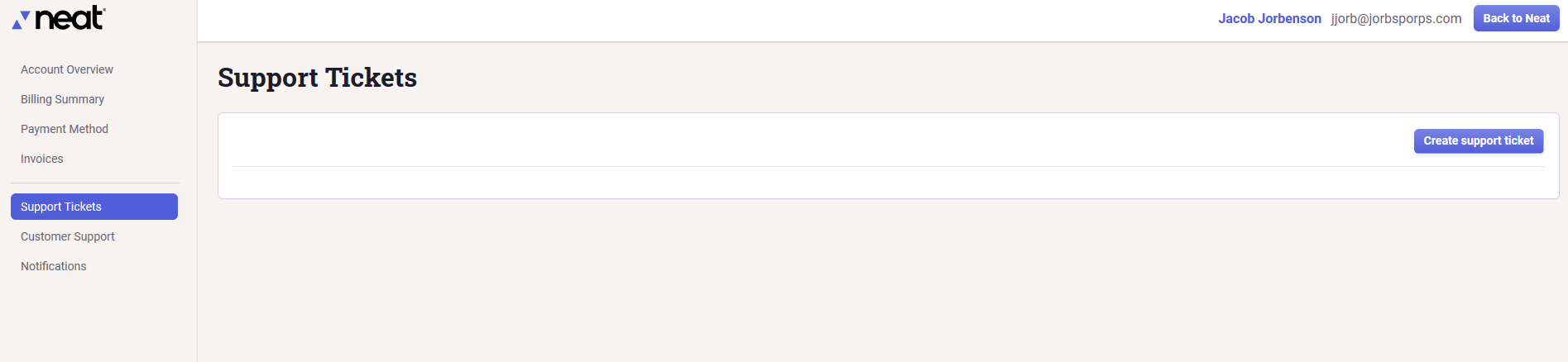
Customer Support
Find information about how to contact Neat support. Check our phone support hours, open a chat window with a representative, or create a new email case.