Error: The API version does not match the Worker version.
After recent changes to Neat's site, you may come across items that appear to be missing images and instead display the message: An error occurred while loading the PDF.... The API version "x.x.xxx" does not match the Worker version "x.x.xxx".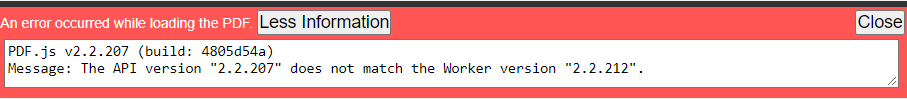
Clear Cache in Chrome
Clear Cache in Firefox
Clear Cache in Safari
Clear Cache in Edge
See also: View and delete browser history in Microsoft Edge
