Neat Smart Organization System - Export to Turbo Tax
Learn how to export items to TurboTax using the Neat Smart Organization System. Neat allows you to save items as .TXF files that can be exported to the TurboTax software. Watch the video or follow the steps below to create a TXF export.
How to Export to TurboTax
- Open your Neat Smart Organization System. (orange logo)
- In the Folders pane, click on the folder that contains the items you want to export to TurboTax.
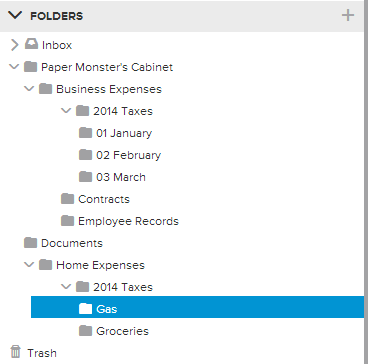
- In the Details View pane, click on the item you want to export, then click the small down arrow next to the Send To icon and select Tax Software.
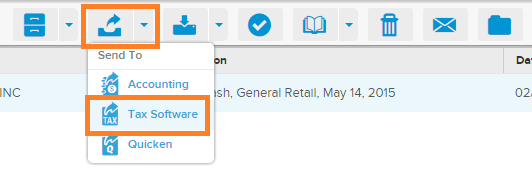
- A Save As window will open. Browse to the location where you want the file to be saved, type in a File Name, and click Save.
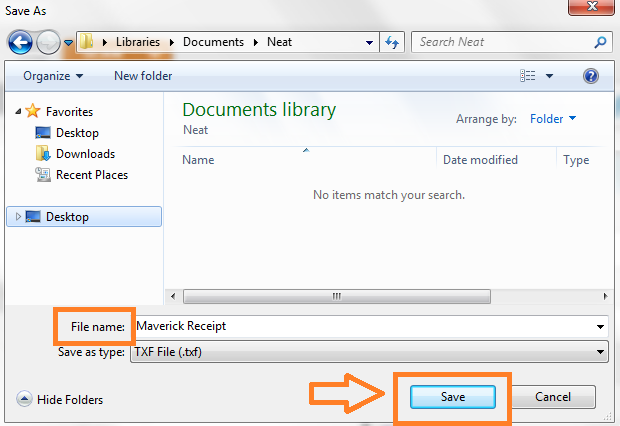
- The .TXF TurboTax compatible file will be saved in the location you selected in Step 4. You can then import the file into the TurboTax software.
