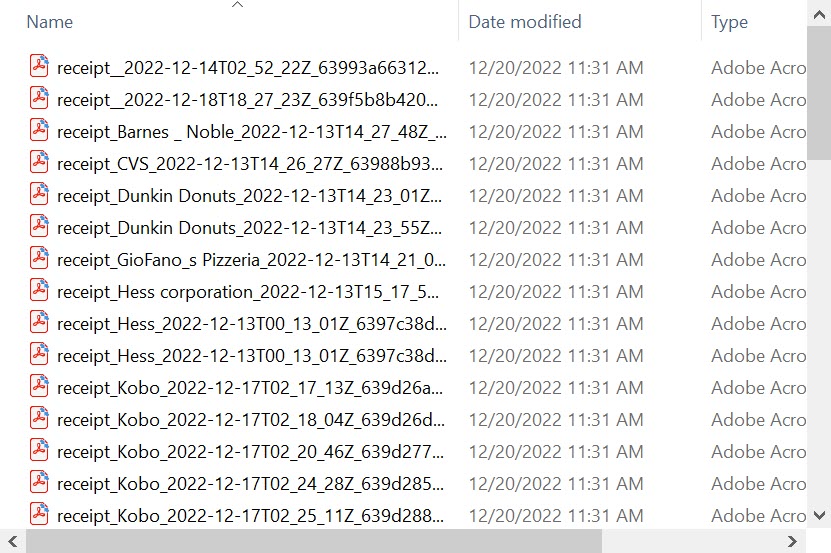Downloading Your Data From Neat
You can use our Bulk Download Tool to download your files in bulk to your computer's hard drive. All files will be downloaded in PDF format to one folder on your computer. This method will not save your Neat folder structure.Follow the steps below to download your data using the Bulk Download Tool.
- First, install the Bulk Download Tool. Click the link below to install the tool. You will be brought to a page that will automatically detect your computer's operating system and download the appropriate version of the Bulk Download Tool. Follow the steps on that page to install the Bulk Download Tool.
https://support.neat.com/smartorganizationsystem/install-neat-desktop-smart-organization-software - Launch the Bulk Download Tool from the orange Neat icon.

- Sign in using your Neat email and password.
- In the software, click on the small down arrow next to your name at the top right-hand corner and choose My Account.
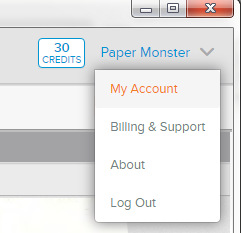
- Under Account Settings locate the Preferences tab.
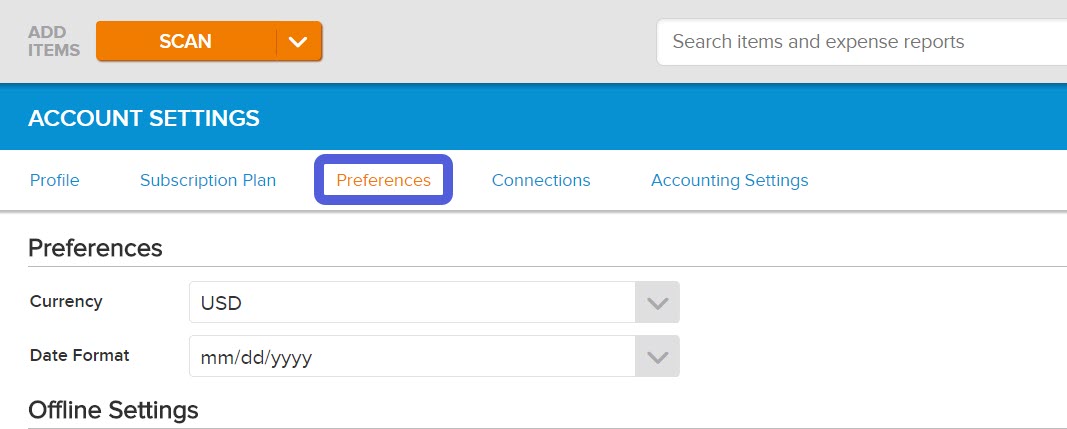
- Under Offline Settings, you will find Local File Location which shows you where it is set to download your data. You can change this by clicking Set New Location.
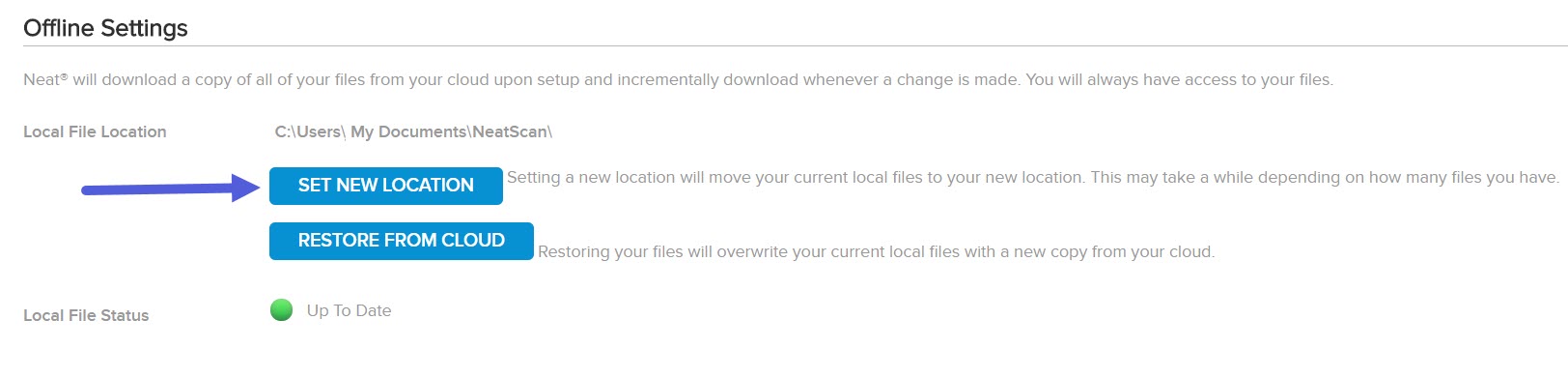
-
Select Restore From Cloud.
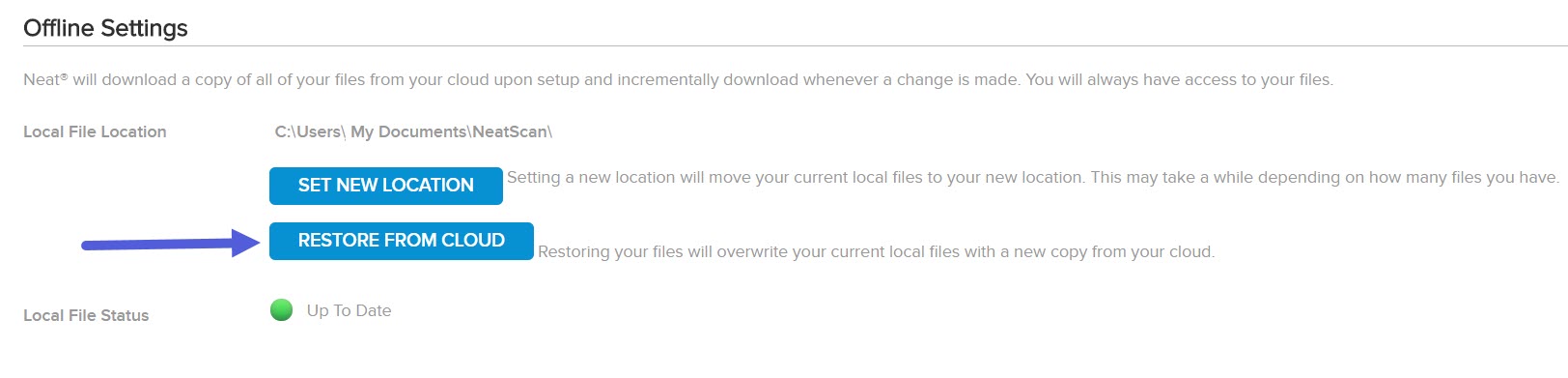
- You'll be prompted to confirm you want to restore your files locally from the cloud. Doing so will overwrite the files currently stored with the files from the Neat Cloud if you did not choose a new location. After confirming, you will get the option to choose where to save your data. Click Yes, please. to continue.
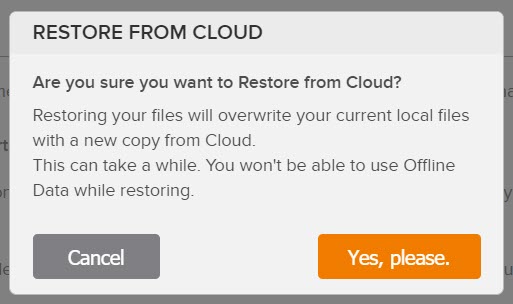
- A window will open up and allow you to choose the location for the new local data to be restored.
- You can click OK to overwrite your currently downloaded files with all your data from the cloud.
- Alternately, you can choose a new location or make a new folder to download all your files from the cloud. This will preserve previously downloaded data and download all your files from the cloud.
- We highly recommend selecting a folder within your Documents folder so it's easy to find in the future. When you've selected the location, click OK.
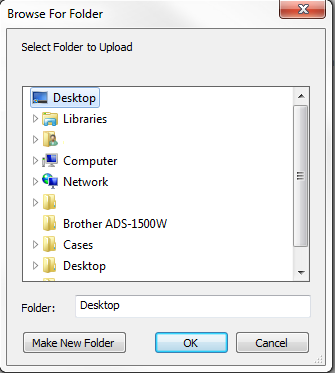
- The Local File Status will show that it is Currently Syncing.
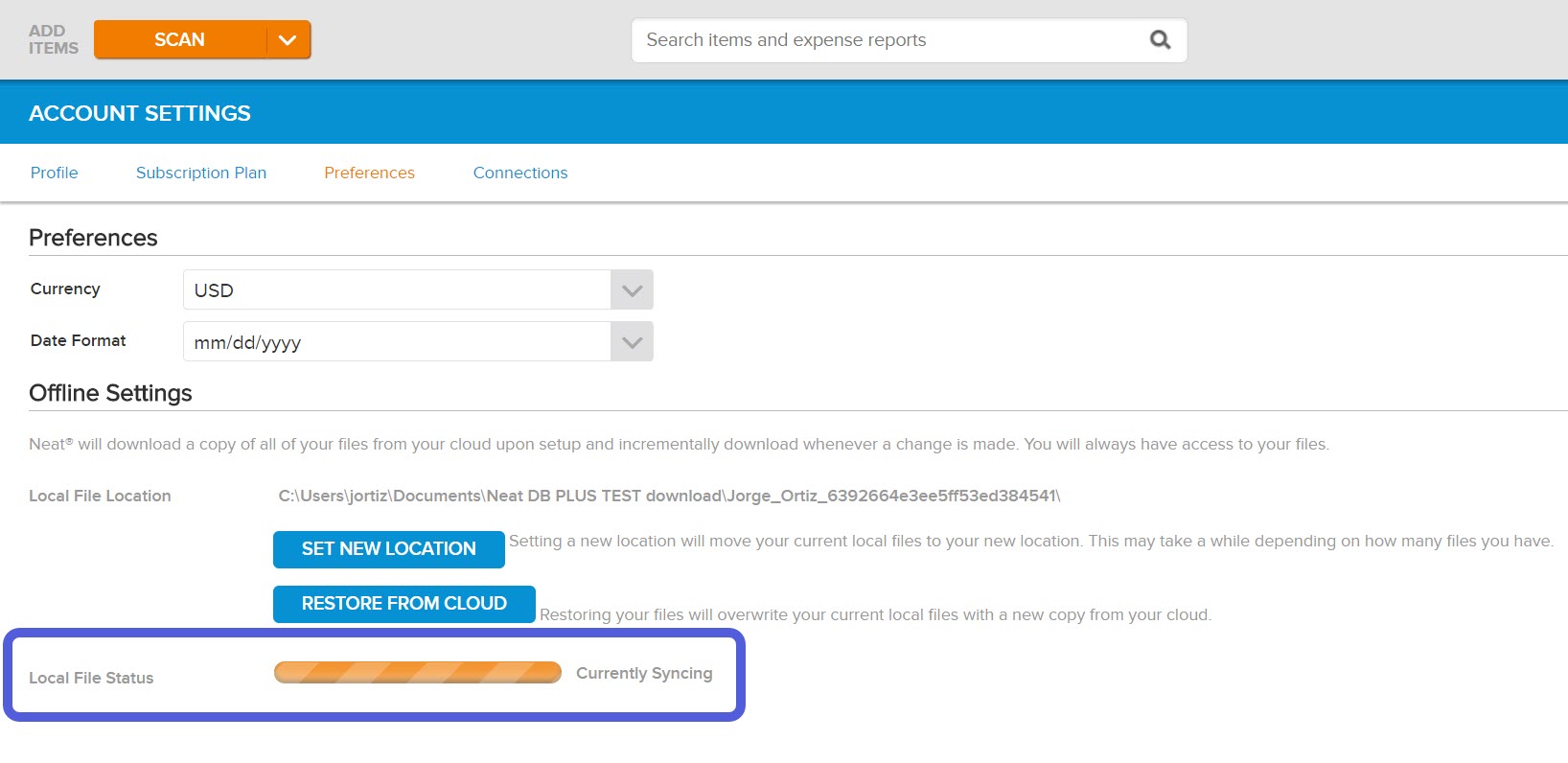
- When it is finished downloading your files, the Local File Status will show that it is Up To Date.
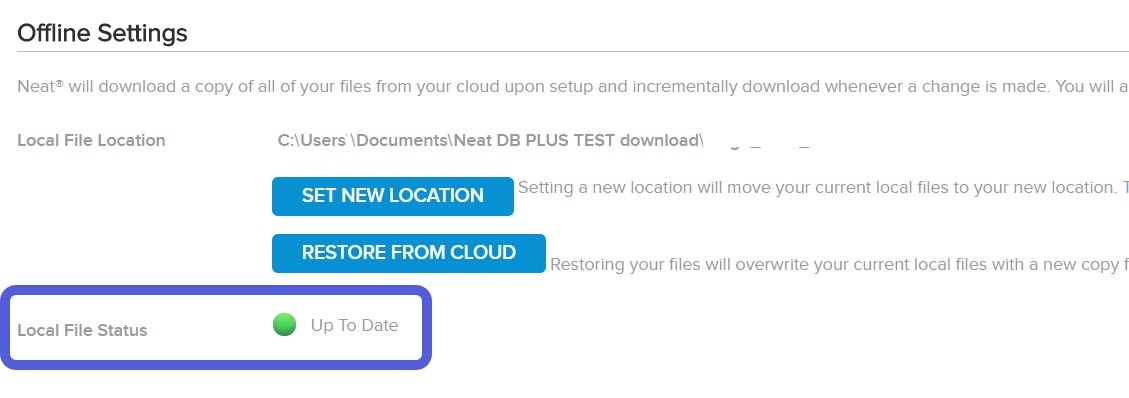
- You can check the folder you selected to view your downloaded data as PDF files. The first word in the title of the file indicates the item type such as receipt, bizcard, document, etc. File names will also include other details about your files such as the file's date, amount, and document title.