View Your Neat Invoice in the Self Service Portal
You can now view your Neat account invoices through the Neat Self Service Portal. You can view past and current invoices as well as download a PDF copy of your invoices. Follow the steps below to access your invoices. Open your Neat software or login into the Neat cloud site.
- Open your Neat software or login into the Neat Cloud site.
- Next, click on your name in the upper right of the window then select Billing.
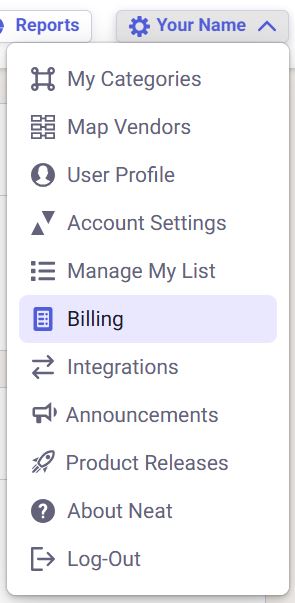
- You will be redirected to the Neat Self Service Portal. Select Invoices from the left.
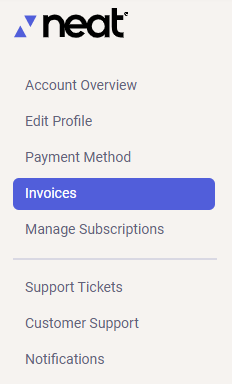
- You will be able to view or download your invoices by clicking the Download/View button to the right of the invoice you select.
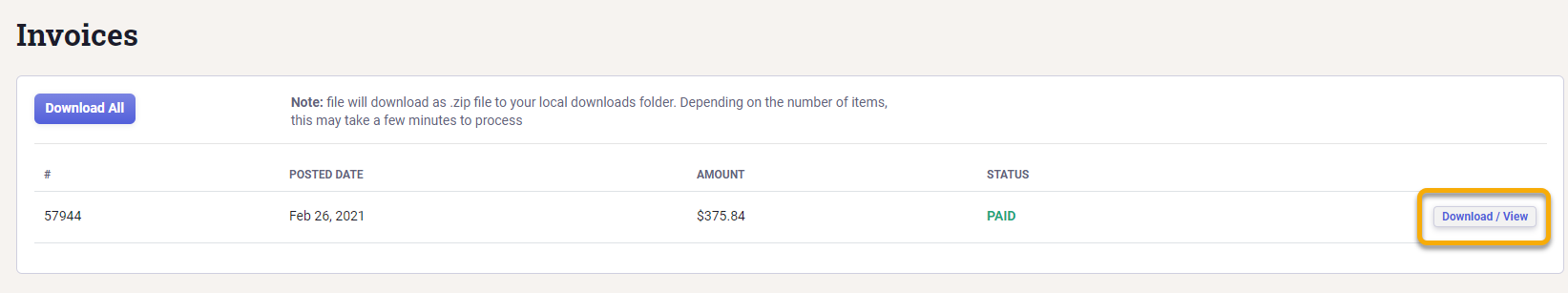
- Your invoice will open in a separate tab and can be downloaded as a PDF file.
