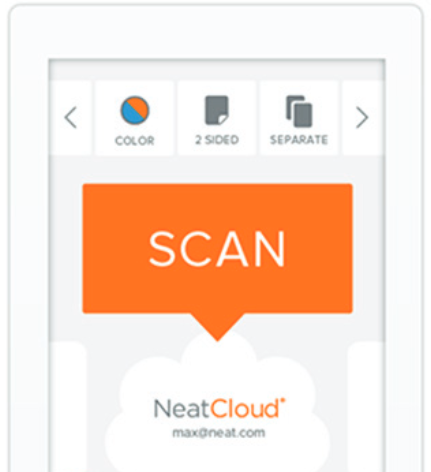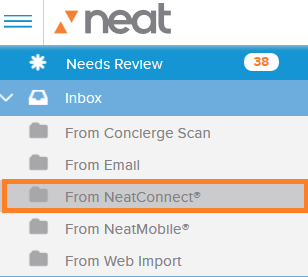Learn how to use your NeatConnect scanner to scan items directly to the Neat cloud service. With a Neat cloud service subscription, you can access the items you scan via:
Scan directly to Neat cloud
- On the NeatConnect touchscreen, swipe to the NeatCloud icon and scan your item(s).
- After the images are processed and uploaded, they will be available in the Neat cloud service Inbox, under the From NeatConnect sub-folder.
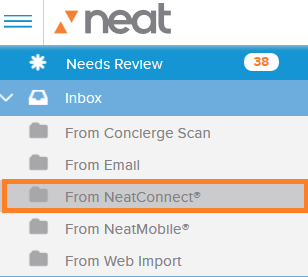
- The Neat cloud service will automatically classify the items as receipts, contacts, or documents, extracting key information from receipts and contacts and providing a descriptive name for documents. You can then move and organize the items in your Neat cloud cabinet as you like.