Neat Smart Organization System - Items Stuck in Processing
After items are scanned, they will be sent to the Neat Cloud to be processed. While your scans are processing, you will not be able to interact with them. You can see how many items are being processed in the upper-right corner of the Neat Smart Organization System, as shown below. 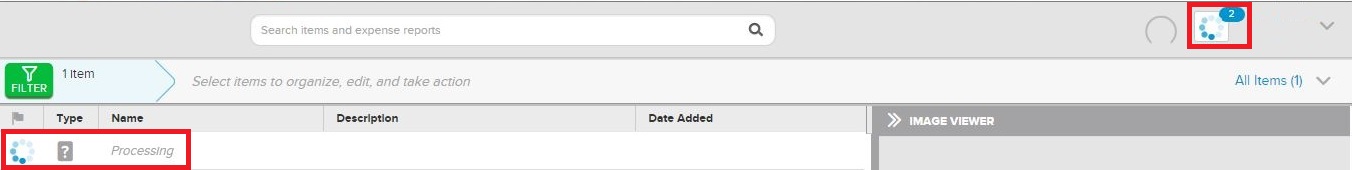
- Your items may take up to a few minutes to process completely. Larger items may take longer, but should process in short order.
- In some rare cases, items may get stuck in the processing queue. If you see that an item is remaining in the processing queue for more than a few hours, then it is most likely stuck.
- If that is the case, then you can try clearing your processing queue and re-importing your files into Neat. View the steps below to clear your items stuck processing.
To clear your processing queue:
- Close Neat.
- Browse to \Users\(your user name)\My Scans.
- Open the My Scans folder and move the contents of the folder to your desktop.
To re-import your images:
If there is nothing in your My Scans, or if after you clear your queue, there are still items stuck, then please contact our support team here.
