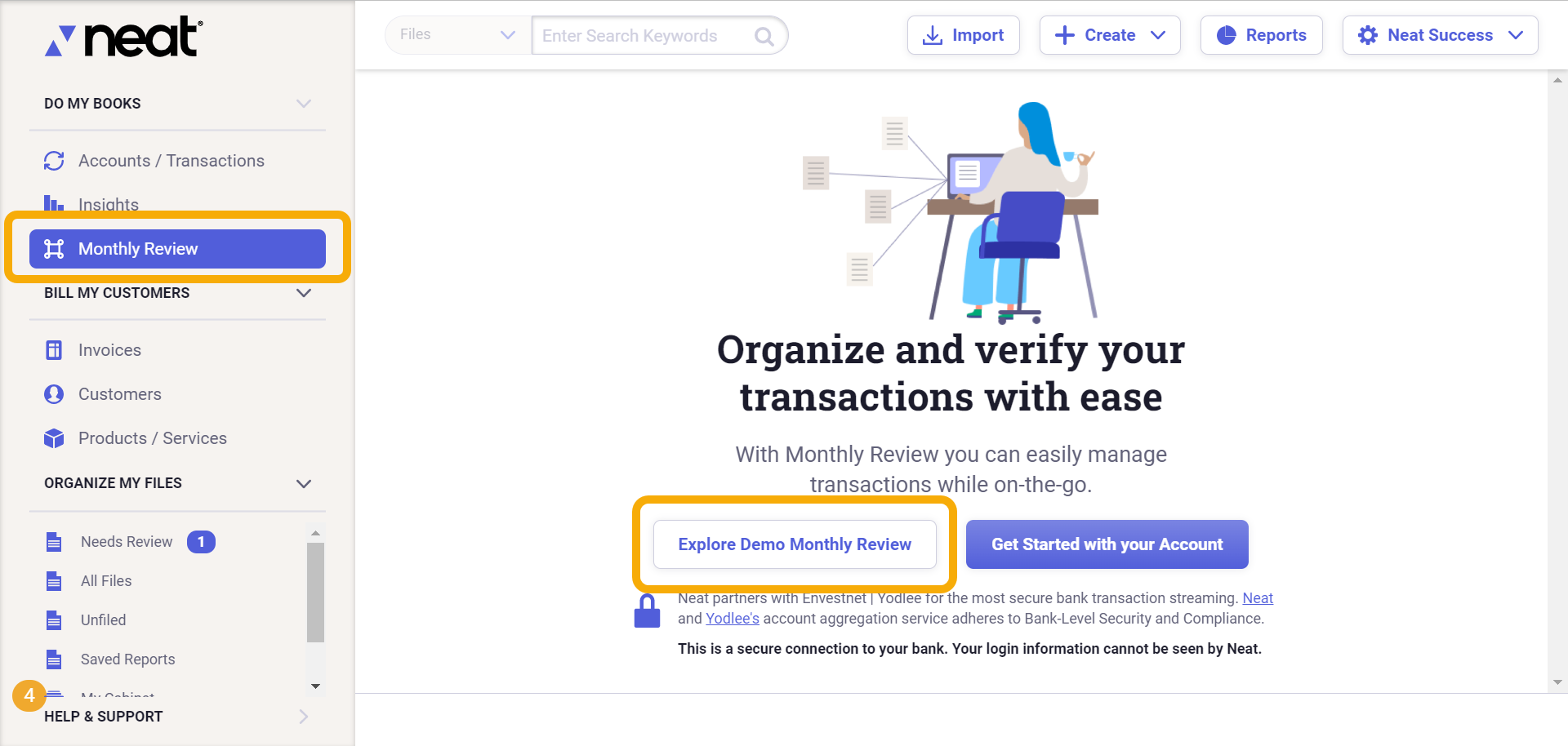Demo Data in Neat
If you're new to Neat, or have never connected a financial account to Neat, you can test all Neat features without connecting your financial accounts to get a feel for how Neat works to make organizing and bookkeeping easy. The demo data in Neat will allow you to explore the Accounts/Transactions, Insights and Monthly Review sections of Neat before you connect your own accounts to manage your finances. See the FAQs below for more information.
Demo Data FAQs
- Where is demo data available in Neat?
- How do I enable the demo data?
- Will the demo data continue to appear with my account data?
Where is demo data available in Neat?
Demo data is available in Accounts/Transactions, Insights, and Monthly Review so you can see how each of them works with sample data before connecting your financial accounts to Neat.- In Accounts/Transactions, you can interact with sample account transactions that populate after you enable the demo data.
- Insights will create up-to-the-minute graphs of the demo financial data to provide you with an overview of metrics like net profit, sales, cash flow and more.
- Monthly Review allows you to use demo data to learn how to match financial records in Neat such as receipts and invoices with transactions reported by your bank or credit card in Accounts/Transactions to reconcile your accounts.
How do I enable the demo data?
- To enable demo data in Accounts/Transactions, click Explore a Demo Account and it will populate with sample transaction data for you to check out all that Neat has to offer.
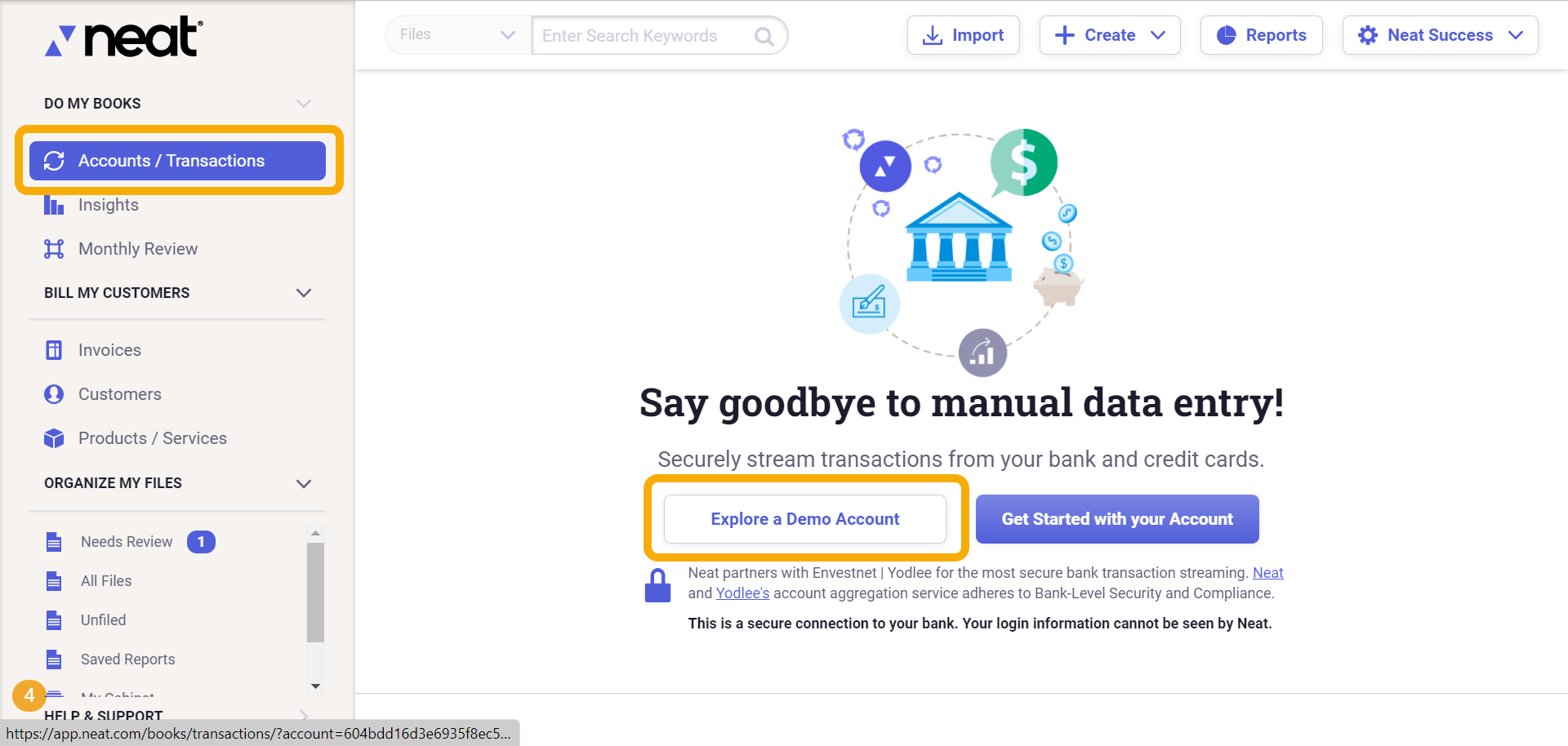
- To enable demo data in Insights, click Explore Demo Insights and you will be able to see graphs based on the sample transactions showing Net Cash Flow, Cash Balance, Profit & Loss, and more.
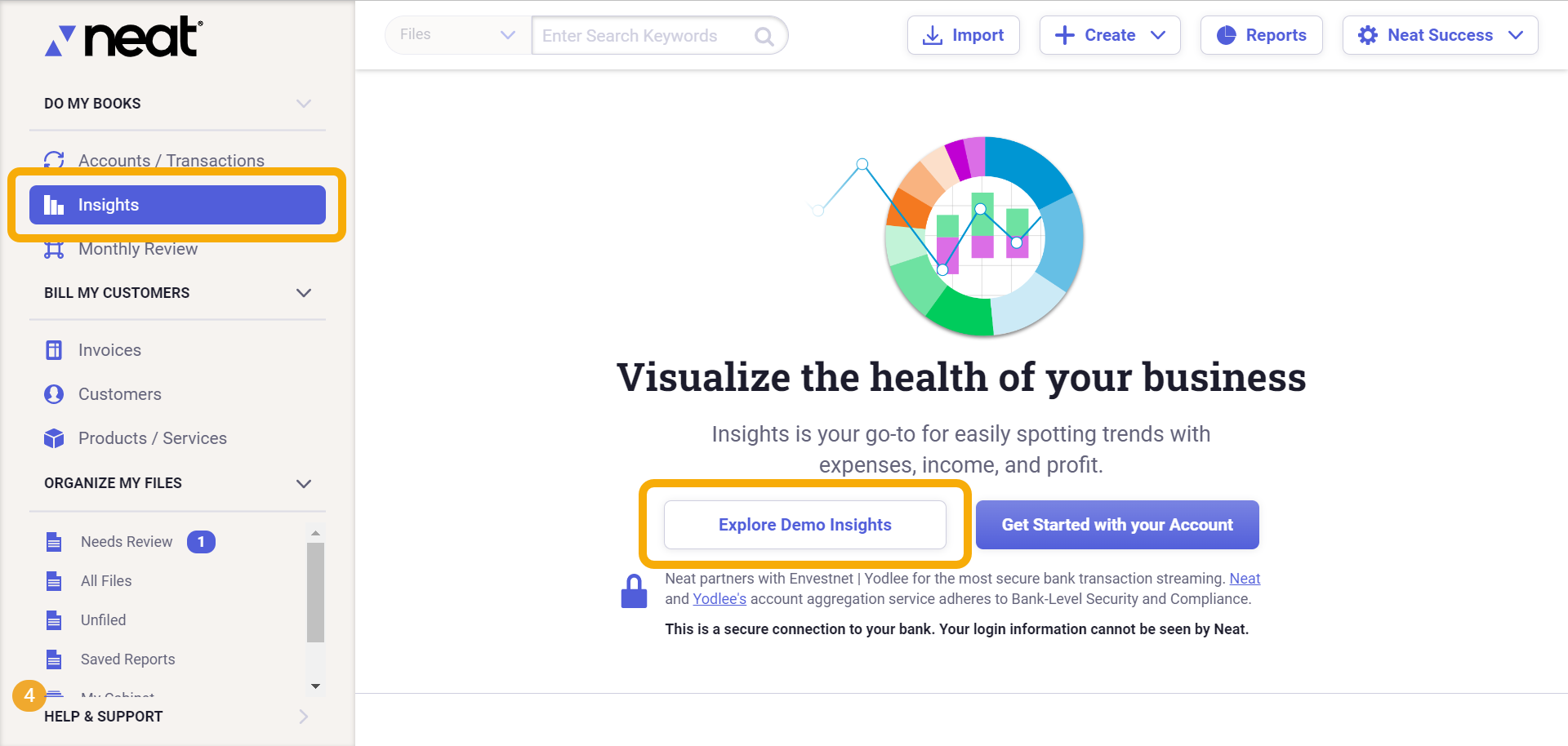
- To enable demo data in Monthly Review, click Explore Demo Monthly Review and you will have access to review demo transactions from the last three months for the purpose of matching supporting documents (receipts, invoices, etc) from items in your Cabinet.