Change System Default Settings in the Neat Mobile App
Learn how to change system default settings like currency, rate/mi, and tax categories in the Neat Mobile App.- Select the gear icon in the top left corner.
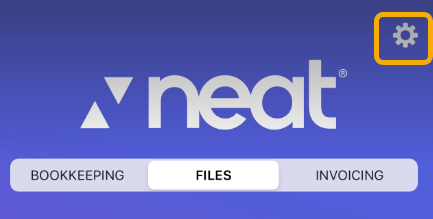
- Select Settings.
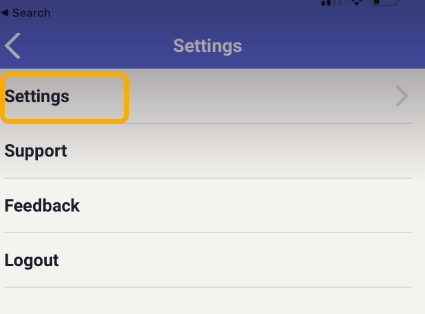
- Select System Defaults.
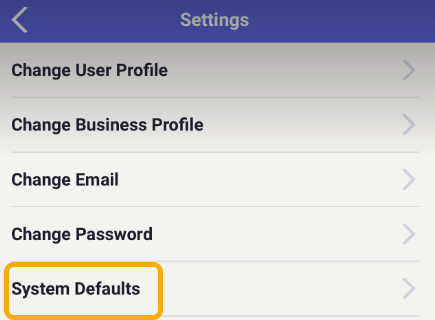
- In system defaults you can adjust your rate per (mi/km) and you can change your currency.
- Click on Tax Categories to select which tax categories you want to track in Neat.
- US Only - All US tax categories will be available in your Tax Categories drop-down.
- Canadian Only - All Canadian tax categories will be available in your Tax Categories drop-down.
- US & Canadian - All US & Canadian tax categoires available in Neat will be available in your Tax Categories drop-down.
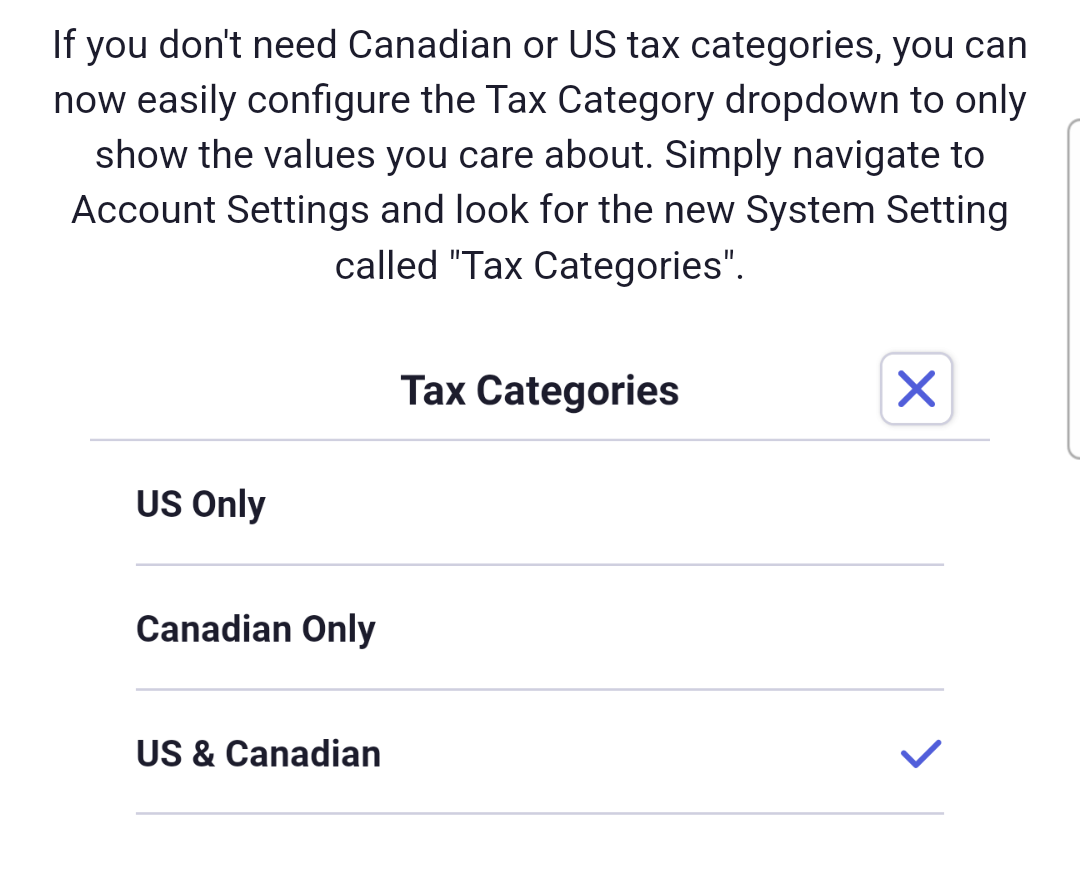
- Click Save when you are done making changes.
