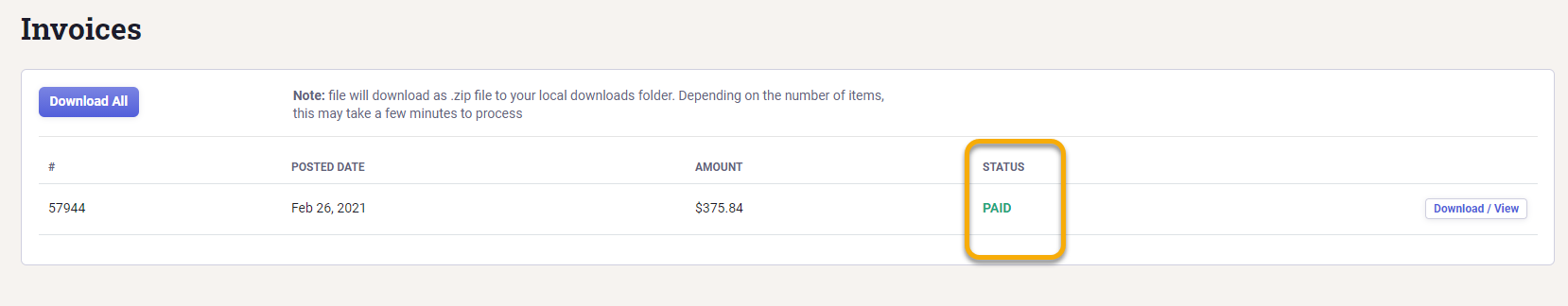Confirm Payment
If you need to confirm the status of your billing, you can do so through our secure self-service portal. Once you are logged in you can view recent orders or view all order history. Follow the steps below to begin. Confirm payment
- Open your Neat software or login into the Neat Cloud site.
- Click on your name at the top right corner of the screen to open the drop-down menu and click Billing.
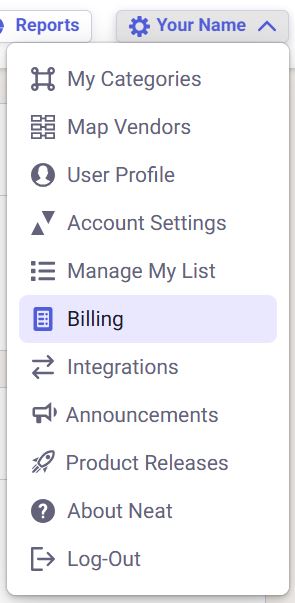
- You will be redirected to the Neat Self Service Portal. Click on Invoices on the left to view your order history.
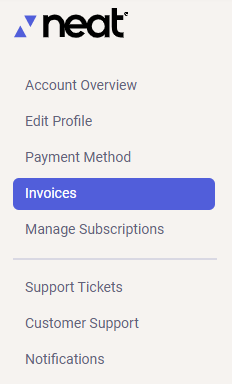
- On the Invoices page, you can view and confirm all payments made on your account. The status column will tell you if a payment was processed (paid) or if the payment is pending (pending approval).