Neat Smart Organization System - NeatImageCaptureWrapper has stopped working
Help! NeatImageCaptureWrapper has stopped working when launching Neat Smart Organization System! When opening Neat you see the following error:
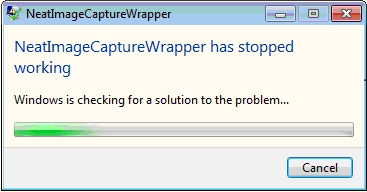
Or your log shows the following error:
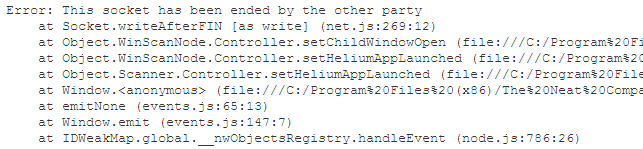
Please try the following steps to resolve this issue:
- Press CTRL+ALT+DEL together on your keyboard and choose Task Manager.
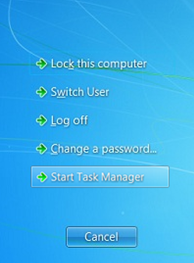
- Now, with Task Manager open, click on the Processes tab (between the Applications and Services tabs) and you will see a list of running and active processes.
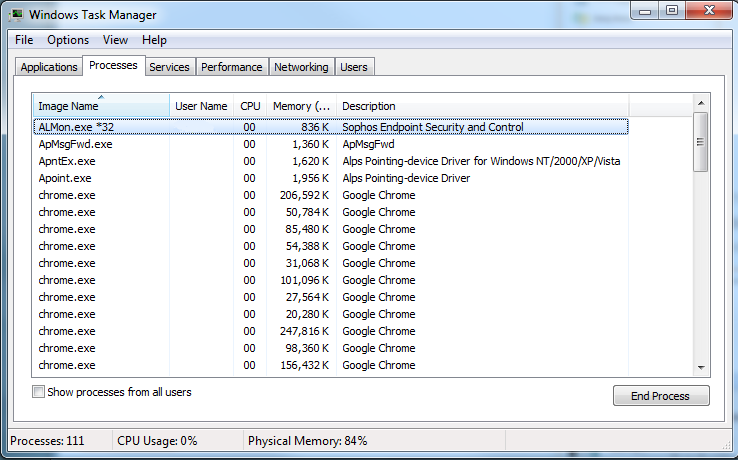
- Please locate the following Neat process in the list which is currently active: NeatImageCaptureWrapper.exe*32
- Once you have located: NeatImageCaptureWrapper.exe*32 - right click on the Neat process and select from the list of available options: End Process
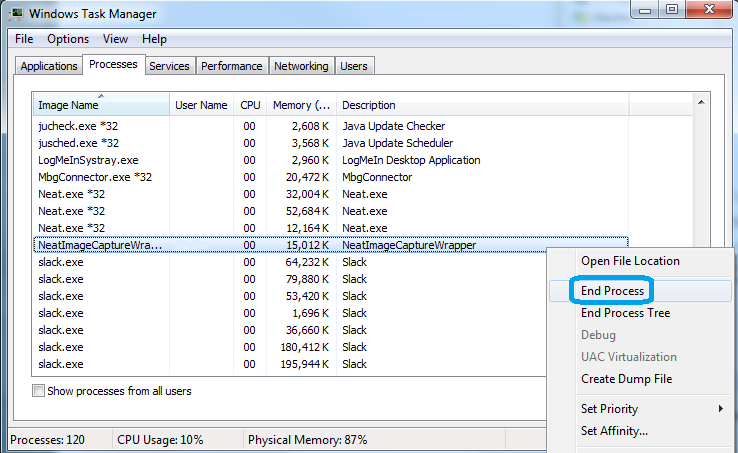
- Next, close out of Task Manager and restart Neat. When you relaunch Neat, it should open successfully.
