Mac High Sierra: Scanner is in Use by Other Application
Help! I am on Mac OS High Sierra (10.13) and now when I try to scan using my Neat scanner, I get a message stating 'Scanner is in use by other application'.
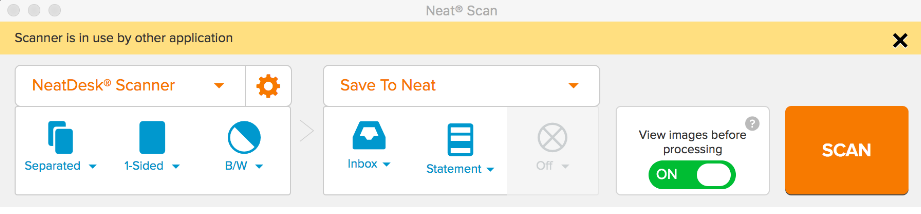
Please follow the steps below to resolve this issue:
- Disconnect your scanner from your Mac and start or re-start the Mac.
- Got to: Macintosh HD/Library/Image Capture/Devices
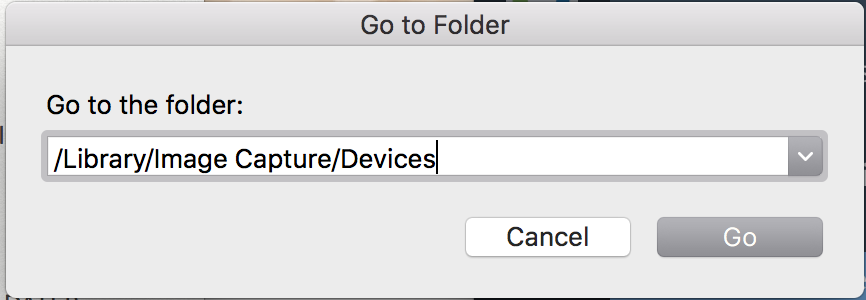
- Move NeatScannersICDriver into Trash.
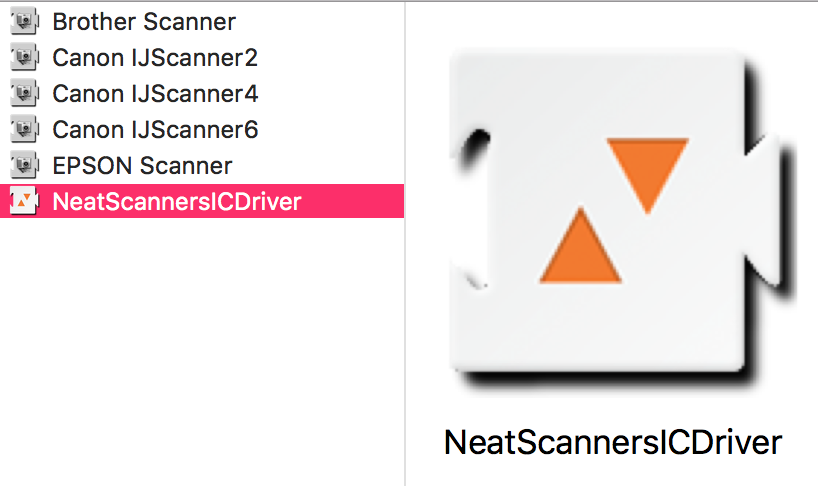
- Next go back to the Go To Folder window to open the directory: /Library/Application Support.
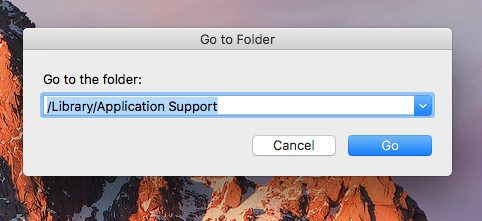
- Look for the Neat folder and delete it.
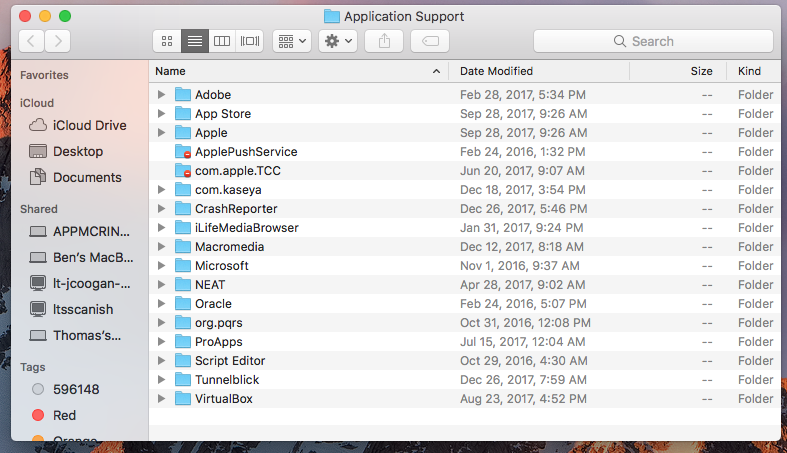
- Install the updated driver which works in Mac OS High Sierra.
- Once downloaded, locate the new NeatScannersICDriver from your downloads. Copy it and place the copy in Macintosh HD/Library/Image Capture/Devices
- Select Authenticate to modify your devices.
- Once copied to your devices folder, right click on the new driver and choose 'open'.
- Launch Neat.
- Plug in your scanner and begin scanning again.
