Emailing Items from Neat
Neat makes it quick and easy to email your item(s) to any email address you choose.FAQs
- How do I email an item from Neat?
- How long will the item be available when I email an item from Neat?
- How many items can I email at once?
- How long will it take for someone to receive the item that I emailed?
How do I email an item from Neat?
- Locate the item you would like to send in an email. Right click on the item and select Email.
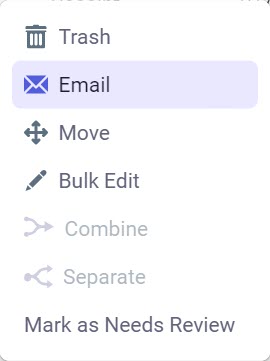
- Once Email is selected, a pop-up box wil appear. Here you will have the option to enter the email address, as well as edit the subject line and message of the email you are sending.
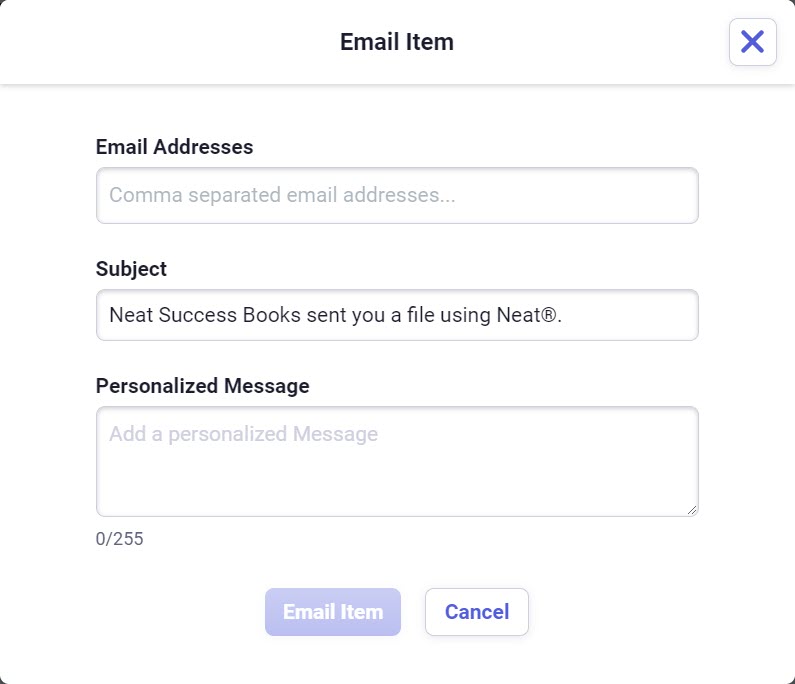
- Select Email Item to send your email to the appropriate party. Once complete, you will receive a success message.
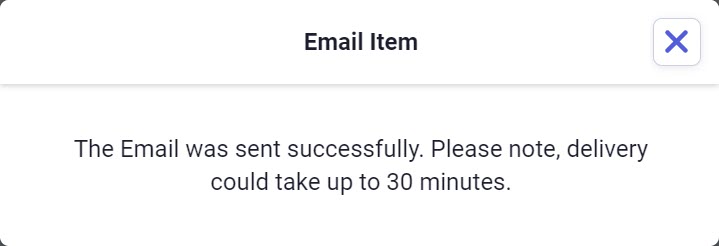
How long will the item be available when I email an item from Neat?
When you email items from Neat, the email will contain one link for every item you email. The link is only valid forThe item was not able to be downloaded.
How many items can I email at once?
You can email multiple items at once. To do so, click the check box next to the items that you would like to email and then choose SEND TO at the bottom right.How long will it take for someone to receive the item that I emailed?
The emailing process is dependent on the recipient’s mail server receiving the email. In most cases, it is nearly instantaneous but it may take up to 30 minutes.
