Neat Mobile App Overview
The Neat Mobile App is a companion application to the Neat Web App. The Neat Mobile App allows you to:- Capture items on-the-go to send them to Neat
- Quickly search for items in your Neat database
- View and match your streamed transactions
- See your business insights (Coming soon)
- How do I install the Neat Mobile App?
- How do I log in to the Neat Mobile App?
- How do I log out of the Neat Mobile App?
- How do I enable the Keep Me Signed In setting?
- How do I change my account settings?
- How do I access support?
- How do I provide feedback on the Neat Mobile App?
- How to I check my Neat Mobile App version number?
- How to I manage my subscription in the Neat Mobile App?
- How do I delete my account in the mobile app?
How do I install the Neat Mobile App?
Older OS versions may still work but the Neat Mobile app is officially supported on:- Android Versions: 14, 15, & 16
- iOS Versions: iOS 16, iOS 17, & iOS 18
- In the Google Play Store, look for Neat: Receipt Maker & Tracker.
- In the App Store, look for Neat: Receipt Tracker.
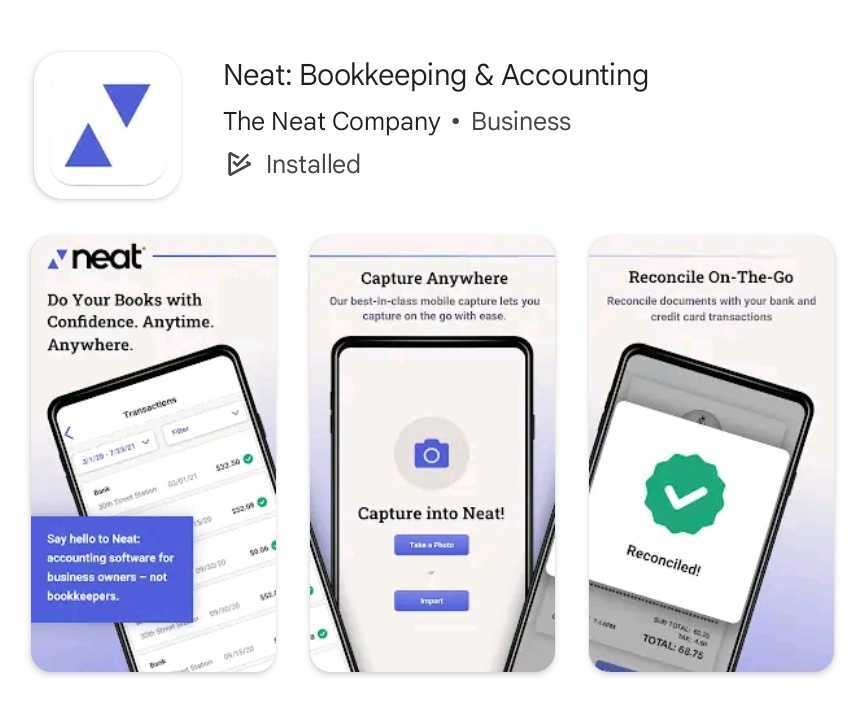
How do I log in to the Neat Mobile App?
When you first log into the Neat mobile app, you'll need to use your Neat credentials.Alternatively, you can Sign in with Google.
Sign in with username/password
- Open the Neat Mobile App and press Sign in.
- Enter your Neat account credentials and tap Sign in. If you don't know your password, then you can follow the forgot password process.
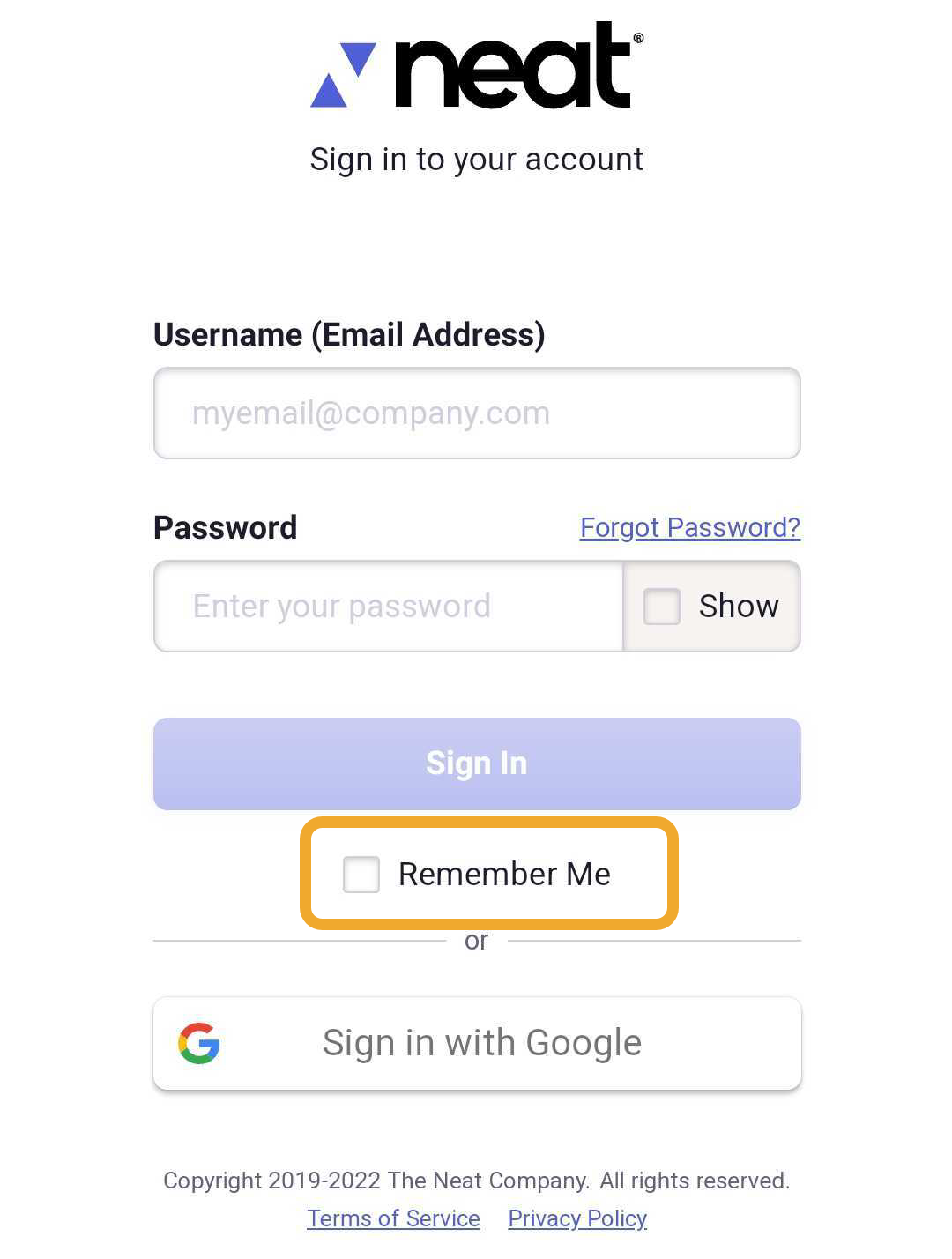
- Enable Biometric Sign-in.
- Enable Keep Me Signed In.
How do I log out of the Neat Mobile App?
- Click the gear icon in the top right corner.
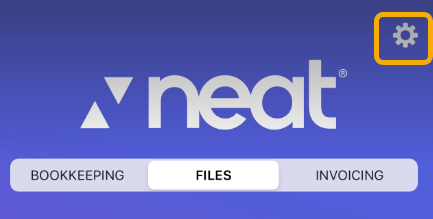
- Select Log Out. You will be logged out of your account and brought back to the Mobile App login screen.
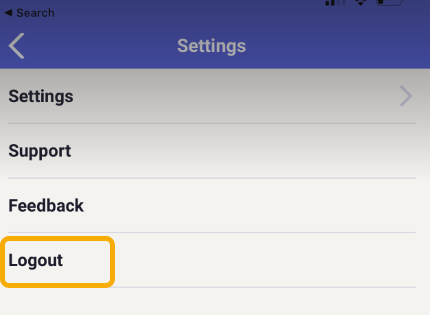
How do I enable the Keep Me Signed In setting?
If you use the mobile app regularly on a secure device, Keep Me Signed In lets you reopen the app without logging in each time. If you do not use the Neat mobile app for 30 days or more, you will need to enter your credentials to access the app again, even with Keep Me Signed In enabled. This option is not recommended for shared devices.- Click the gear icon from the top right corner.
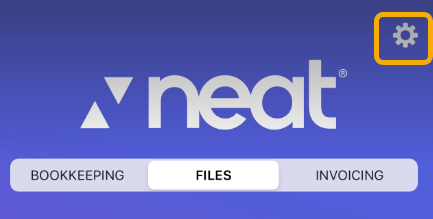
- Click Settings.
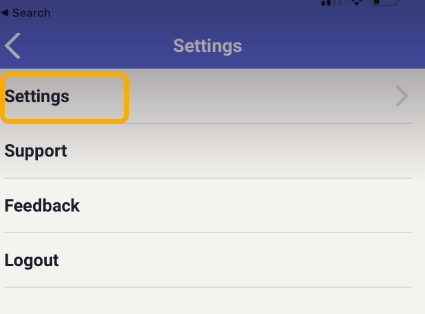
- Press Change Sign-in Preferences.
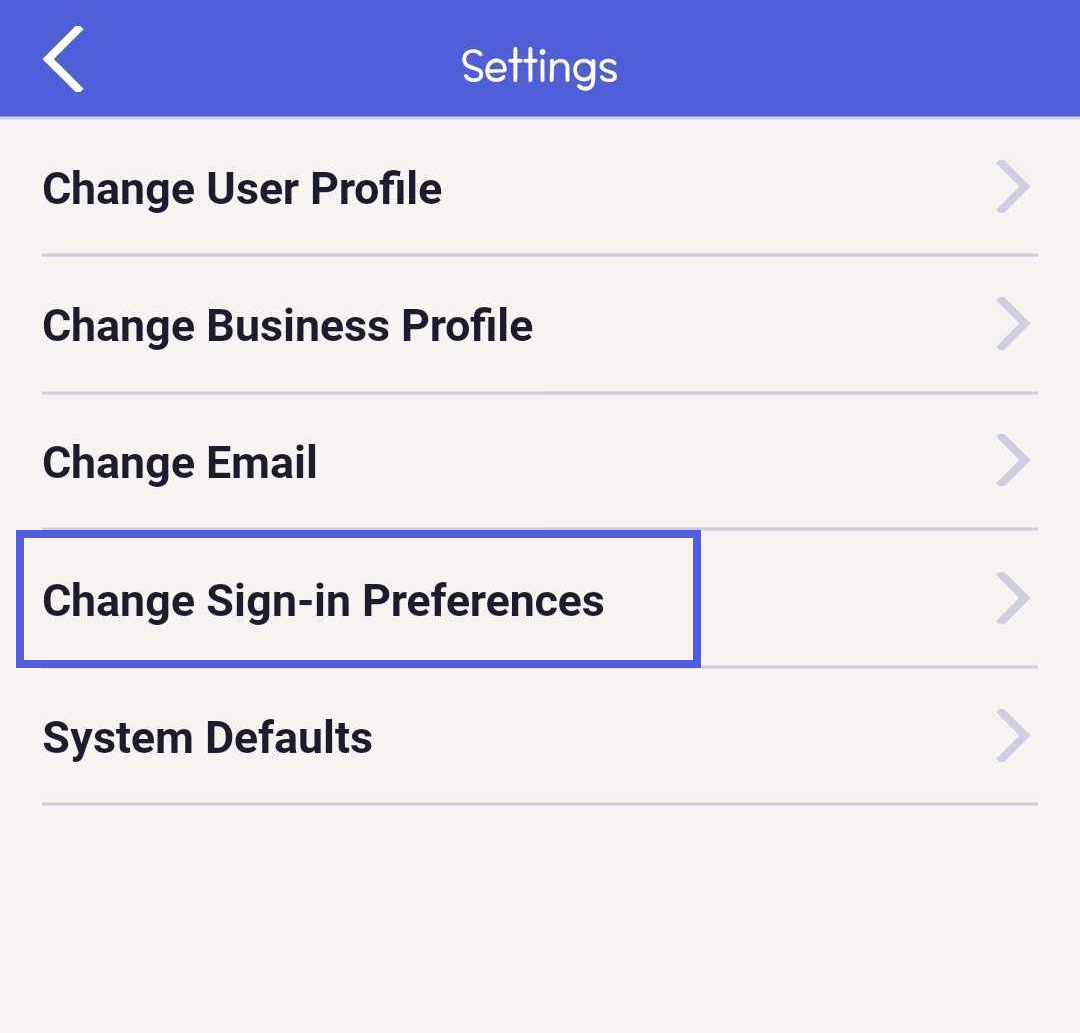
- Toggle Keep Me Signed In at the bottom.
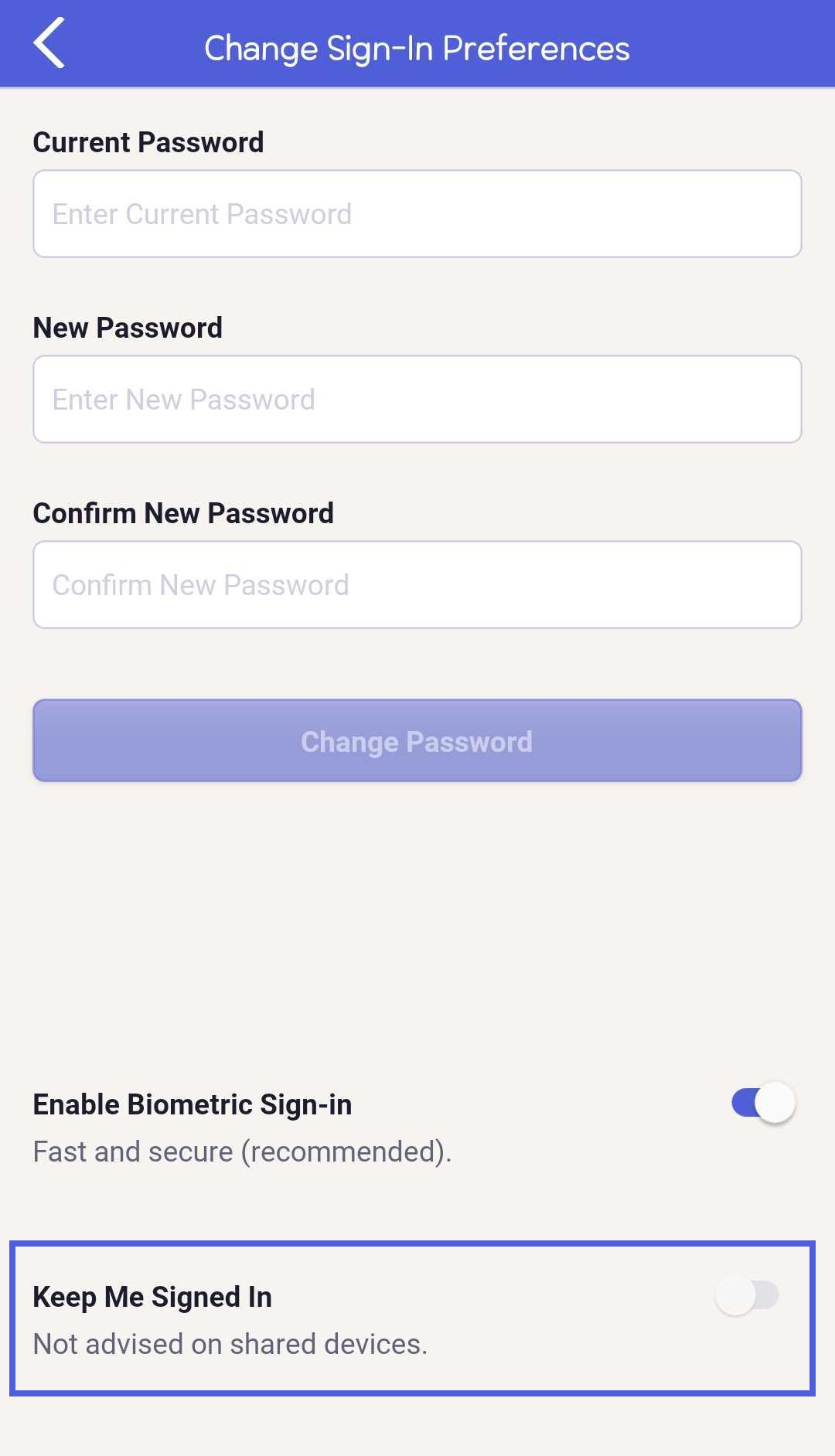
- Click the gear icon from the top right corner.
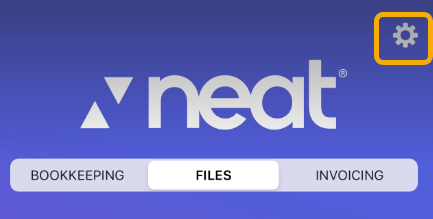
- Click Settings.
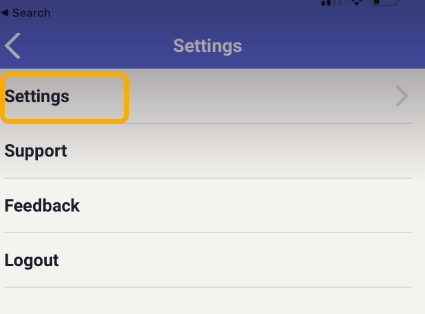
- Click Change User Profile.
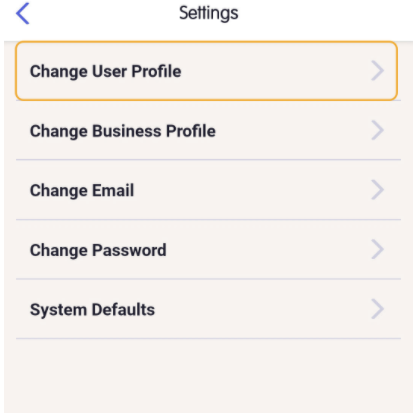
- Here you can change the name on your account. Click Save to save your changes.
- Click the gear icon in the top right corner.
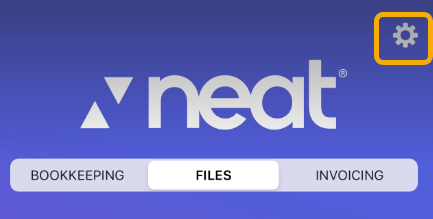
- Click Settings.
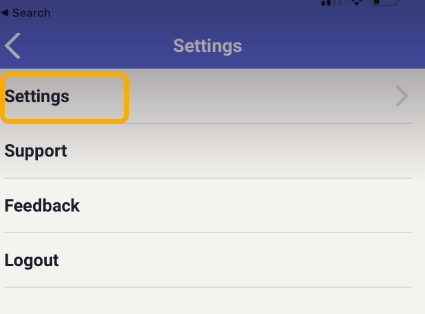
- Click Change Email.
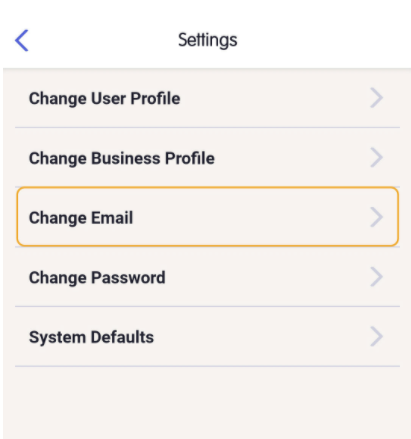
- Here you can change the email address on your account (The email address you login with). Click Save to save your changes.
- Click the gear icon in the top right corner.
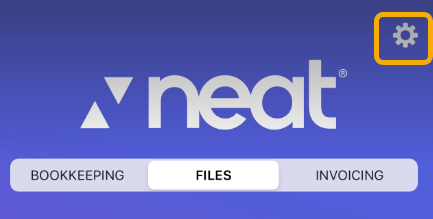
- Click Support.
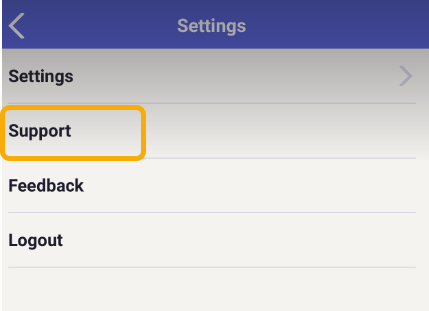
- You will be brought to support.neat.com where you can browse through our available Neat Mobile articles. Here you can start a chat to get agent support if needed.
- Click the gear icon in the top right corner.
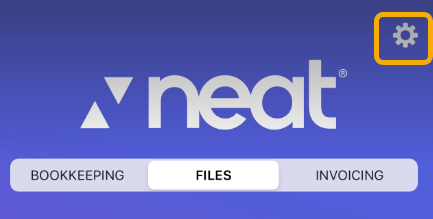
- Click Feedback.
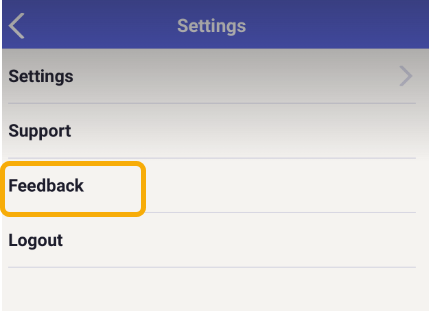
- You will be brought to the Ideas Portal where you can share your feedback and ideas
- Click the gear icon in the top right corner.
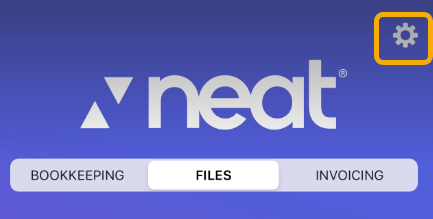
- Look for Current App Version at the very bottom of the screen. Provide the support representative with the full Neat Mobile Build number.
- After logging into the mobile app, tap the gear icon in the top right.

- Then press Subscription.
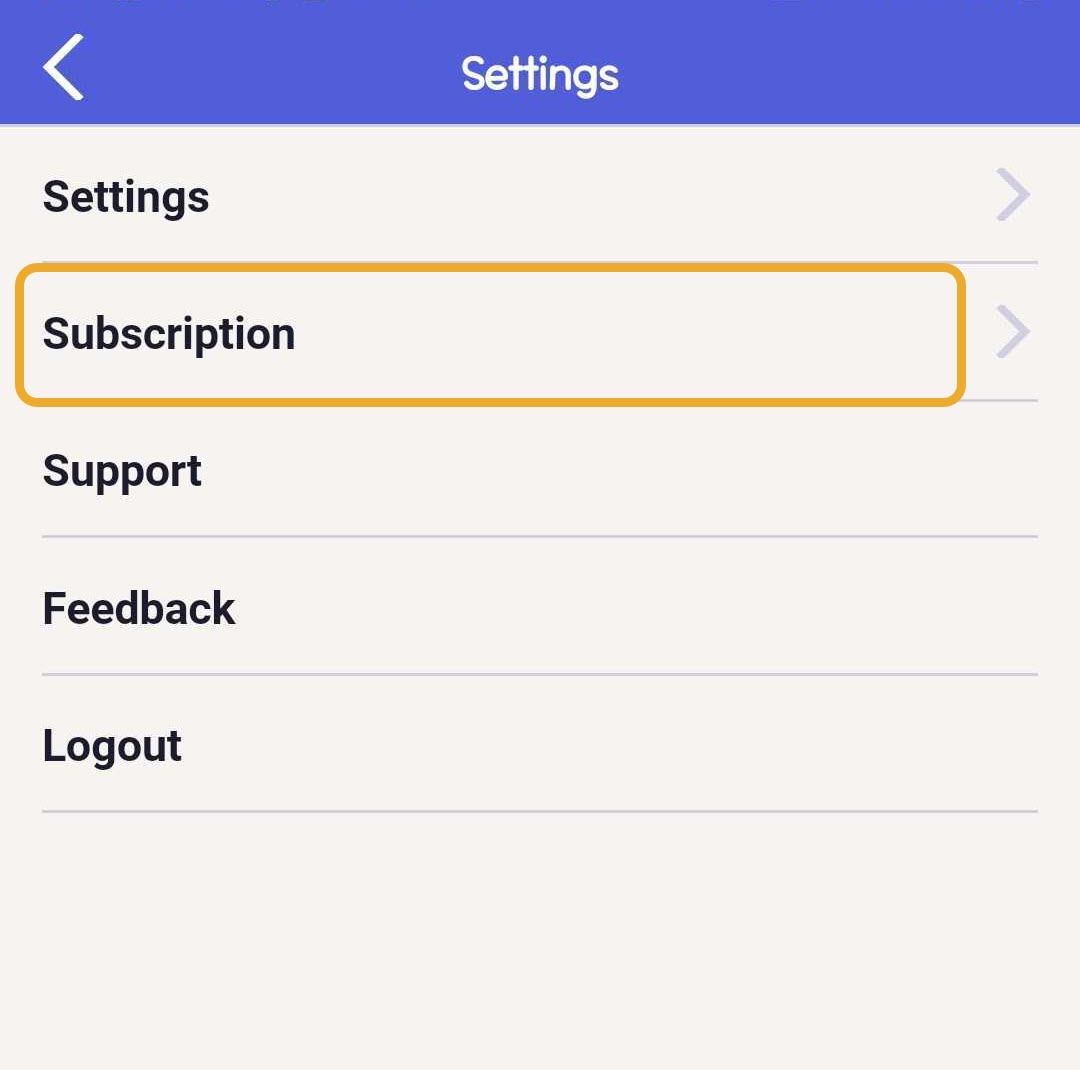
- At the top, you will see if your subscription is Active or Expired.
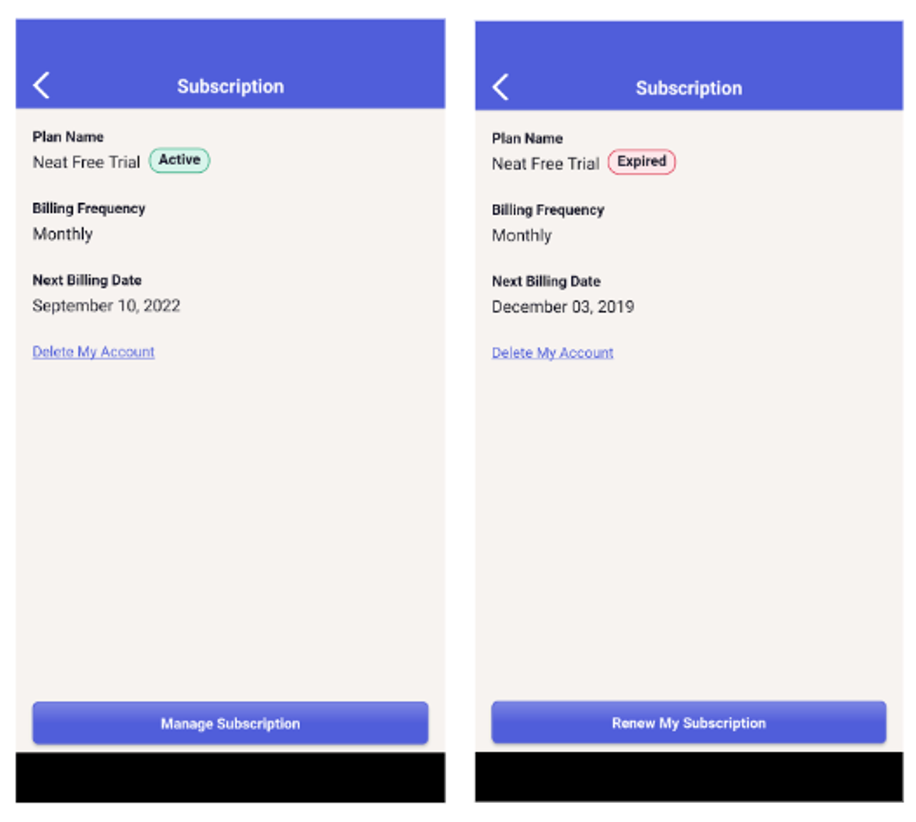
- At the bottom, press Manage Subscription.
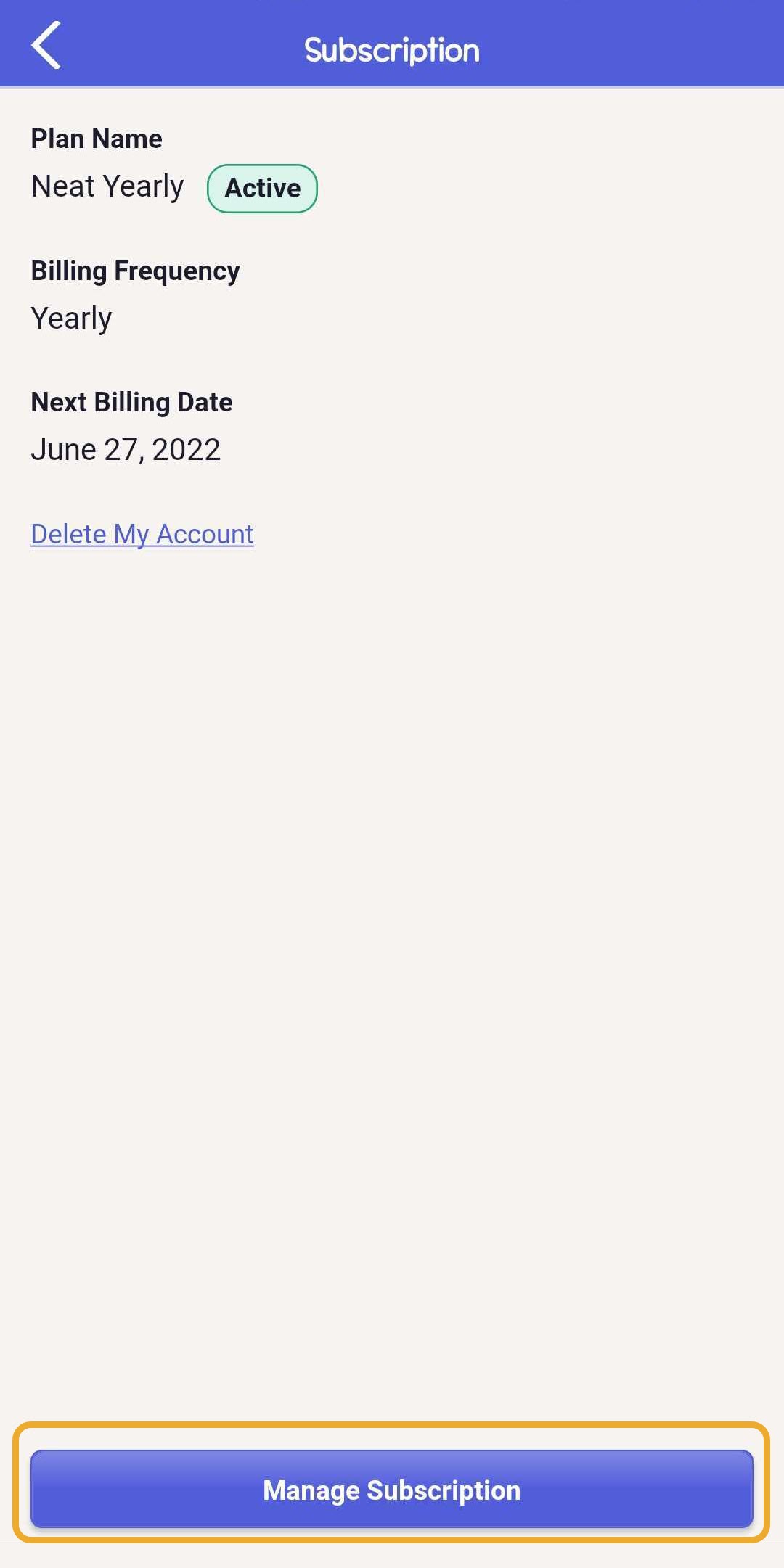
- If you purchased your subscription through the Google Play Store or the iOS App Store, you manage and cancel your account from here.
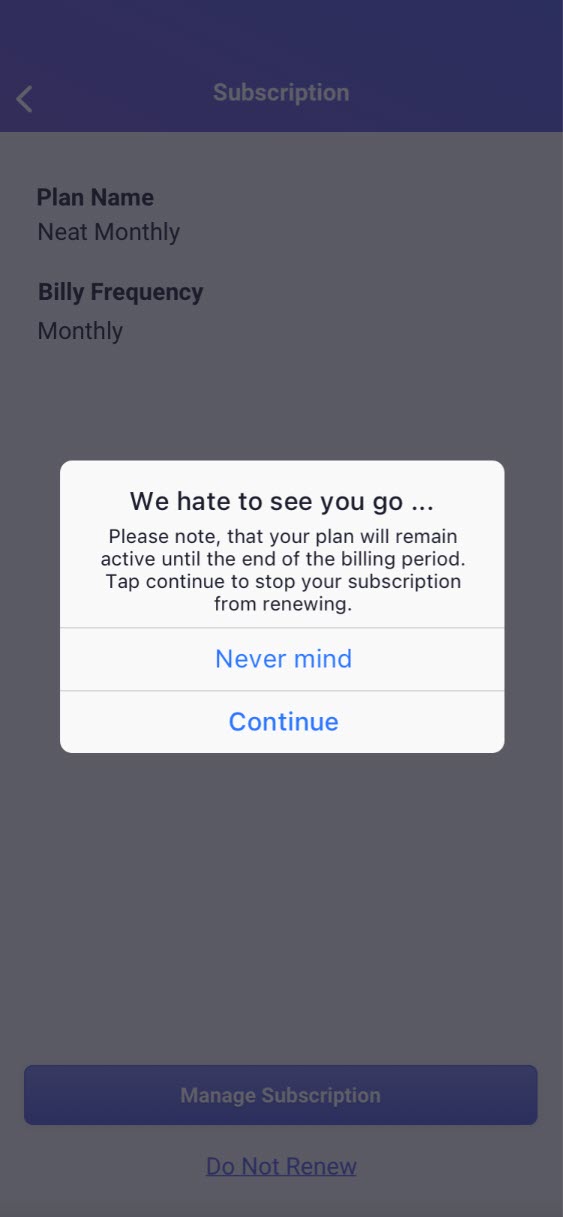
- If you purchased your subscription via neat.com, you'll see a message that directs you to app.neat.com where you can click your name in the top right and select My Subscription to manage your account.
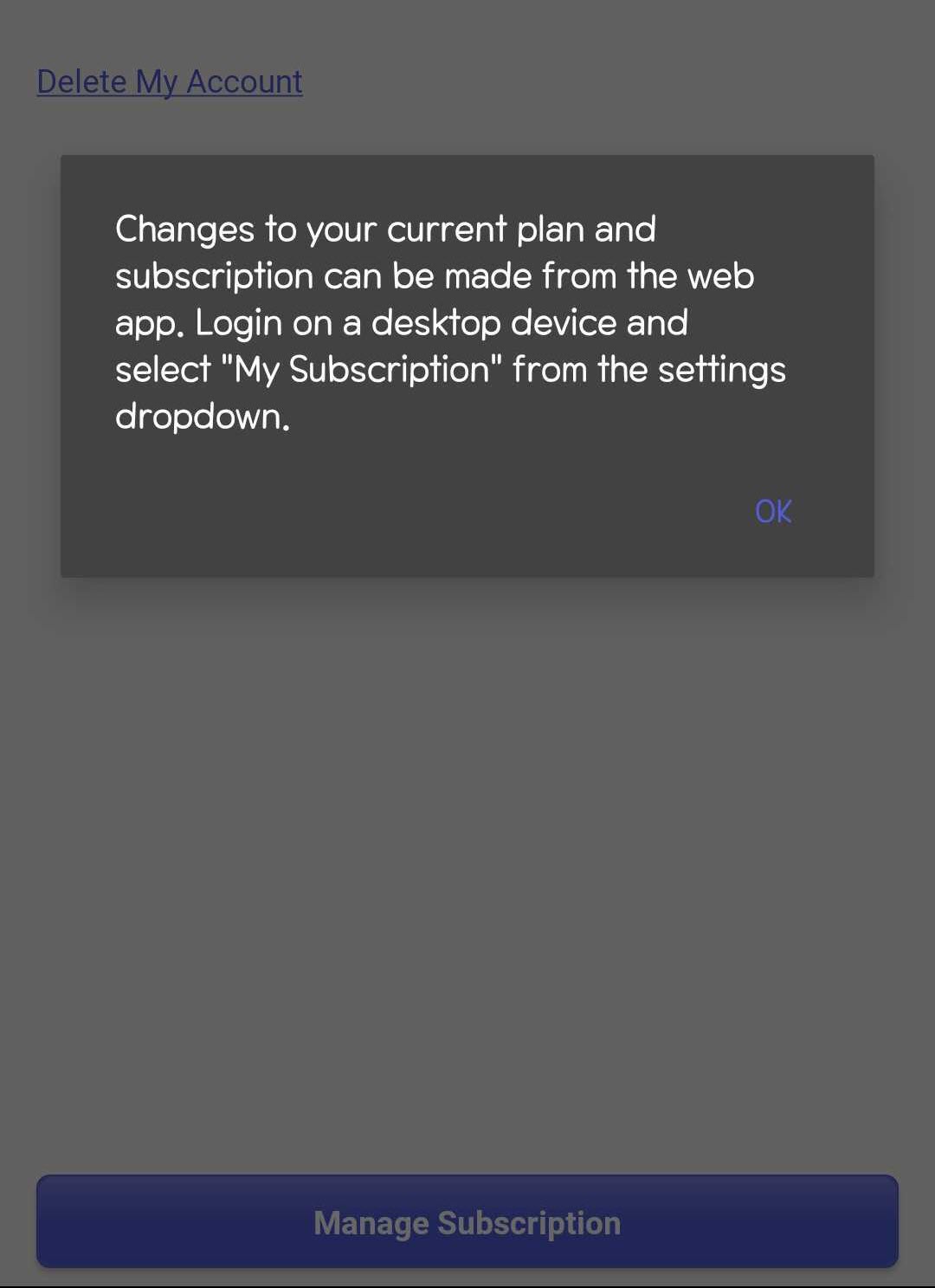
- Unpaid Invoices sent to your own customers will be voided and will no longer be available for online payments.
- Any connected bank accounts and transactions will be permanently removed.
- You will no longer be able to sign in with your username or password.
- After signing into the Neat mobile app, tap Settings (gear icon) in the upper right.
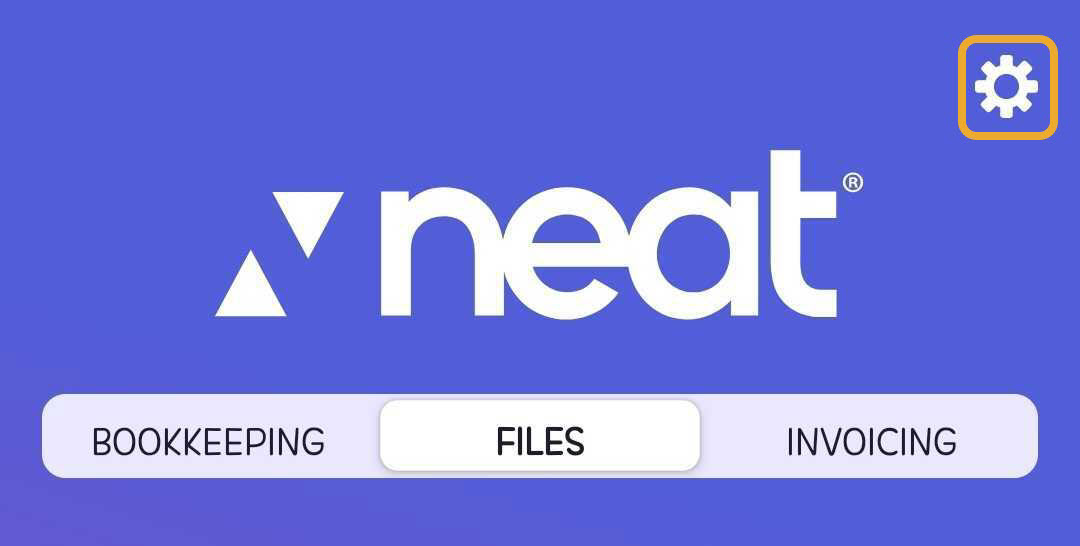
- Press Subscription.
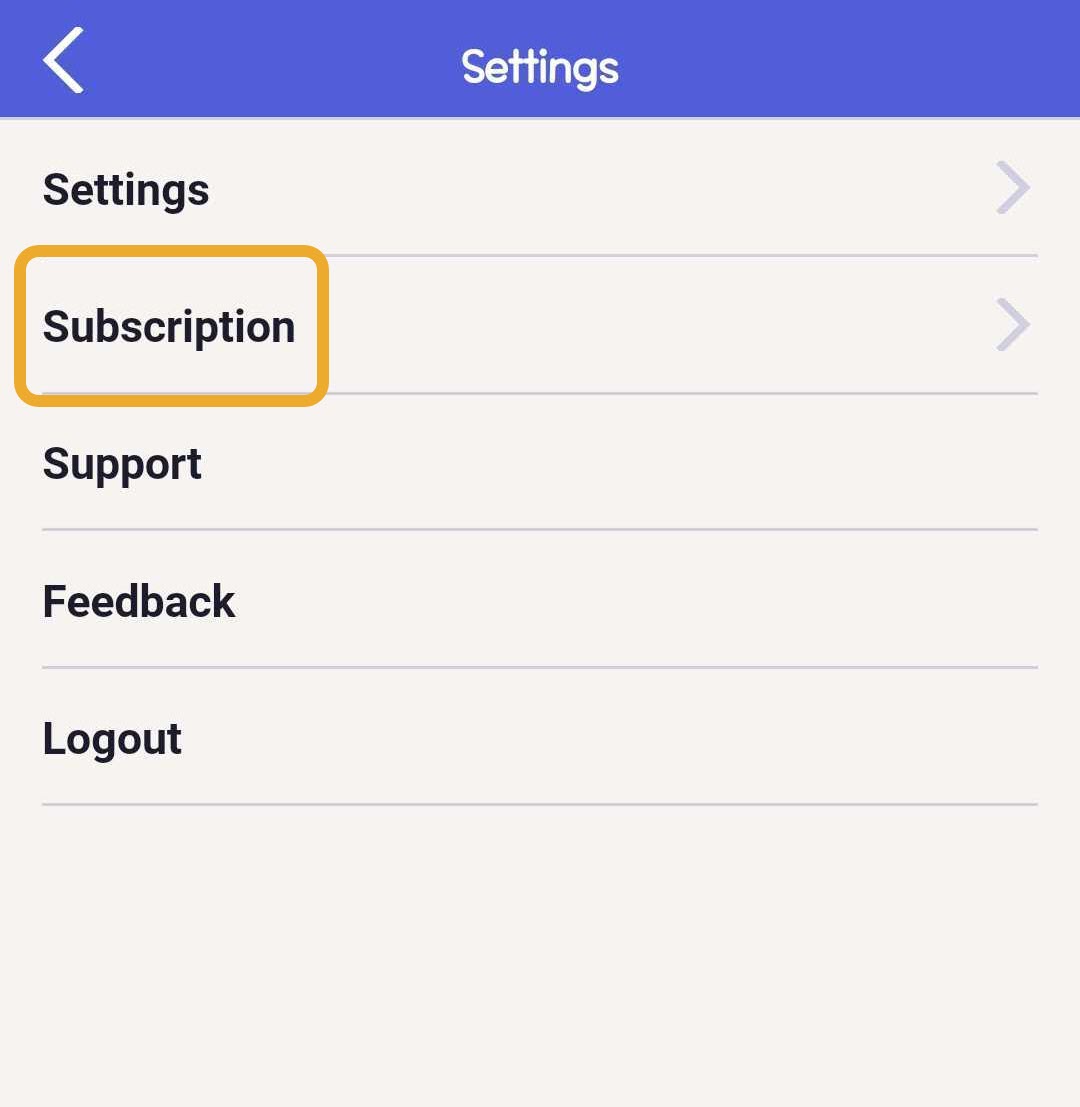
- Press Delete My Account.
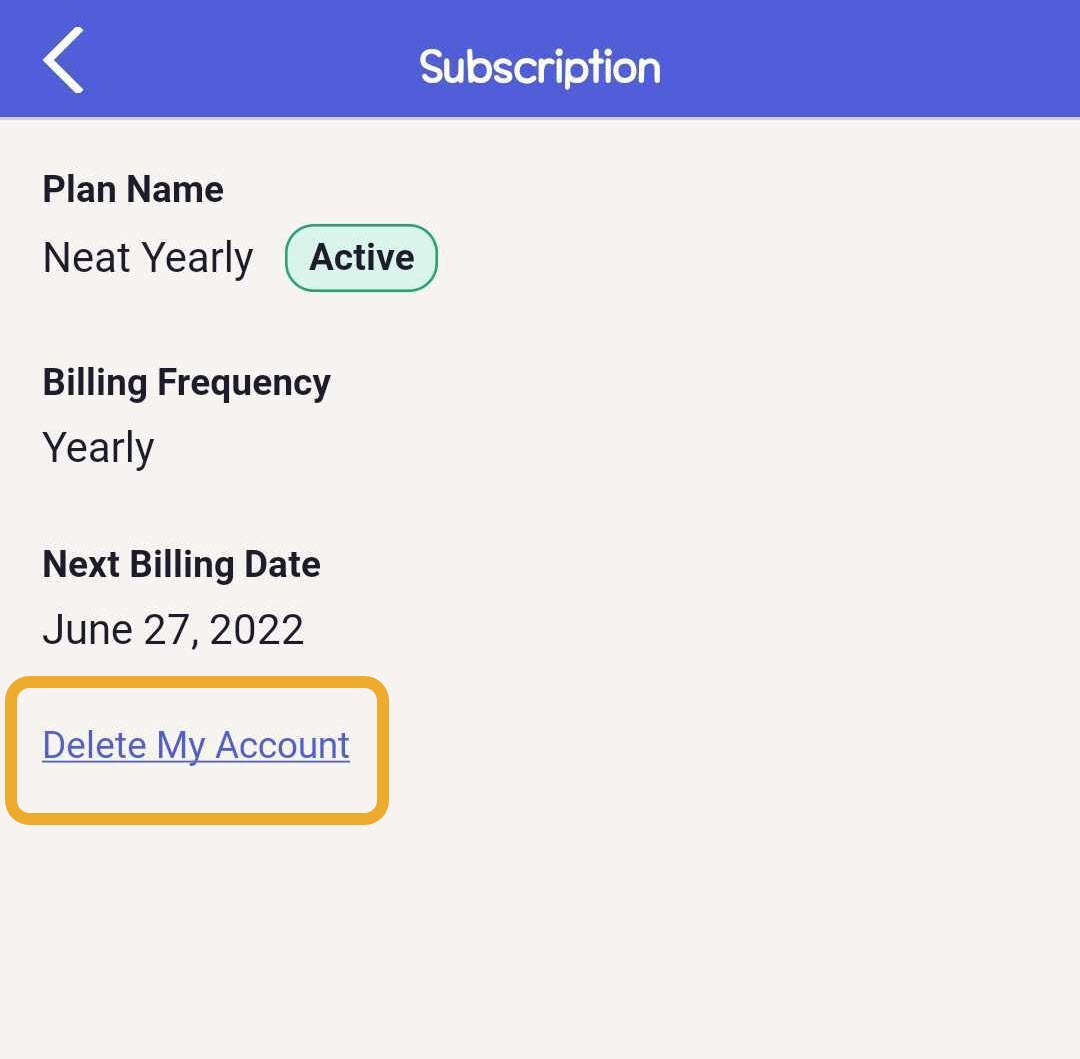
- If your subscription is still active, you will receive a notice to deactivate your account before you can delete it.
- If your subscription is cancelled or expired, you'll be prompted to re-confirm your choice to delete the account data before it will be queued for deletion.
How do I change my account settings?
Change Profile Information
Change your Email Address
Change Password
Learn how to change your password using this Help Center article.
How do I access support?
How do I provide feedback on the Neat Mobile App?
We want to hear what you have to say! We encourage our customers to provide feedback and share their ideas with us via the Neat Ideas Portal. You can access the portal directly via the Neat Mobile App following these steps:
How to I check my Neat Mobile App version number?
If you encounter any technical issues while using the Neat Mobile App, the support team will need to know what Mobile version you are on in order to provide assistance. Follow the steps below to learn how to locate your version:How to I manage my subscription in the Neat Mobile App?
How do I delete my account in the mobile app?
Important: Deleting your account will permanently delete all files stored in Neat. Once they are deleted, there is no way to recover the data. In order to delete your account, your Neat account must be in an Expired state. You will not be able to delete your account if you have an active subscription.
