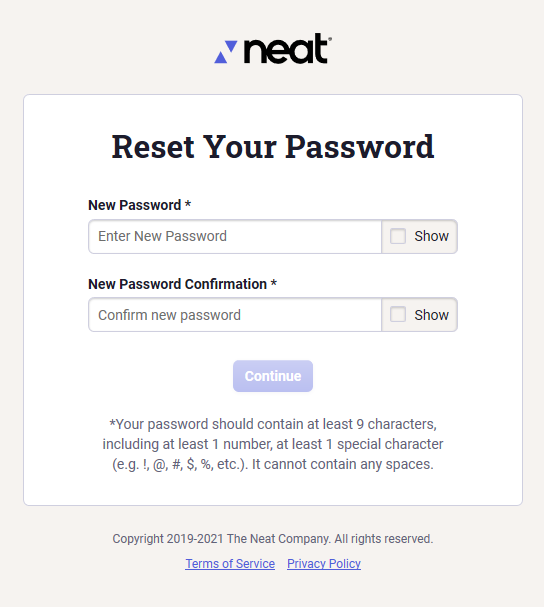Login Issues / Locked Account - Reset your Password
This Help Center article helps Neat users quickly reset their password, unlock their account, and enable Multi-Factor Authentication for added security!FAQs
- I can't log in to my Neat account. How do I reset my password?
- I'm locked out of my Neat account. How do I unlock my account?
- How do I enable Multi-Factor Authentication on my Neat account?
- How do I disable Multi-Factor Authentication on my Neat account?
- What do I do if my MFA verification email arrives after 15 minutes?
I can't log in to my Neat account. How do I reset my password?
I'm locked out of my Neat account. How do I unlock my account?
If you are having an issue logging into your account or you are locked out of your account, you can follow the steps below to reset your password and unlock your account:- To reset your password and unlock your account first go to https://app.neat.com/login/
- Click the button that says Forgot Your Password?.
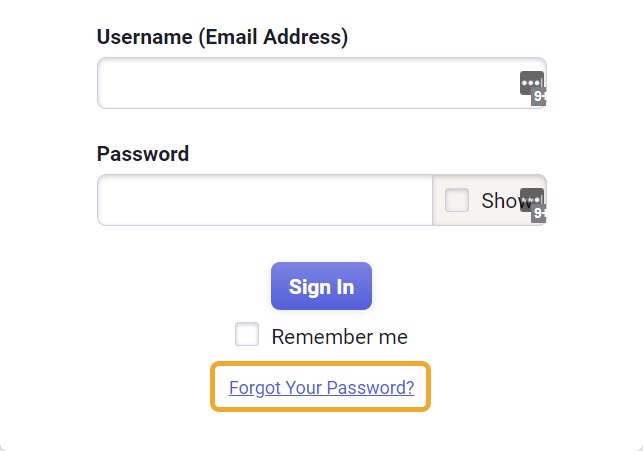
- At the Reset Your Password screen, enter the email address you use to sign into Neat and click Submit.
- Check your email for a message from no-reply@neatcloud.com. If you don't see the email in your inbox, be sure to check your
Junk or Spam folder.
Note: If you find your emails from no-reply@neatcloud.com are ending up in your spam or junk mail folder, please mark the emails from Neat as safe or "not spam" so they wil begin to appear in their regular inbox making them easier to find.
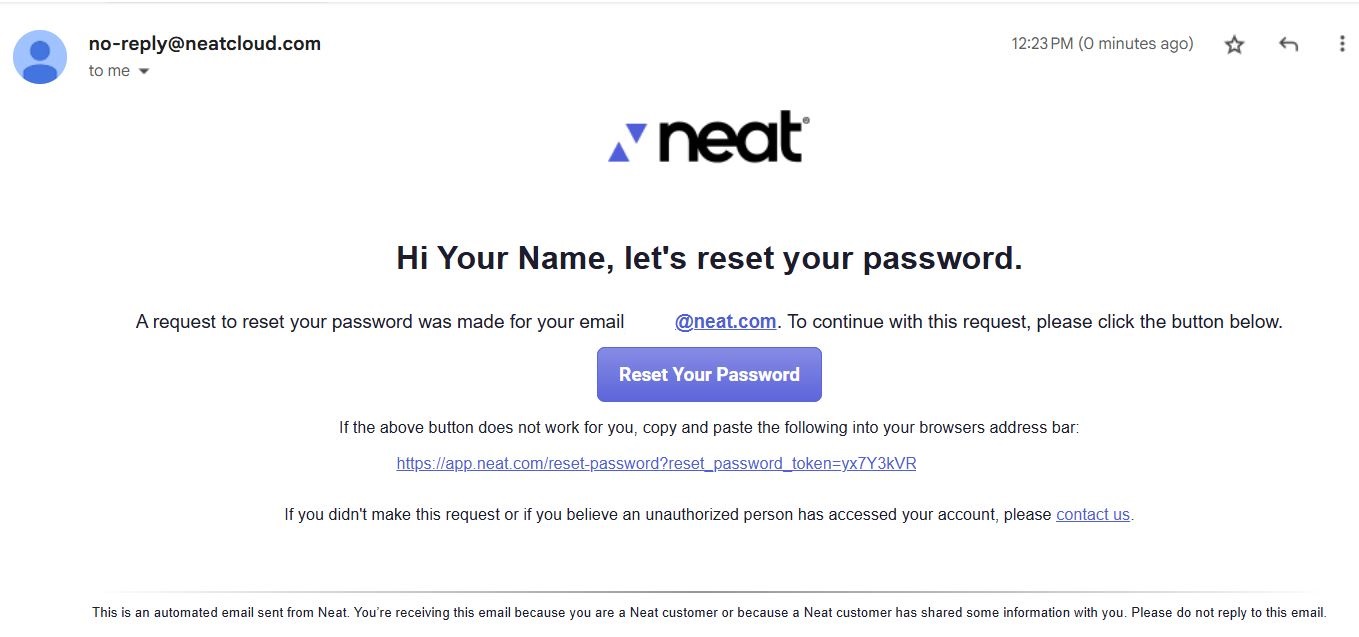
- You will be directed to a page where you can enter a new password. Enter your new password twice and then click Continue. You can then log in with your new password.
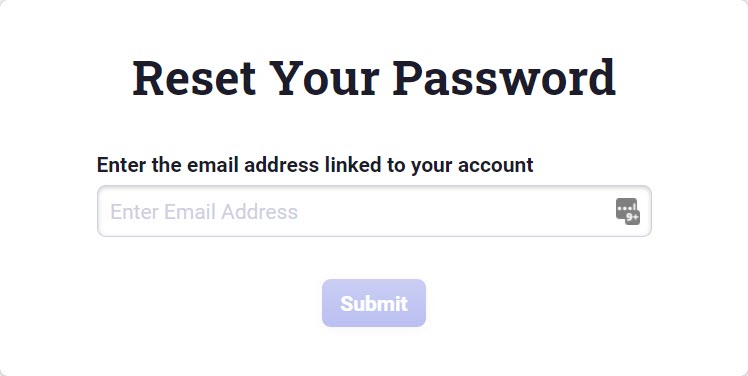
How do I enable Multi-Factor Authentication on my Neat account?
Multi-Factor Authentication (MFA), or Two-Factor Authentication (2FA), is used to help keep your Neat account secure. It provides an extra layer of protection by requiring you to use both your password and a unique code to log in and access your Neat account.Important MFA Reminders:
- This code is time-sensitive. Your MFA code will expire after 15 minutes
- Each time you log in you will receive a new unique MFA code. Do not share it.
- At this time, MFA is only available via email.
-
To enable MFA in Neat:
- Log into your Neat account and click your name in the top right corner of Neat. Open User Profile.
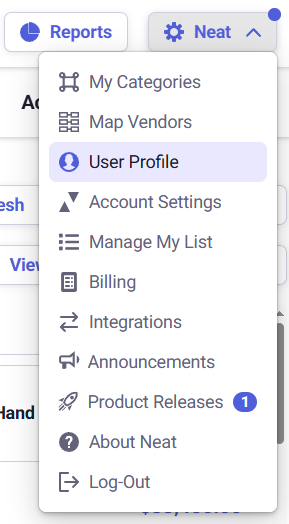
- In the Security Settings, toggle the Multi-Factor Authentication setting to On.
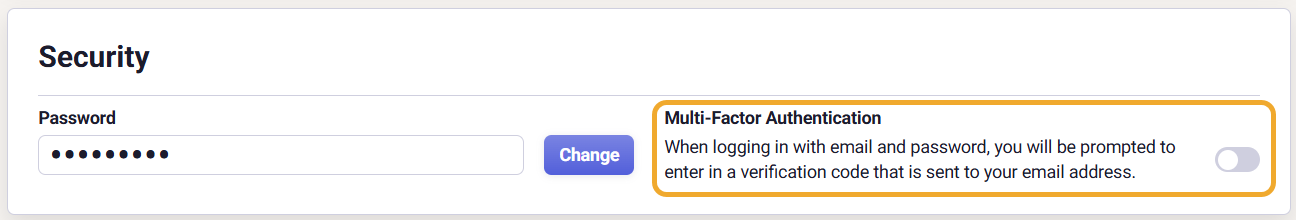
- You will be prompted to enter your first MFA code to enable MFA on your Neat account.
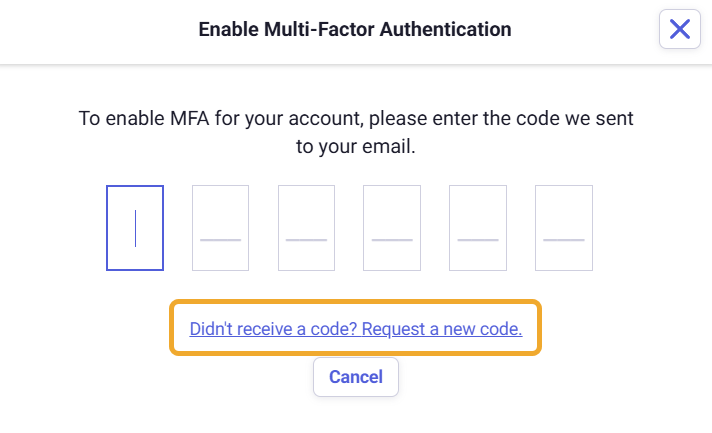
- Open your email and look for an email from no-reply@neatcloud.com.
- If you do not receive a code, click Didn't receive a code? Request a new code.
- Neat Tip: Make sure you check your spam folder for the code from no-reply@neatcloud.com. If this email ends up in your spam folder, you can tell your email service not to mark emails from no-reply@neatcloud.com as spam by right-clicking on the email and clicking Not Spam.
- If you become stuck here, please open a chat or case with the Neat Success Team for help.
- Take note of the code in the email and enter the code into the code box in your Neat account.
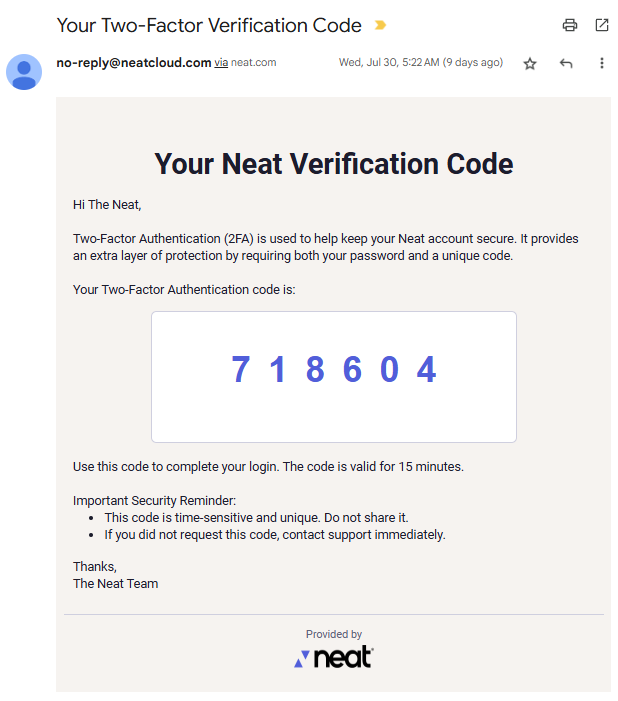
- Your account will now require an MFA code every time you log in.
How to disable Multi-Factor Authentication in Neat
- Log into your Neat account and click your name in the top right corner of Neat. Open User Profile.
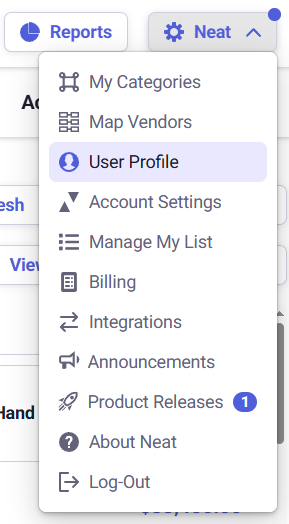
- In the Security Settings, toggle the Multi-Factor Authentication setting to Off.
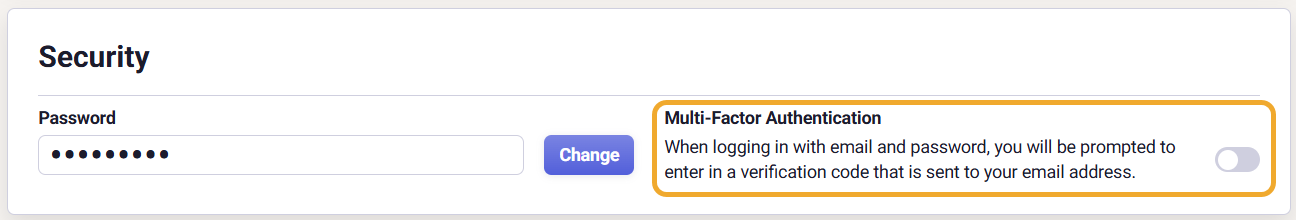
- You will be prompted to enter an MFA code to disable MFA on your Neat account.
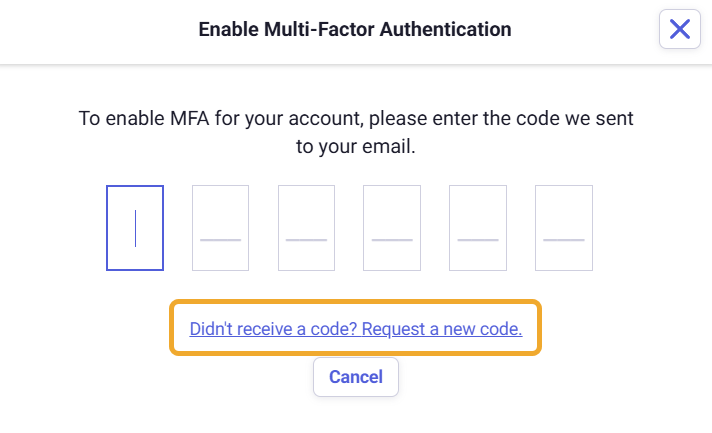
- Open your email and look for an email from no-reply@neatcloud.com.
- If you do not receive a code, click Didn't receive a code? Request a new code.
- Neat Tip: Make sure you check your spam folder for the code from no-reply@neatcloud.com. If this email ends up in your spam folder, you can tell your email service not to mark emails from no-reply@neatcloud.com as spam by right-clicking on the email and clicking Not Spam.
- If you become stuck here, please open a chat or case with the Neat Success Team for help.
- Take note of the code in the email and enter the code into the code box in your Neat account.
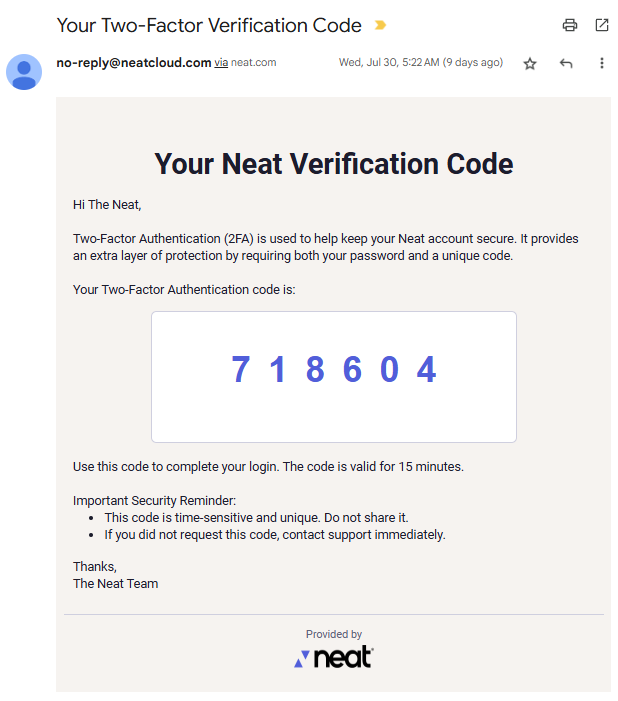
- Your account will no longer require an MFA code when you log into your Neat account.
What do I do if my MFA verification email arrives after 15 minutes?
MFA verification codes expire after 15 minutes. Neat sends the codes promptly. If it is taking longer than 15 minutes to arrive in your email, there is most likely a delay from your email provider. This can happen even if you previously received verification codes in a timely manner.To remedy this, try to whitelist the email codes come from:
no-reply@neatcloud.com
To accomplish that, add no-reply@neatcloud.com to your contacts or mark it as Not Spam. For most email services, you can do this in Settings (often indicated by a gear icon).