Collecting an Item ID in Neat
You may encounter a technical support issue for items in Neat that requires specific technical information about that item. Follow the steps below if your support agent asks you to provide the item ID for an item in your cabinet.
- Log into Neat at https://app.neat.com
- Locate the specific item you need.
- Click it to view all details for that item.
- Copy the URL to provide to your support agent.
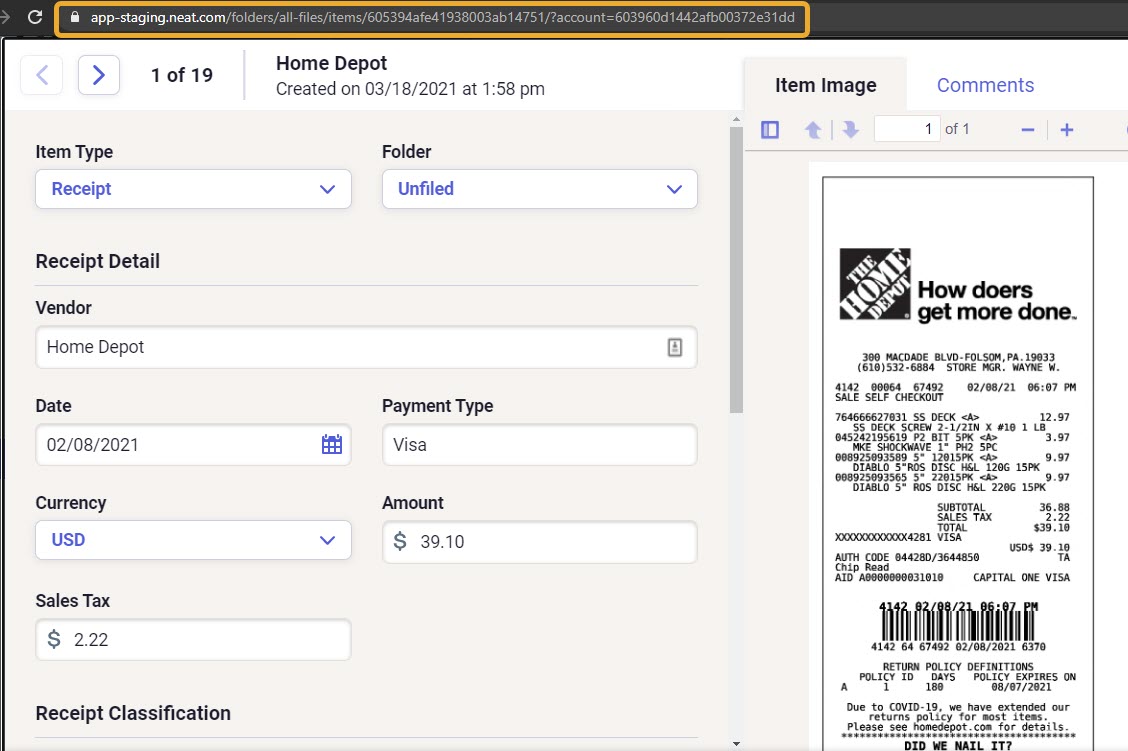
- Repeat steps 2, 3, and 4 for each item you need to collect an item ID.
