Neat and macOS 12 Monterey
Neat is supported on the most recent versions of macOS. This article will be updated whenever there is new information related to how Neat works in macOS 12 Monterey.Neat Scan Utility
With the release of Monterey, it has been observed that the Neat Scan Utility receives an error when sending scans to Neat. The specific message is Error received while uploading. Retrying in 60 seconds.Mac users with OS 12 (Monterey) need to use v1.5.3 (or later) of the Neat Scan Utility in order for it to work correctly.
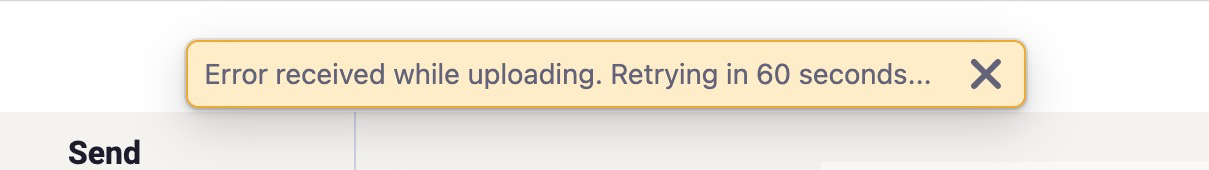
Items will begin to upload but will not complete the process.
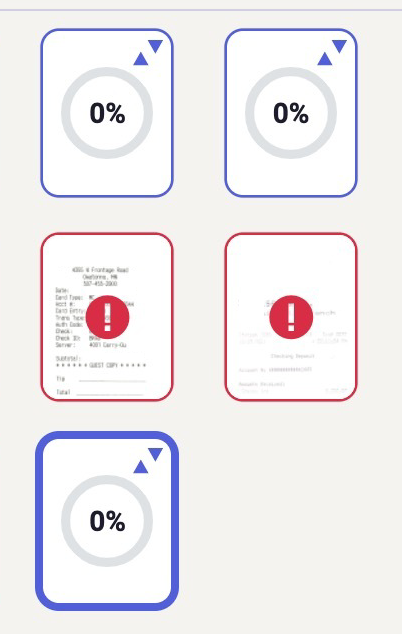
It is not recommended to store large quantities of scanned images within the Neat Scan Utility. While we work on resolving this error, we recommend saving your scans with the Send tab set to Your Computer to save images locally and then uploading the images to the Neat web app. Once we have a resolution to this error, an updated version of the Neat Scan Utility will be released.
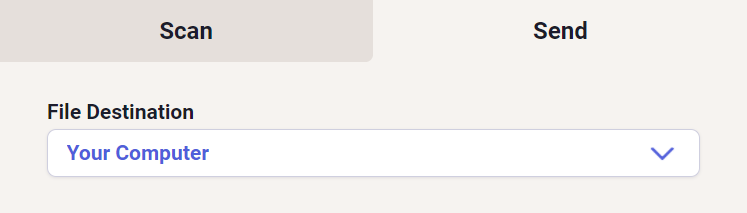
For details on this error in other operating systems, see Troubleshooting "Error uploading. Retrying in 60 seconds.".
