Troubleshoot Google Sign-In Issues
If you previously signed into Neat with your Google credentials and then receive an error when signing in with Google, please try the following steps to remove sign in access before trying again.
Remove Google sign in access
- Go to your Google Account. Sign in if necessary.
- Select Security from the menu on the left.
- Scroll down to Your connections to third-party apps and services with account access. This should appear on the right side. Click See all connections if necessary.
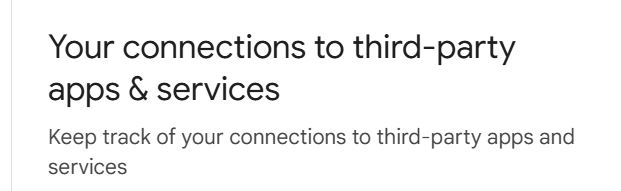
- Click Neat from the list.
- Under How Google helps you sign in to Neat click See details.
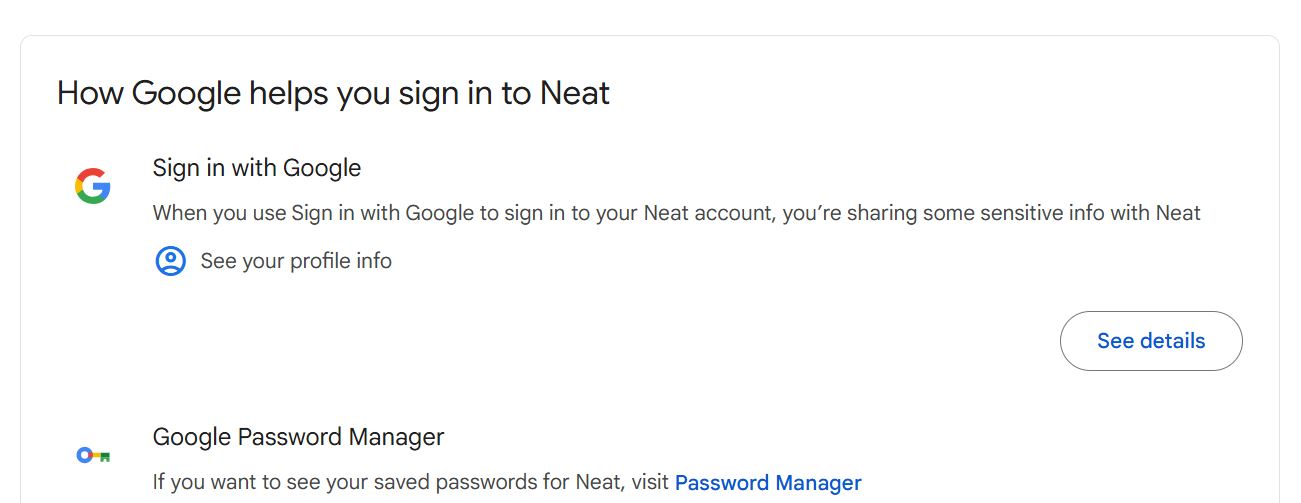
- Select Stop using Sign in with Google.
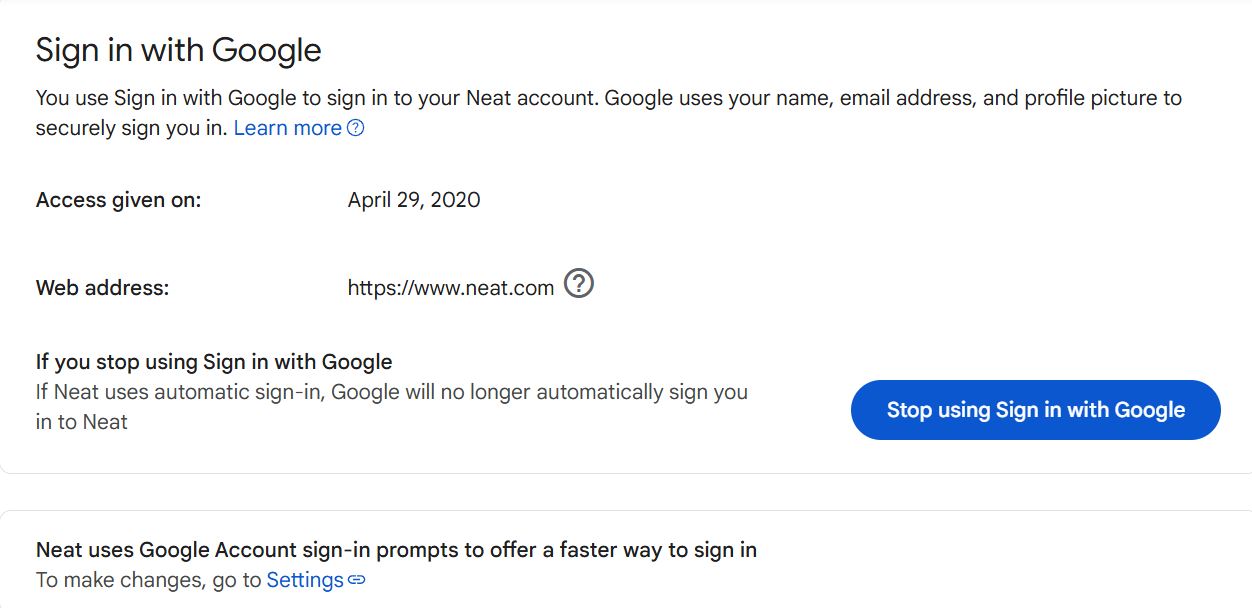
- After allowing approximately 10 minutes, try signing into Neat with Google once more.
