Update your Account Information with the Self Service Portal
Learn how to update your account information via the Neat Self Service Portal.
- Login into the
Neat web app.
Please Note: If you activated your Neat Cloud with a PIN code you will not be able to access the billing portal as we do not have any of your billing information. You will, instead, be redirected to neat.com.
- Click on your name at the top right hand corner of the screen and choose Billing.
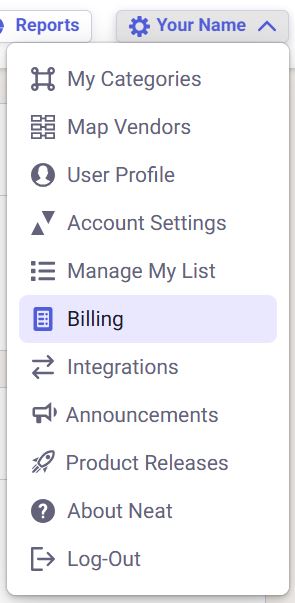
- You will be redirected to the Neat Self Service Portal.
- You can update your account information by choosing Account Overview from the menu on the left.
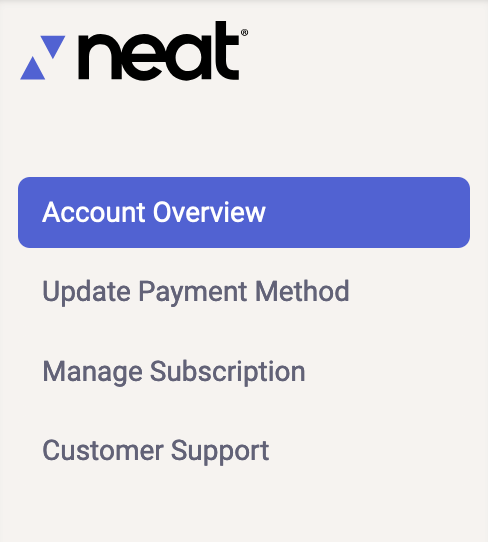
- Make changes to your account by typing in the provided text boxes. Choose Update or Save once you're done to save any changes.
