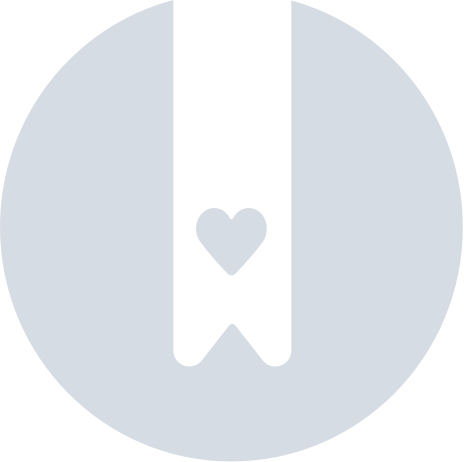HP Officejet 8040 Retirement
The Neat scan service on the Officejet 8040 with Neatprinter will be retired on July 16, 2018. As of June 2019, all accounts activated with the HP Officejet 8040 are expired. Customers wishing to continue using their account will need to purchase a Neat Plan.
Review this list of frequently asked questions for answers about how this will affect use of the Officejet 8040 and Neat accounts set up during printer activation.HP OfficeJet 8040 with Neat Scan service retirement FAQ’s
- What is the Neat scan service on the HP Officejet 8040?
- Will I continue to log into my Neat account using the HP Connected login option?
- How does the retirement of the Neat scan service affect my printer?
- Are other printer functions or features affected?
- What Neat scan features are still supported?
- Can I access the Neat scans already backed up on my printer HDD?
- Can I scan directly from my Officejet 8040 to Neat using Neat software or mobile apps?
- What should I do next?
What is the Neat scan service on the HP Officejet 8040?
The HP Officejet 8040 series printer included an account with access to the Neat® Digital Filing System and functionality to scan receipts, business cards, and other documents directly to the Neat® service. When registering the printer and setting up an HP Connected account, a Neat® account was also set up to enable scanning directly to the Neat account from the HP Officejet 8040 series.Figure 1: HP Officejet 8040 with Neat control panel with Neat scan menu option
Will I continue to log into my Neat account using the HP Connected login option?
Upon retirement, your current HP Connected login will no longer work to login into Neat. You will need to create a login directly with Neat using your existing HP Connected email address and a new password. To set up your Neat login credentials, click hereHow does the retirement of the Neat scan service affect my printer?
The following Neat scan functions or apps are no longer supported after retirement:- Activating an Officejet 8040 to use the Neat Scan service. Neat scan cannot be activated on an Officejet 8040 after retirement. (Existing activations are not removed.)
- Using the Neat icon on the printer control panel to scan directly from the printer to a Neat account. If you tap the Neat icon to complete a scan the process will appear to complete normally, but the scan will not be uploaded to your Neat account, and will not be stored properly on your printer hard drive.
- Backup of Neat scans on the printer to the hard disk drive attached to the printer.
- Using the HP Hard Drive Utility to view files mirrored on the printer’s hard drive from the Neat® cloud.
Are other printer functions or features affected?
No. Other printer functions and features remain the same and are not affected by the Neat scan retirement. Web Services like Instant Ink and ePrint email are also not affected.Standard scanning from the control panel will still be available from the Scan icon, allowing scanning and saving documents and photos from the printer control panel to your computer or to an SD card inserted in the printer. The standard Scan option on the control panel cannot be used to scan directly to your Neat account.
What Neat scan features are still supported?
The following Neat scan features are still available for users who activated Neat scan on the Officejet 8040 and created a Neat account before the retirement:- Scan using your mobile device’s camera and upload to Neat using the Neat mobile app (iOS/Android)
- Scan from your printer and upload to Neat using the Neat Android mobile app (not available on the Neat iOS mobile app)
- Upload of scanned documents to Neat via:
- The Neat mobile app (iOS & Android)
- The Neat desktop software (Windows and MacOS)
- The Neat website
- Neat account functions and features provided by Neat software, mobile apps, and the Neat web site are not affected.
Can I access the Neat scans already backed up on my printer HDD?
Yes. While no additional Neat scans done on your printer will be backed up to your printer’s hard drive, you can access any existing scans already backed up on it. You can remove the hard disk from your printer and then attach it to your computer via USB cable. If you have modified the folder structure in your Neat Cabinet on the Neat.com site, those folders will also exist on your printer’s hard drive. However, scan file names used in your Cabinet on the Neat site are not used on the same files in the printer hard disk drive, so it will be necessary to preview or open the files on the hard disk in a PDF viewer to review their contents.IMPORTANT: Before removing your printer hard disk drive, follow the steps below. Once you disconnect your printer hard drive an exclamation overlay will appear on the printer icon to show the drive has been removed.
- On your HP8040, click on the icon for the hard drive.
- In the hard drive menu, click on the gear icon.
- Choose Safely Remove the Hard Drive.
- Confirm you want to disconnect the hard drive, by selecting Yes.
A yellow exclamation will now overlay the hard drive icon to indicate that the hard drive has been removed.
Can I scan directly from my Officejet 8040 to Neat using Neat software or mobile apps?
HP8040 will open TWAIN user interface in Windows only. Scans will go directly into Neat Desktop software and syncronize with Neat’s cloud platform (cloud.neat.com) as well. Mac users can use ImageCapture, then import the items into Neat.