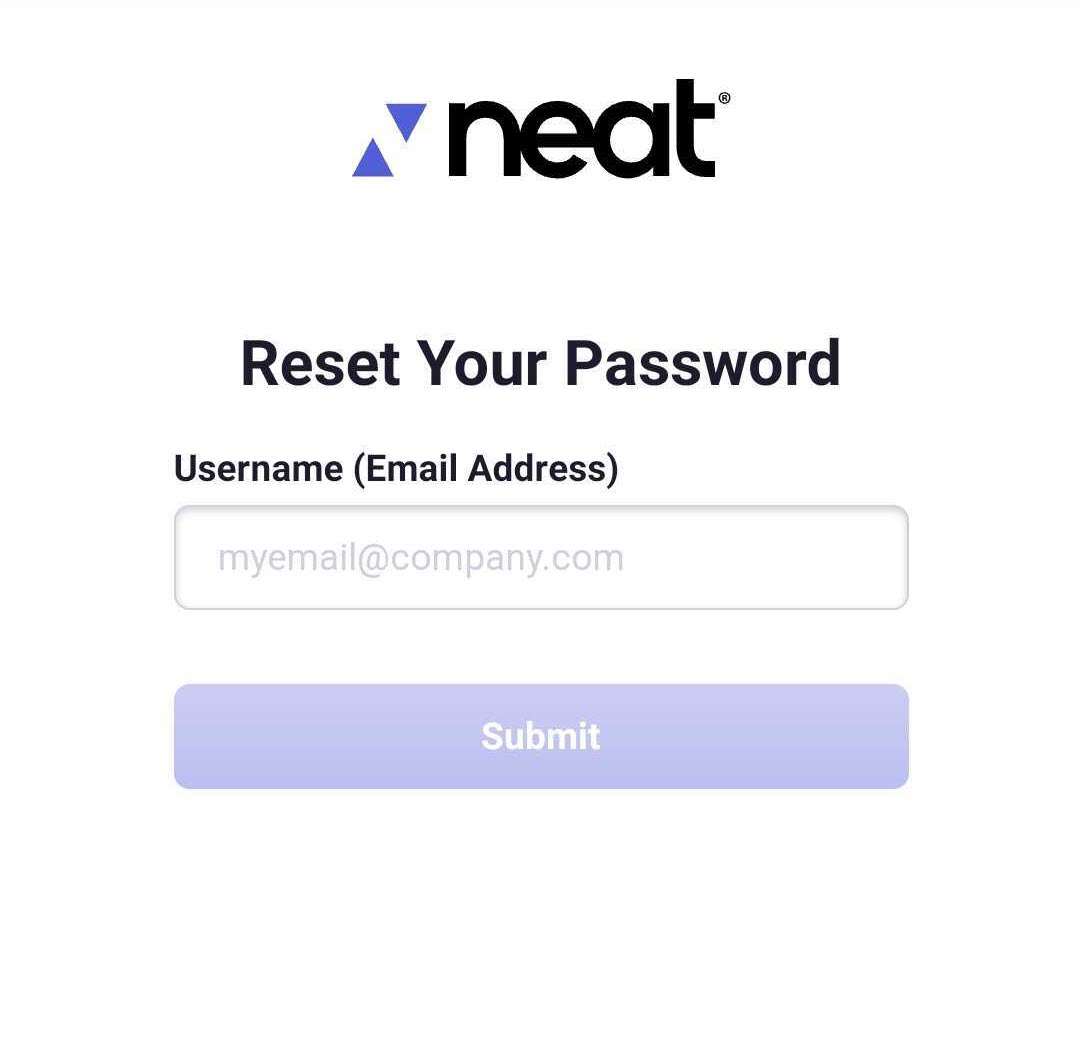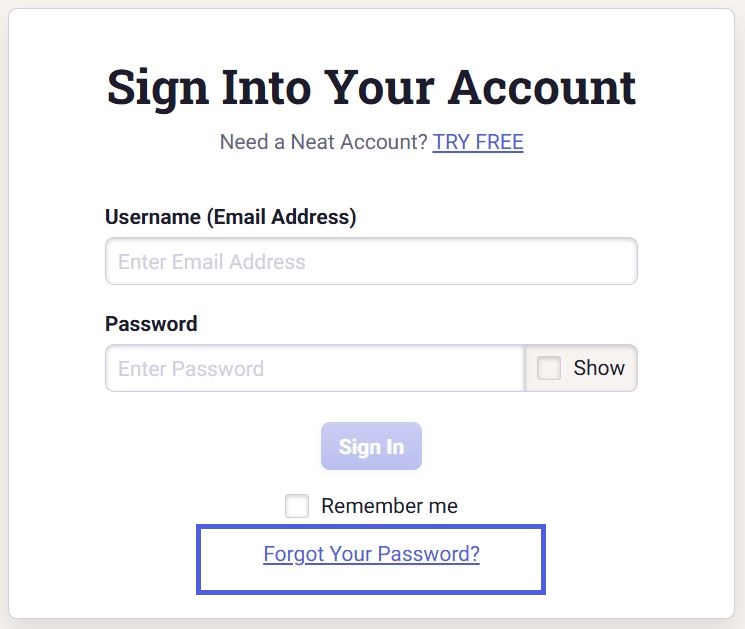Sign In with Google
Neat now offers the option to use your Google account to sign into Neat! This means an easier sign in experience and less passwords to remember. This is an additional sign-in option and the existing options will remain in place. You'll also be able to use your Google account to sign into the Neat Scan Utility and the new mobile app.FAQs
- Where can I use Sign in with Google?
- Can I use any Google account?
- Can Sign in with Google be used for brand new accounts or trial accounts?
- How do I use Sign in with Google?
- What do I do if I can't use Sign in with Google from my Apple iOS device?
Where can I use Sign in with Google?
This feature will be available for logging into:- app.neat.com
- Neat Scan Utility
- Neat Desktop App
- Neat Mobile App
- Trial & Buy Now Pages
Can I use any Google account?
In order to use Sign In with Google, your Neat account email must be an email that is connected to a Google account such as a Gmail address. If you attempt to sign in with a Google account email that is not associated with your Neat account, you will receive the message shown below to let you know that there is no Neat account for that email. If you have a Google account email you wish to use for Google sign-in, you will need to change your Neat account email under User Settings in app.neat.com.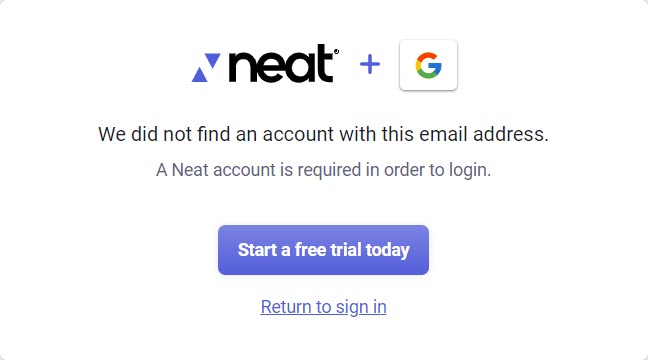
Can Sign in with Google be used for brand new accounts or trial accounts?
New subscribers and trial accounts can be set up with Google sign in when creating the new Neat account. These accounts will not have a password reset option or security questions through Neat because they will already have those options through their Google account. If you do need to reset the password you will need to do so through Google before signing into Neat.How do I use Sign in with Google?
- From app.neat.com, select Sign in with Google which now appears between the regular Neat and Intuit sign-in options.
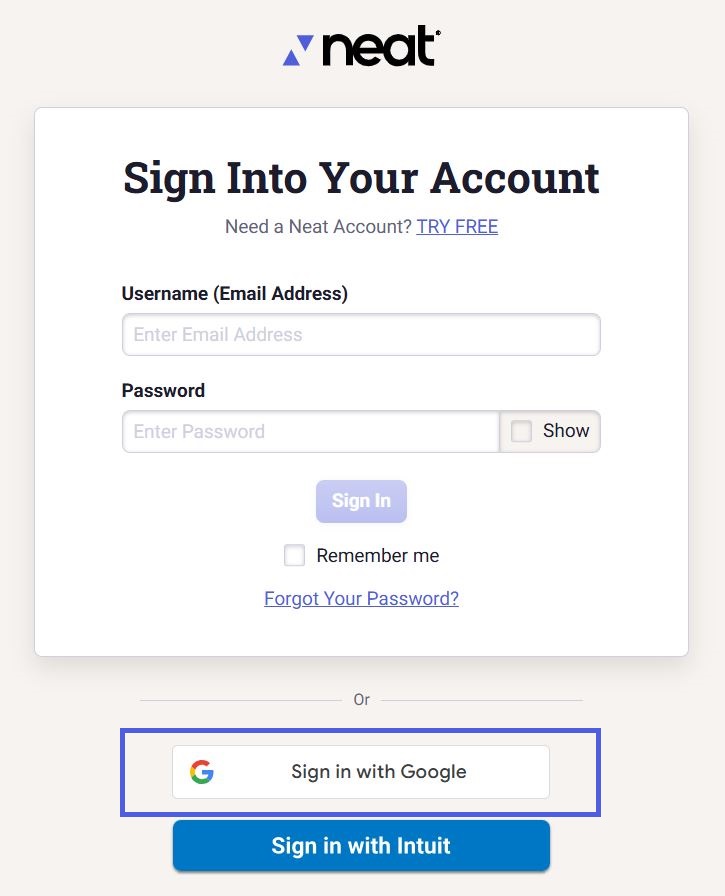
- Choose the Google account you wish to use for Neat. If you're not already logged into the Google account you will need to enter the email and password for your Google account in order to access your Neat account.
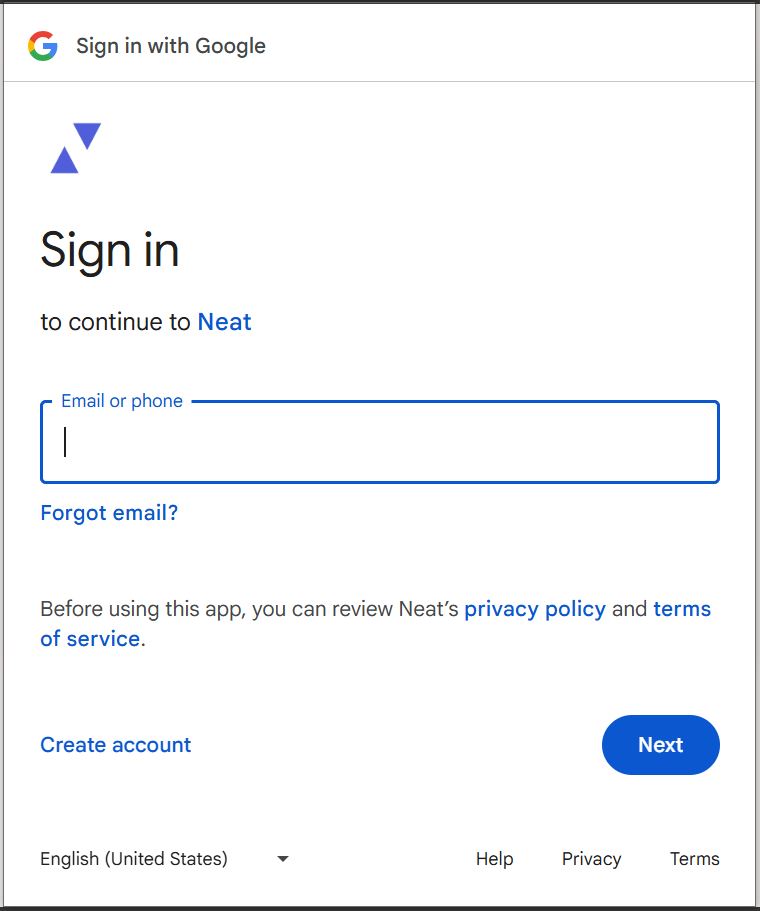
What do I do if I can't use Sign in with Google from my Apple iOS device?
If you initially used Sign in with Google to set up your account, you may be unable to log into your Neat account on your iOS device. To remedy this situation, reset your Neat password as directed below.- Open the Neat app.
- Tap the Sign In option in the blue bar.

- Disregard the Username and Password fields and tap the Forgot Password? link.
- Enter your email address and follow the prompts. For more details, see the Forgot Password support article.