Access Multiple Neat Accounts in the Neat Smart Organization System
Learn how to access multiple Neat accounts in the Neat Smart Organization System.
Access Multiple Neat Accounts
- Open your Neat Smart Organization System software (orange logo)
- You will be directed to a Sign In screen.
- Enter your email address and password.
- Then click Sign In.
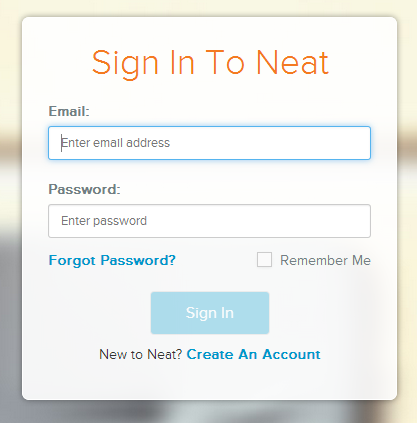
- To sign out of an account, click the small down arrow next to your username, then select Log Out from the drop-down menu.
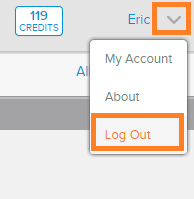
- Once logged out, you will be redirected to the Sign In screen again, at which point you can enter the email address and password for a different Neat account and log in.
