What is my Neat Cloud Username? - Migration Tool (Windows)
- To check to see what email address is currently registered to your software click on your name at the top right-hand corner of the Neat software.
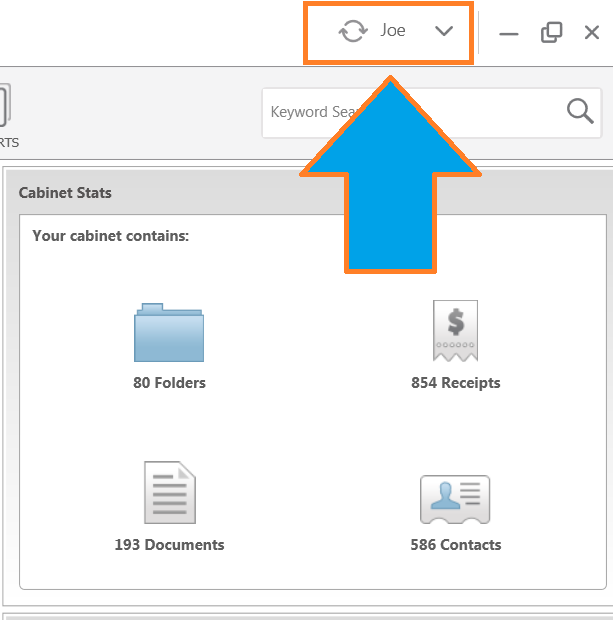
- From the drop-down menu, choose Sync Settings to access the sync options.
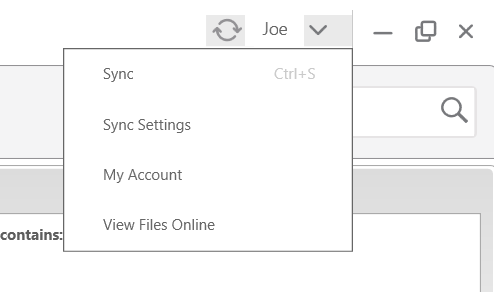
- A new window will open, with an ON/OFF option.
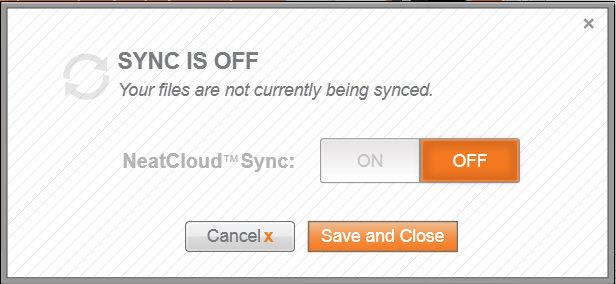
- Choose ON, and then Save and Close.Please Note: If sync is already on then, please select OFF, and Save and Close. Then, go through these steps again, to turn sync on again.You will then be presented with a login screen and you will see the email address that is your Neat Cloud username.
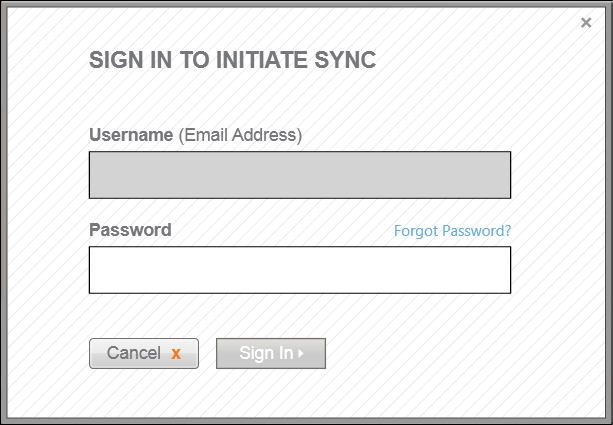
If the email address listed is not the email address you want to use as your Neat Cloud username, then please click here to open a support case. The support team can direct you in moving your data into a Neat Cloud account with the username that you want.
