Resolving Unknown Login Error in Android Mobile App
When logging into the Neat Mobile App on an Android device, some users have reported receiving an Unknown Error and cannot log into the Neat Mobile App. The error appears below:
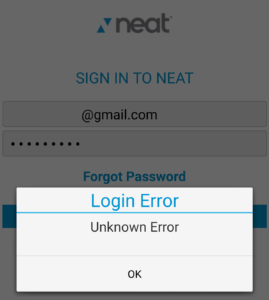
To resolve this error follow the steps below:
- Open Settings from your list of all apps in Android.
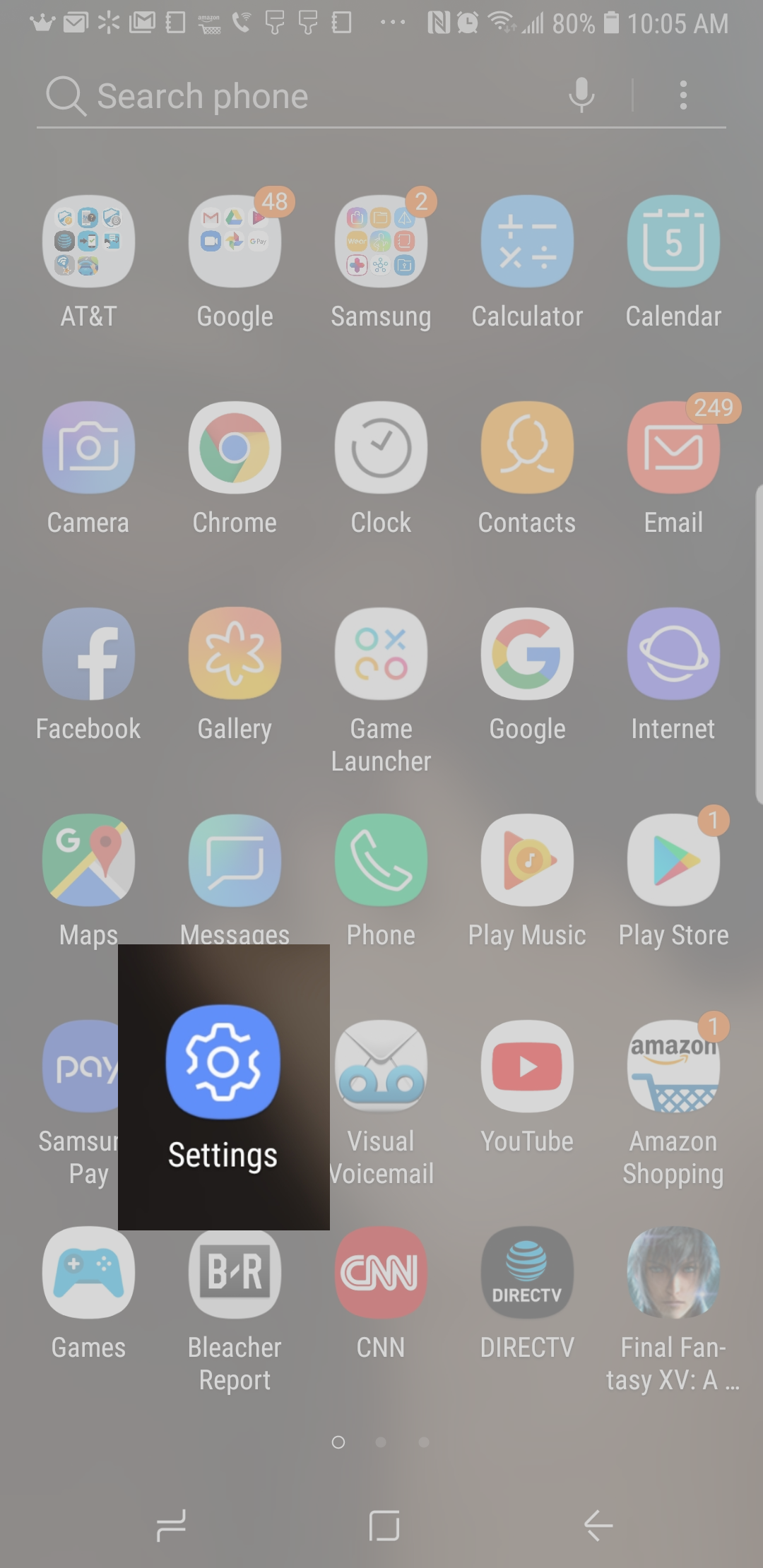
- Select Apps.
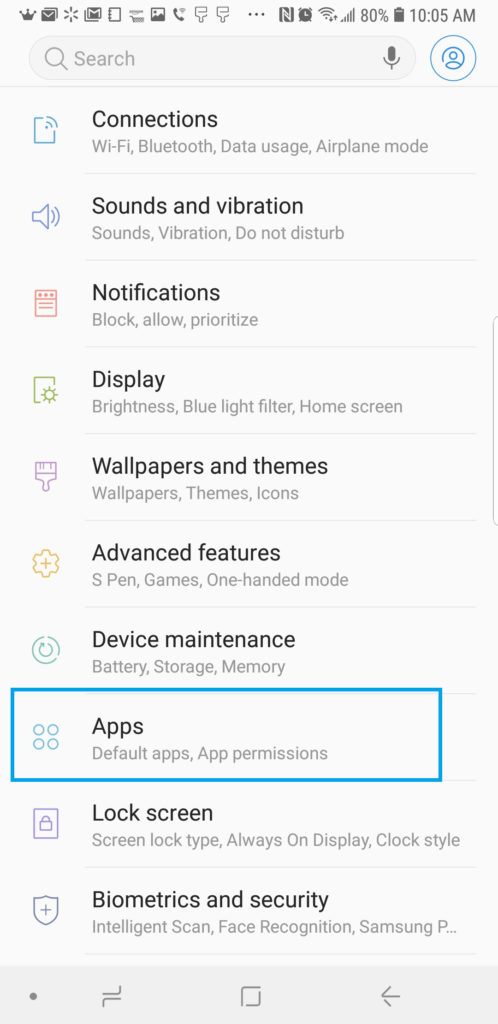
- Select Neat.
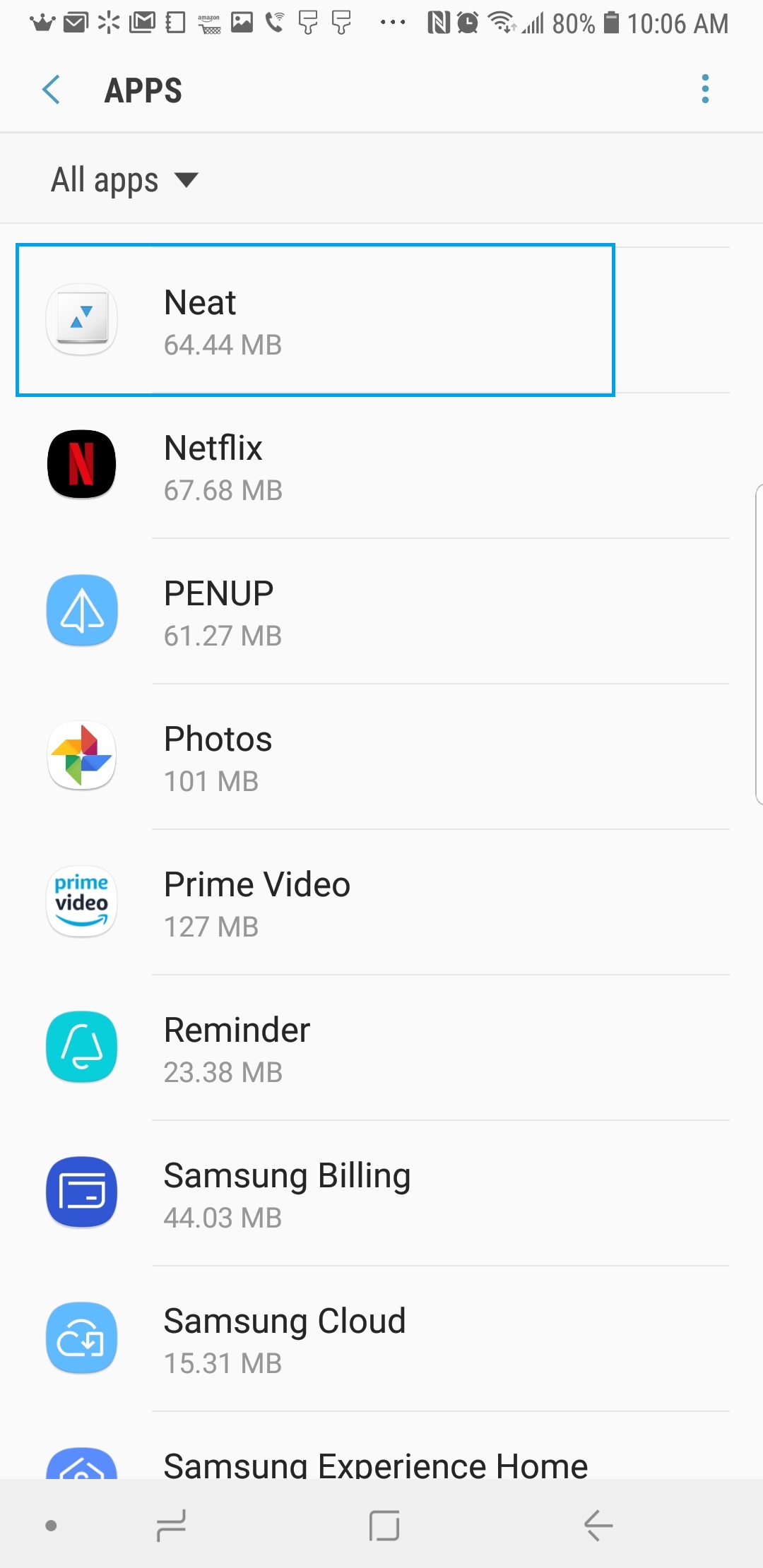
- Select Storage.
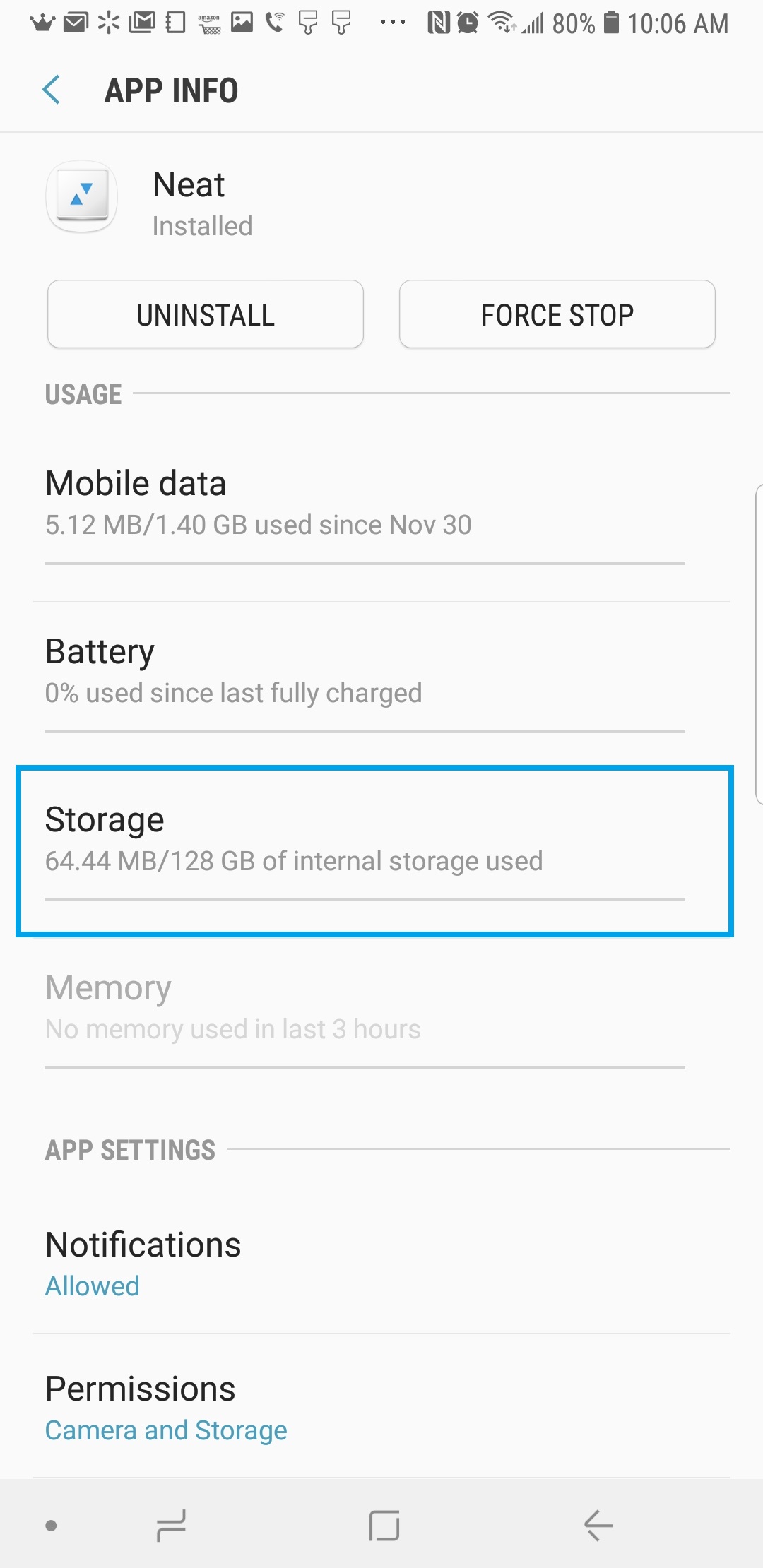
- Then select Clear App Data. This will not impact your data within the Neat app.
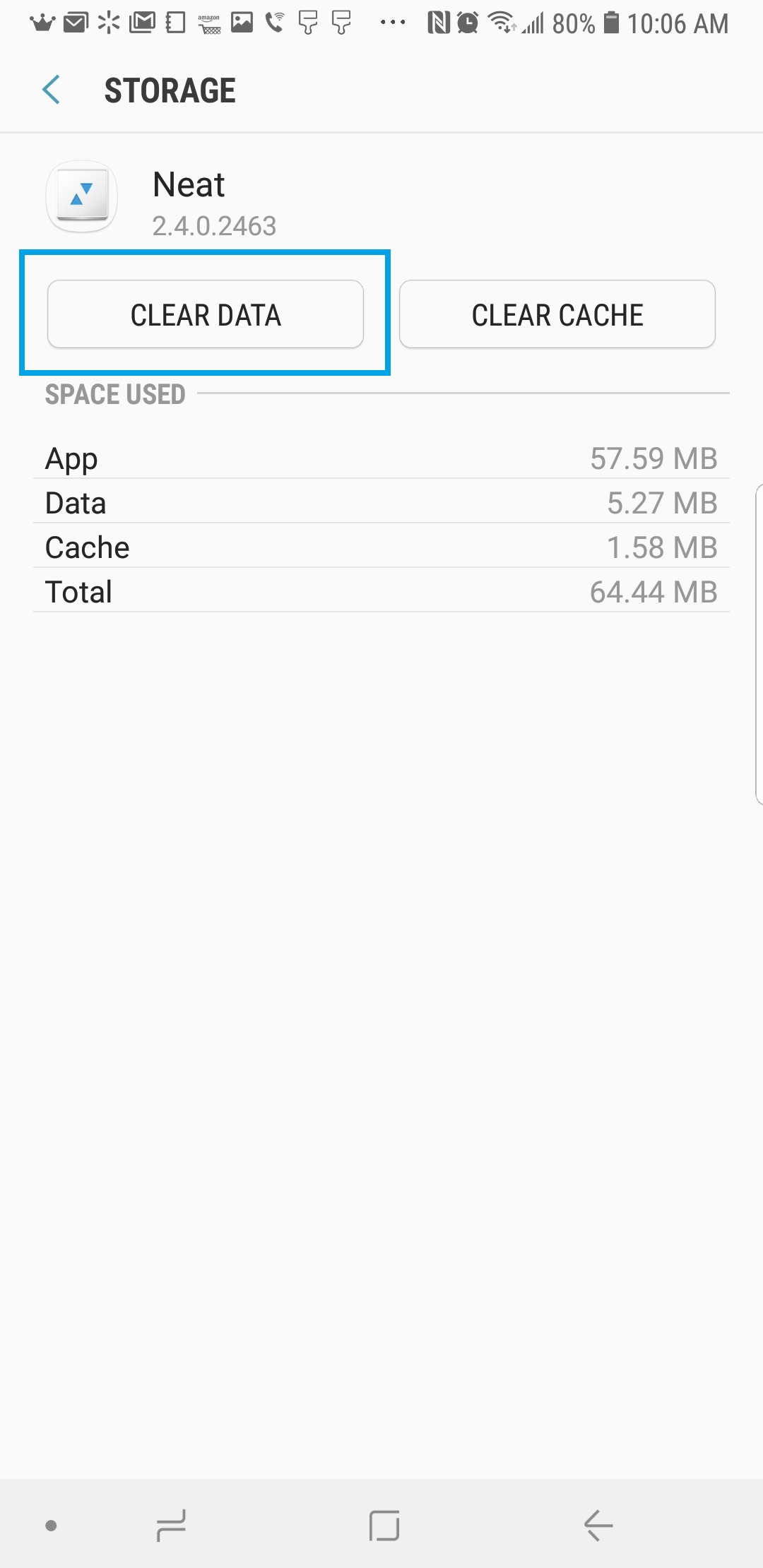
- Now you should be able to log back into the Neat app without issue.
