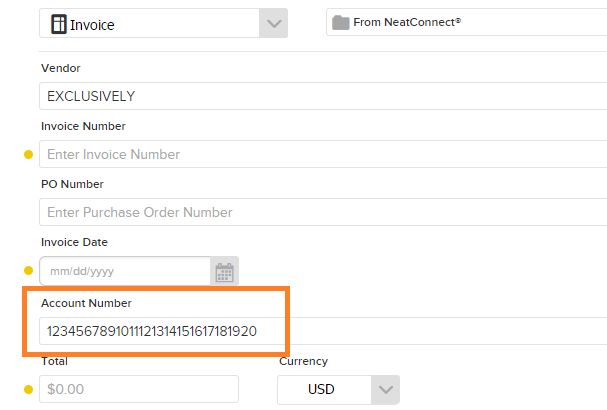Neat Smart Organization System - Adding Account Numbers to Invoices
When you scan or import an Invoice into the Neat Software you can notate the Account Number. To add an Account Number, double click the Invoice to open the edit view. Click in the Account Number field and type in the value.
Once done, click the Save button a the bottom right.