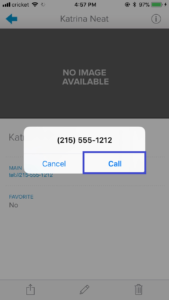One-Touch Dialing your Contacts in the Neat Mobile App
A convenient feature of Neat's Mobile App is the ability to call one of your contacts from within the Neat Mobile App. Since Neat captures the phone numbers from your scanned business cards, you can simply select the contact and tap the number to initiate a call. See below for specific steps on dialing from Android or iOS.
Android
- Select a contact.
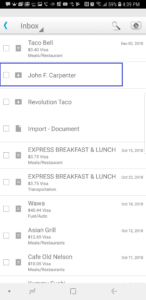
- Scroll down to the phone number.
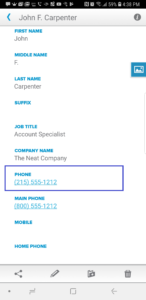
- Click the phone number. Your 'Phone' application will open and dial the phone number you clicked.
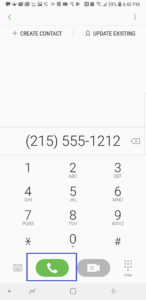
iOS
- Select a contact.
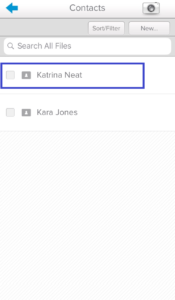
- Scroll down to the phone number.
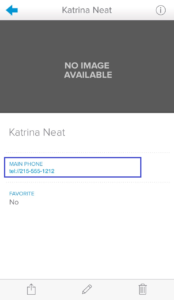
- A box will pop up asking you if you want to call the number clicked. Select Call.