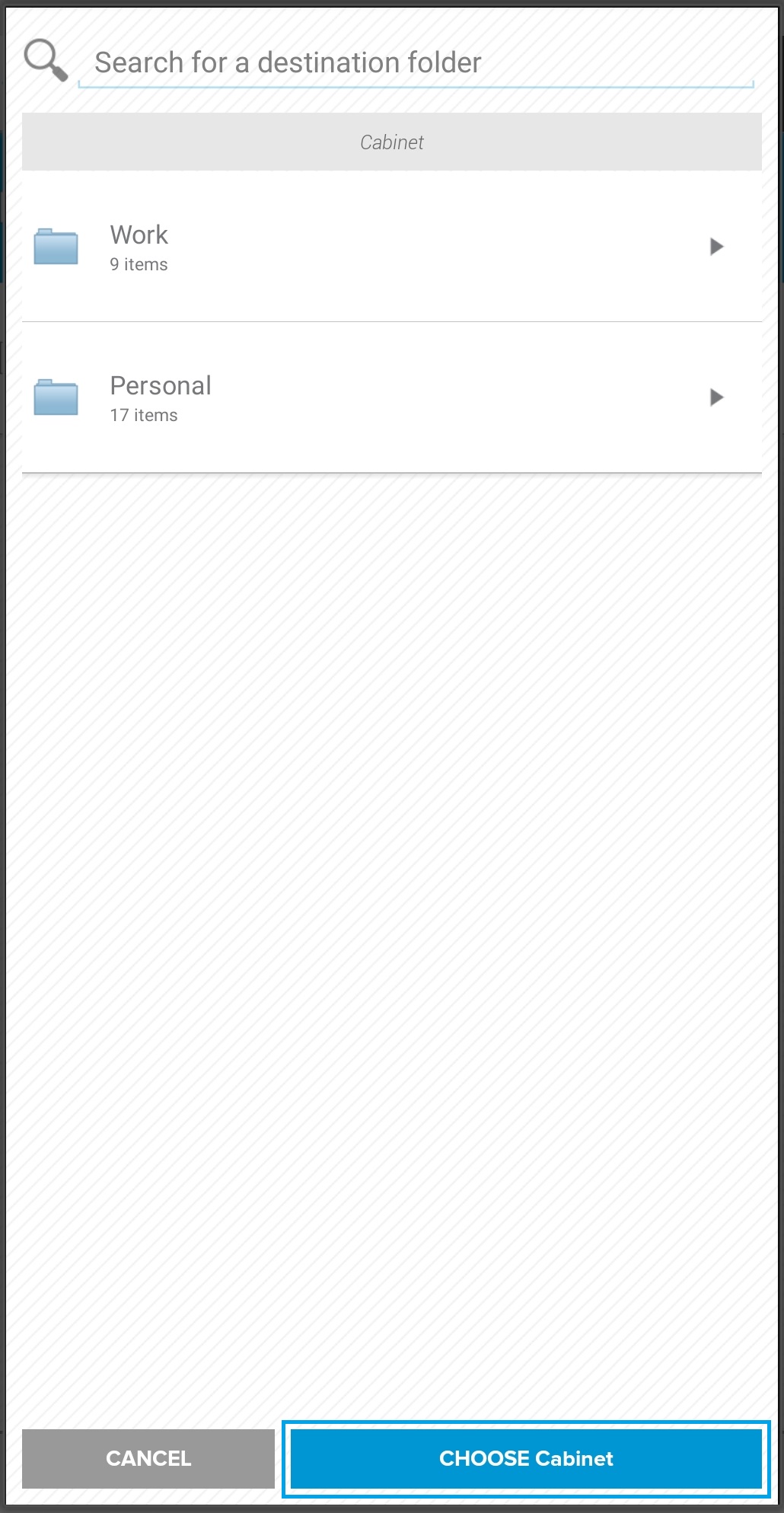Move Items in the Neat Mobile App
Follow the steps below to move items into new folders in the Neat Mobile App.
- Browse to the folder that contains your item. Click the box to the left of the item to select it. You can choose 1 or more items.
- Once your items are selected, click the Move Folder icon at the bottom.
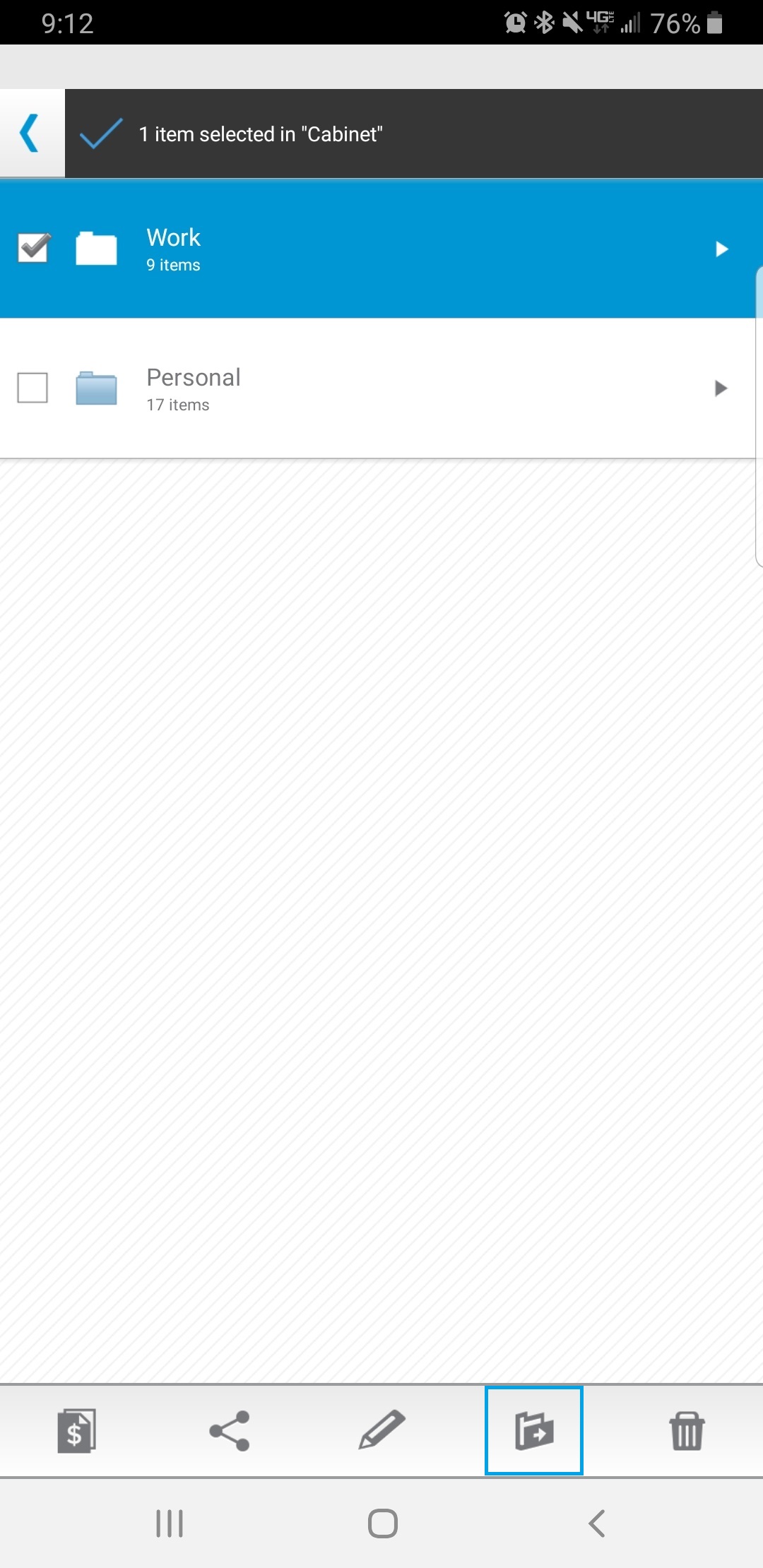
- You will be then shown the list of your folders. Browse to the folder you want to move the item into.
- Once you are in the folder you want to move the item into, tap Choose. Your item will then be moved to the new folder.