Export Neat Contacts to Mobile Device Contacts
Learn how to export your Neat contacts to your mobile devices contact list, using the Neat Mobile App. Works on Android and iOS.
Exporting Contacts to your Mobile Device
- Open the Neat Mobile Application.
- Select Files Cabinet.
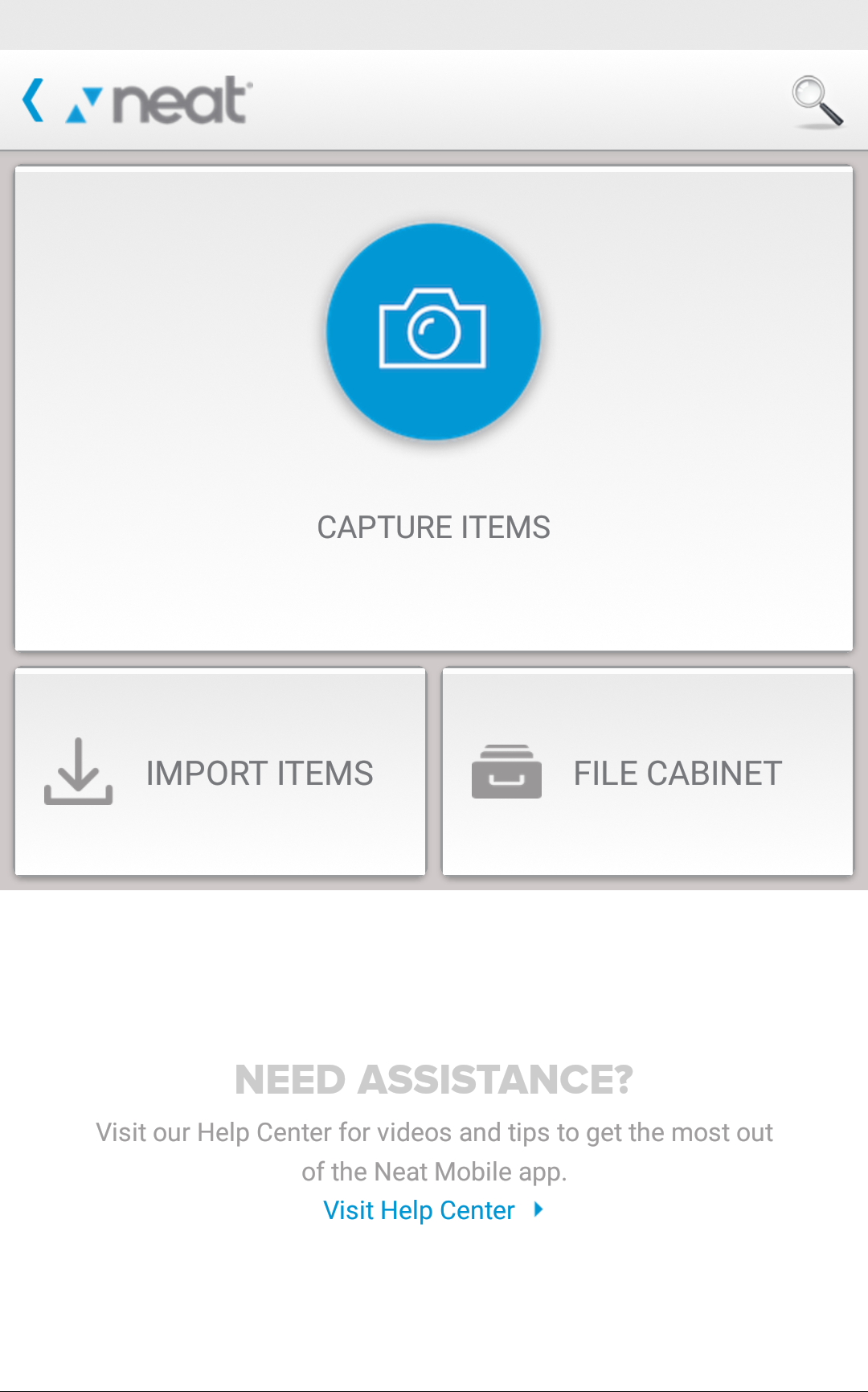
- Locate a contact in your database.
- Place a check mark in front of all the contacts you want to export. Then select the Share icon in the task bar at the bottom of the app.
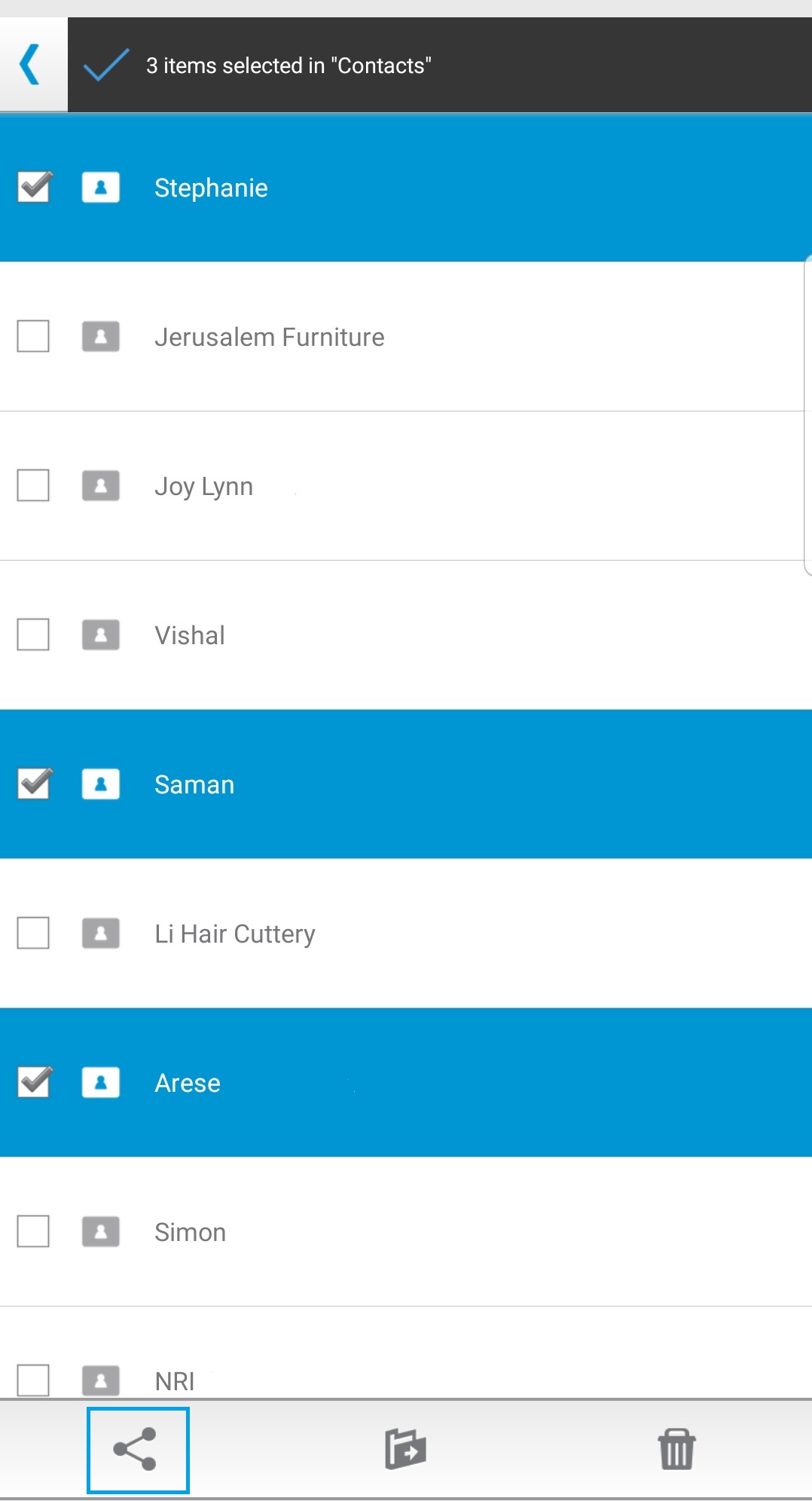
- Choose Add to Contacts.
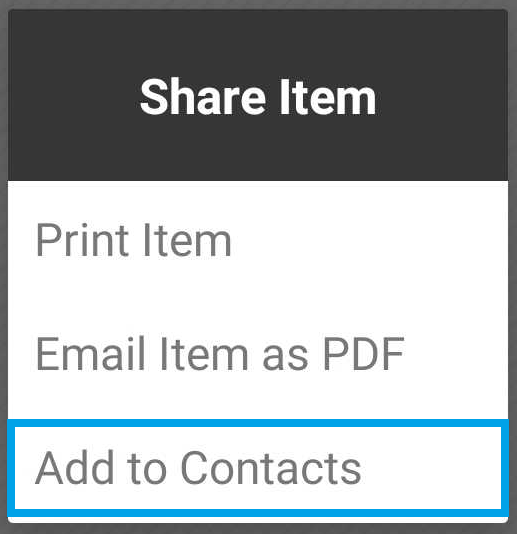
- Select the account you want to add the contacts to. Then select Done.
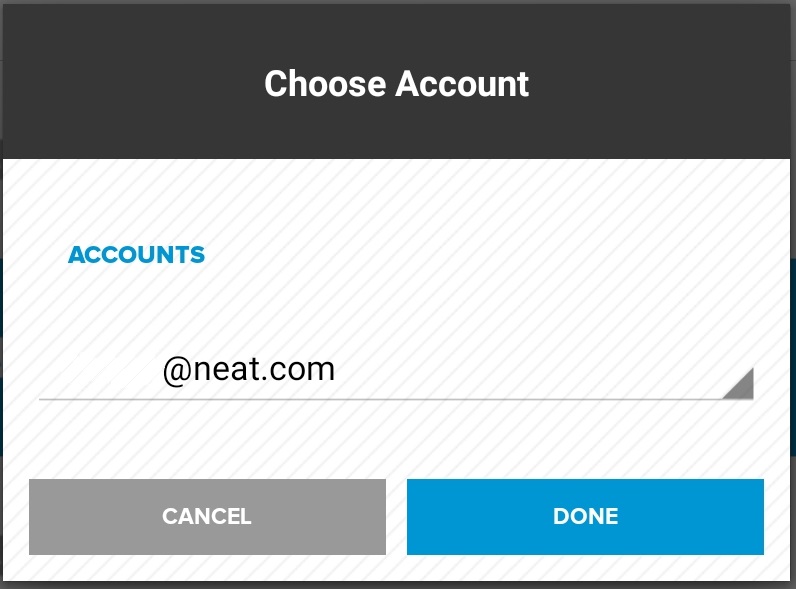
- You will see a message that Neat is Adding Contacts. Then your contacts will be available in your account's contact list.
