Sort or Filter Items in the Neat Mobile App
Learn how to sort or filter items in the Neat Mobile App. In the Neat Mobile App, each folder can be sorted, ascending or descending, by Date or Name. You can also filter items by type, making it easy to find specific items you may be looking for. Follow the steps below to learn more about sorting and filtering items in the Neat Mobile App.
Sort/filter items
- From the mobile app home screen, tap the left arrow to reveal the full menu.
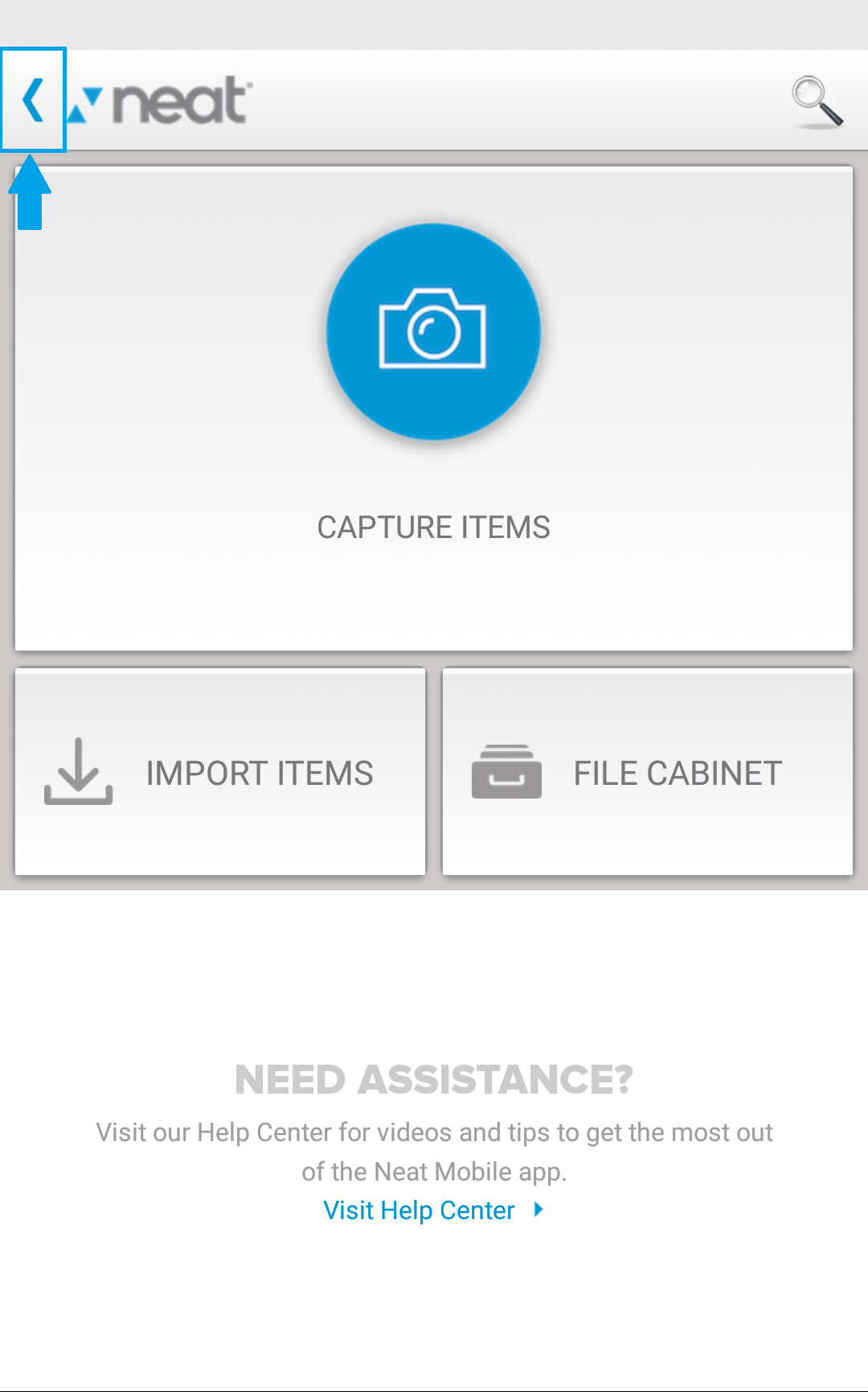
- Under File Cabinet, tap My Cabinet or select the folder you want to sort or filter.
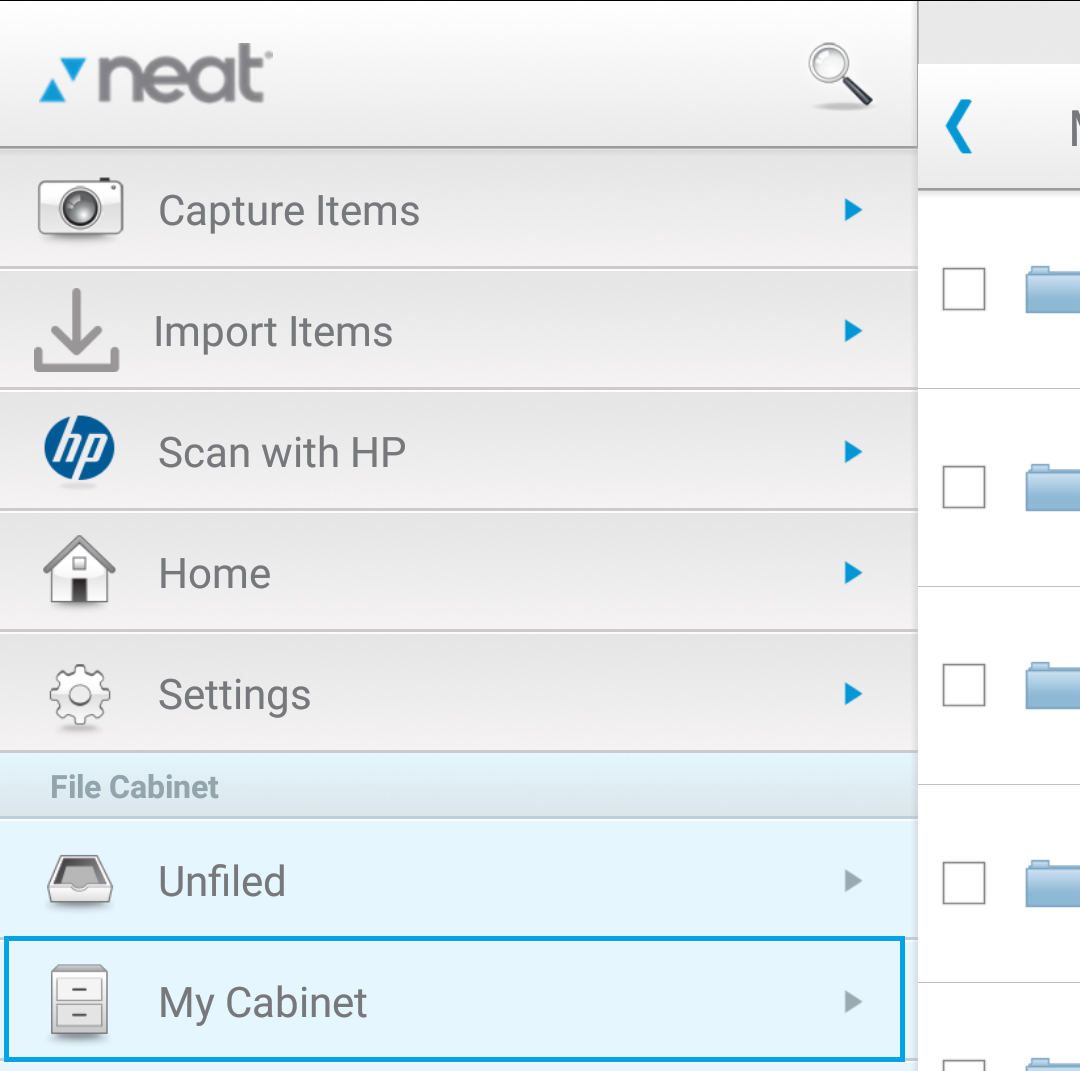
- Tap the small down arrow to reveal the sort and filter menus.
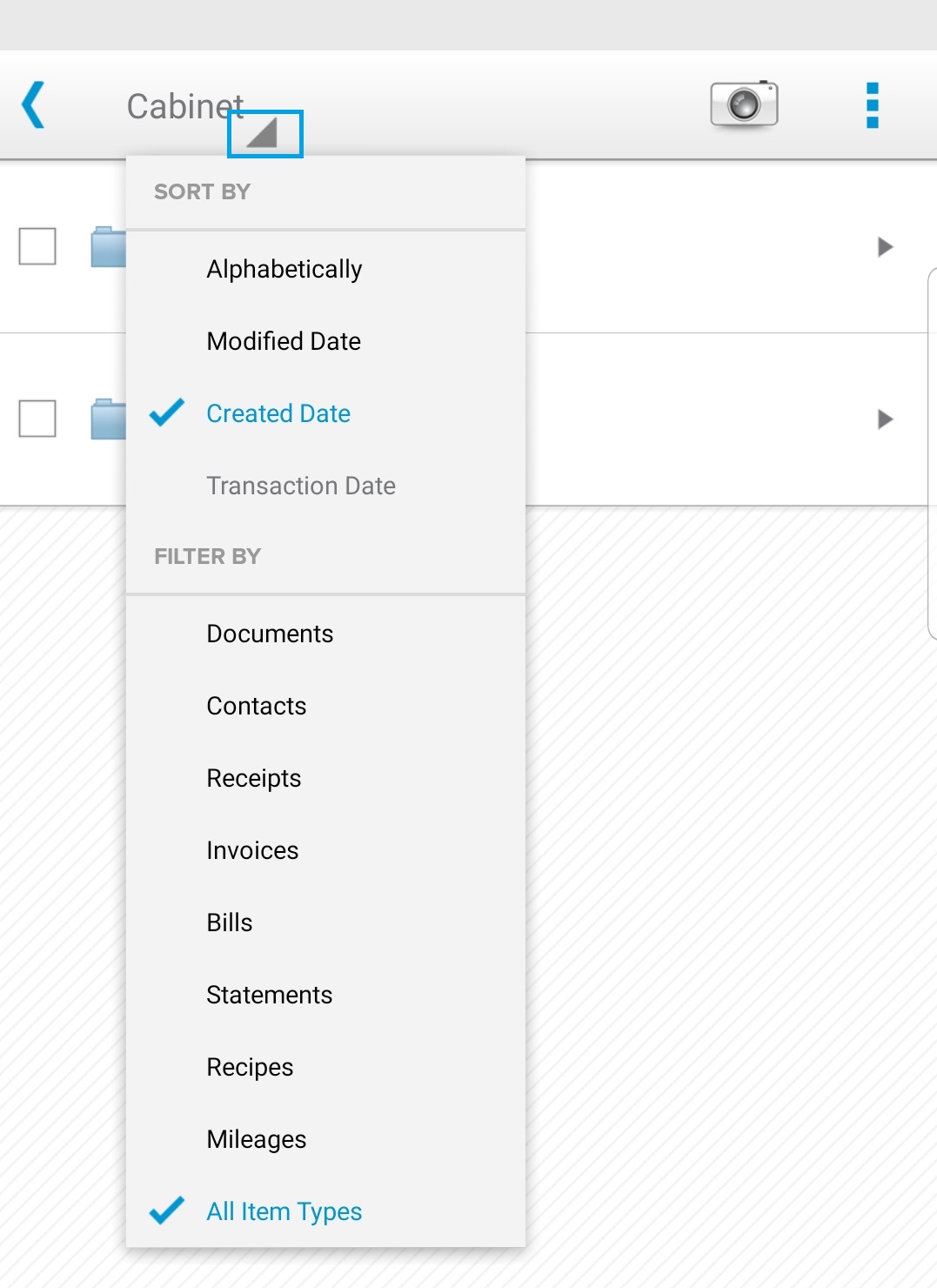
- Tap Alphabetically, Modified Date, Created Date or Transaction Date to sort.
- Tap Documents, Contacts, Receipts, Invoices, or All Item Types to filter.
- The cabinet items will be sorted or filter according to your selection.
