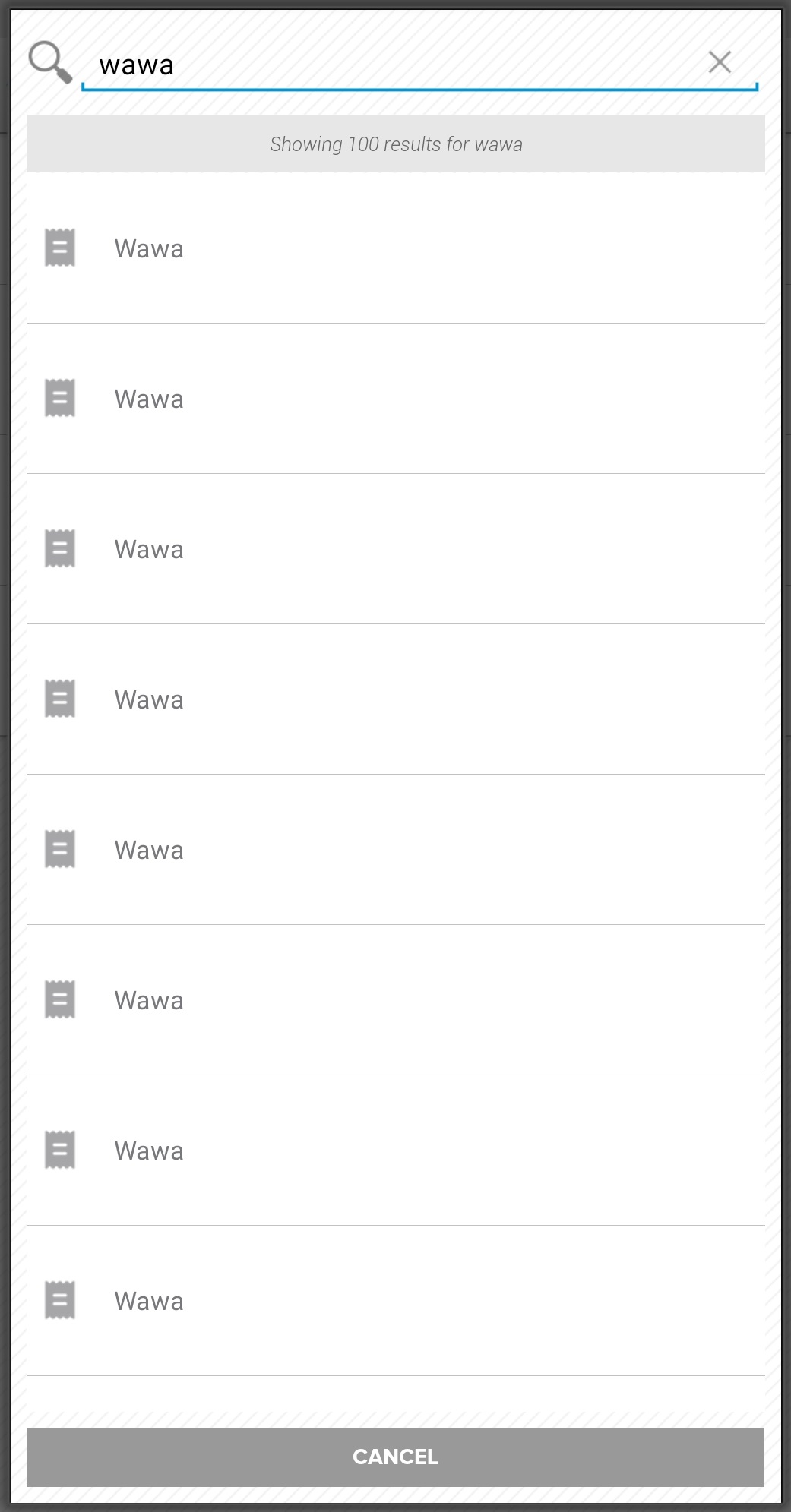Search in Neat Mobile App
Learn how to search for files in the Neat Mobile App.
- Tap the the Magnifying Glass icon in the upper right corner of the app.
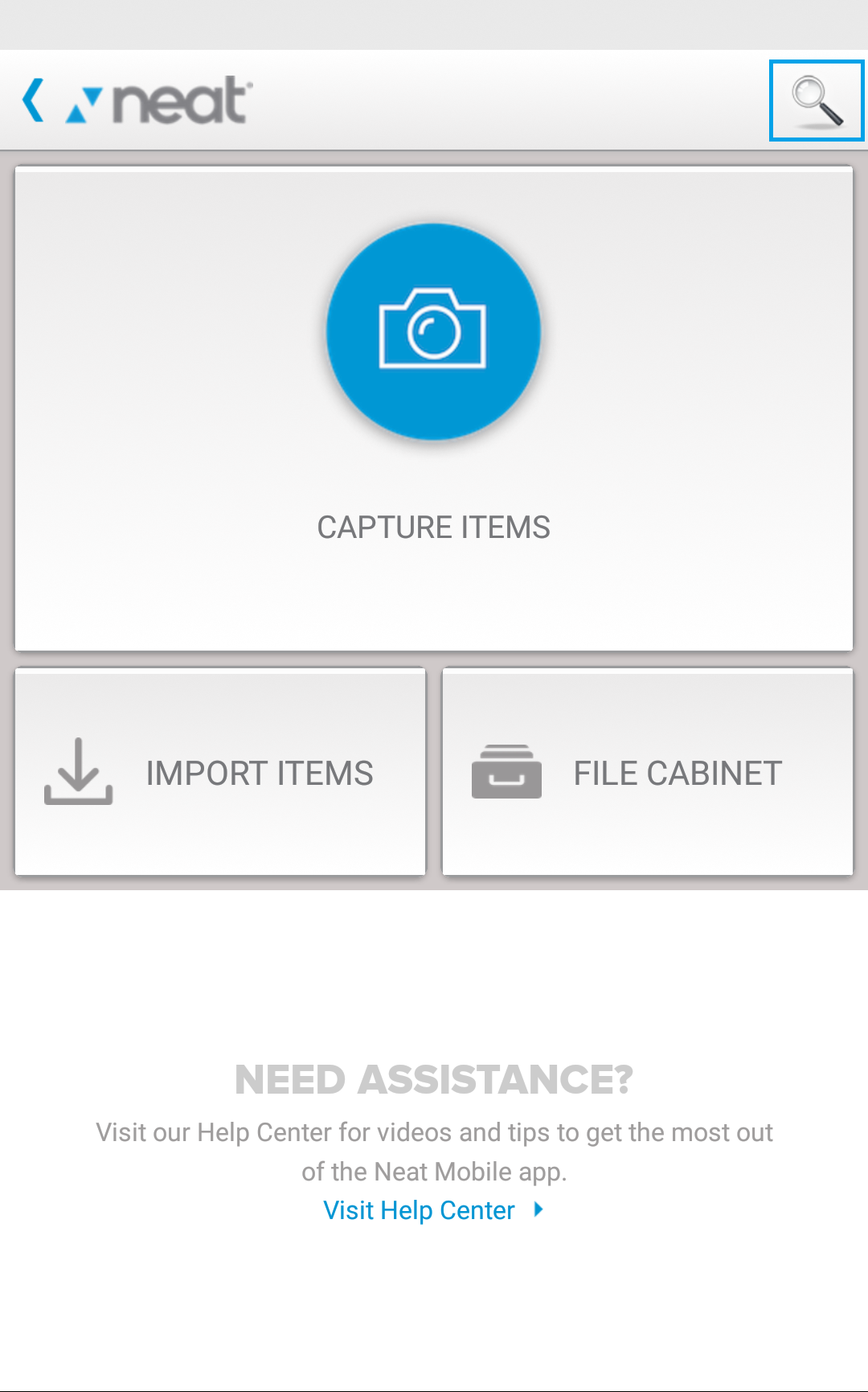
- Type what you are looking for, then tap the Magnifying Glass icon or Enter key on your keyboard.
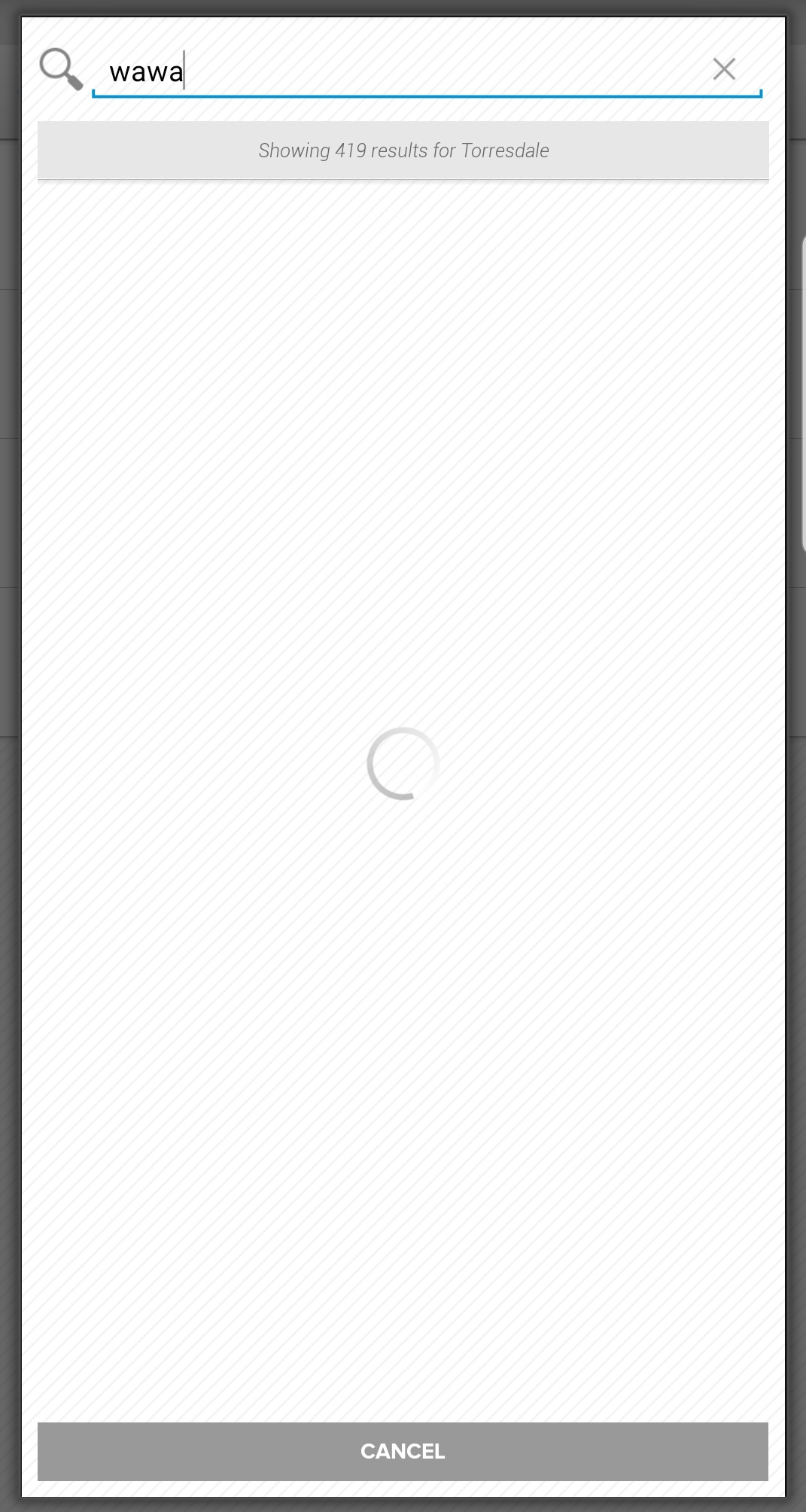
- Neat will retrieve all matching items in your Neat cabinet containing the search term by searching image text, field names, notes or comments.