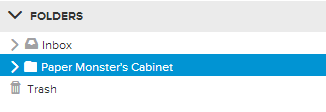Neat Smart Organization System - Expand a Folder
Learn how to expand a folder using the Neat Smart Organization System. Once you begin adding folders to your Cabinet, your folder tree may become rather lengthy. Neat gives you the option of hiding or expanding folders and sub-folders so that you can view only the folders you wish to view at any given time. Watch the video or follow the steps below to begin.
Expand a Folder
- Click on the small right arrow next to the folder that you want to expand.
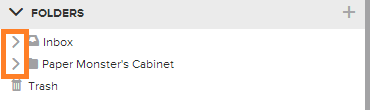
- The right arrow will turn downward and the contents of the folder will be revealed. If there is a right arrow beside any of the sub-folders, that indicates that there are additional folders inside.
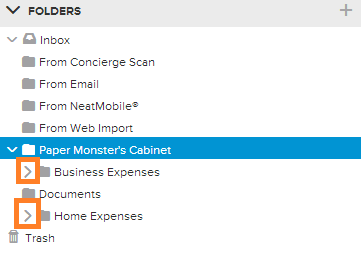
- Click the remaining right arrows to reveal the contents of all folders.
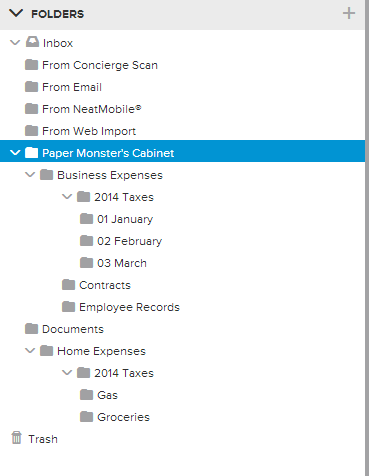
- You can hide the folders by clicking the down arrows again.